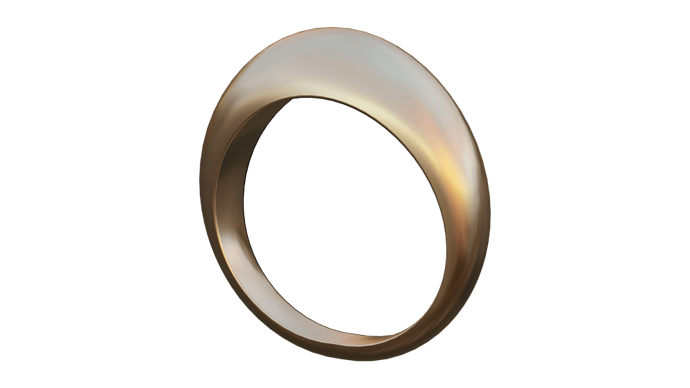Do you sculpt those beautiful details ?
I have to be honest, I’m terrible at sculpting. All of my detail comes from box modeling and selective use of the displacement modifier in conjunction with UV mapping. I also made a node group that works fairly well to create 3D Bas-Relief images, that’s where the rams heads on the side of the shank came from. I do however use Dyntopo for the edges we’re the pieces on my models meet after I use the boolean modifier. My models are typically 3D print ready so it takes a very long time for renders and animations.
I highly recommend Mikhail’s channel and his amazing addon called Jewel Craft if you need help with creating rings.
Thank you so much for this tutorial. ![]()
Really helpful in many ways.
Looks better than the first , with minor flaws around the edges , and some weird thing going on in the center \ bottom-left. However , that part most likely won’t be shown , so I might simply ignore.
nice !!!
I think thelook of the shape is because, of the camera !!! right ?
oh so it looks like this !!! cool
Hey glad that tutorial helped you! If you’re using Mikhails method with edge creasing you may have to tweak the amount a bit to get it just right. I no longer use the edge crease, I use the Bevel edge in edit mode, ctrl-B on your selected edges, then modify accordingly. Or you can ctrl-R to cut new edges and move them nice and close to the furthest edge, if you have the sub-surf mod visable you’ll see it working on tightening up that edge. As the funk at the bottom of the shank, check your modifier stack, I’ve dealt with the issue and it boiled down to not having the stack in the correct order.