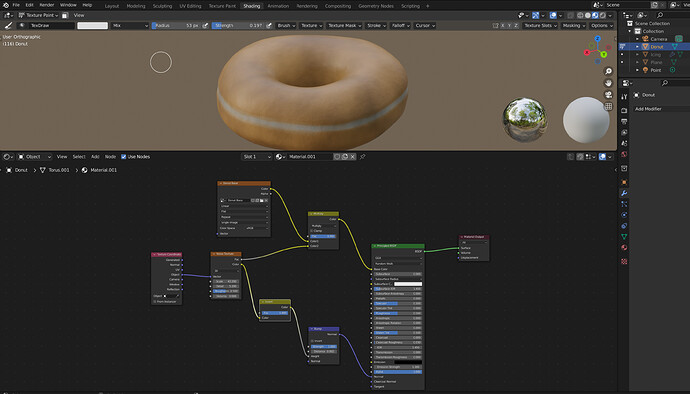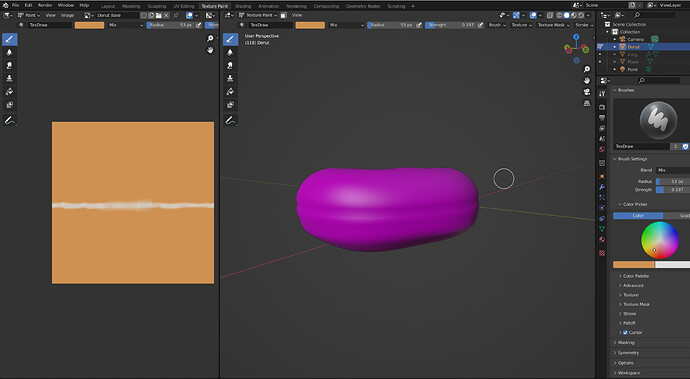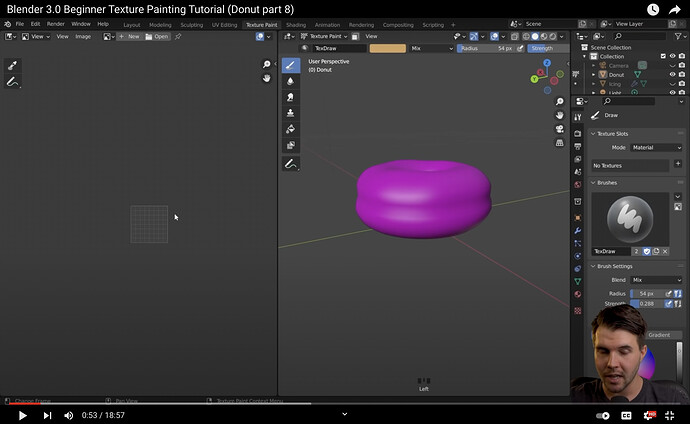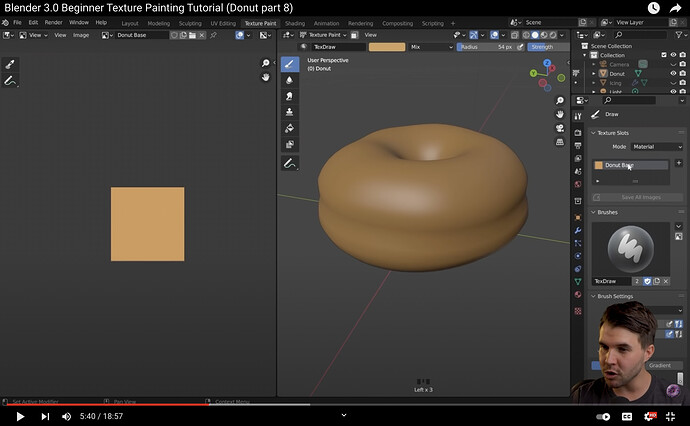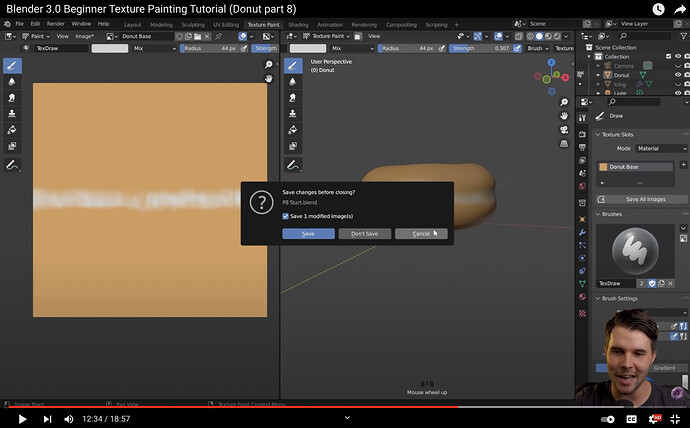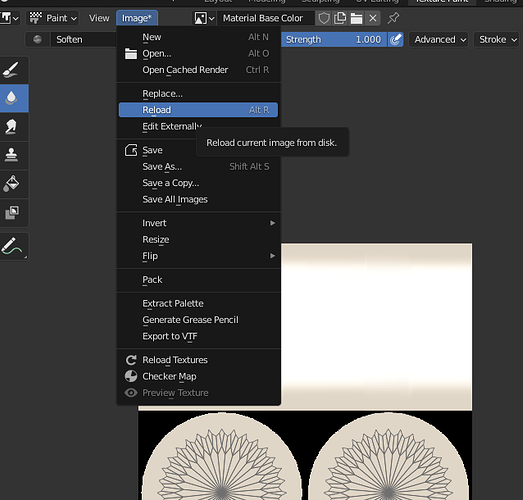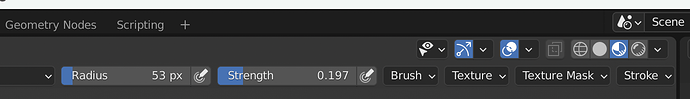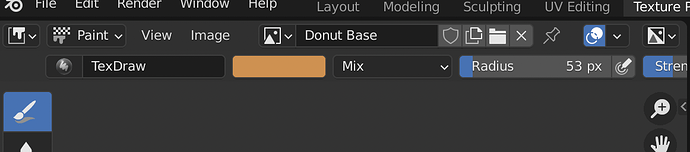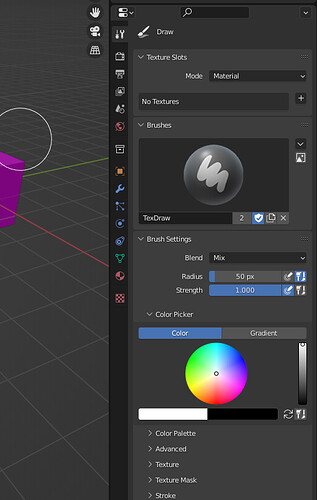I’ve just finished the latest Donut Tutorial, Part 8, where we have done the addition of a UV map, where we painted the “undercooked stripe” around the donut. We then went back to the procedural shading, and combined the donut base and the noise texture through a MixRGB node set to multiply. The combination seems to have worked. I then went to look at the Texture Paint workspace again, and even though the colours in the left (UV map?) window were correct, the donut in the right pane is purple again. I have no idea what has happened. Can anyone tell me what I’ve missed here? Screenshots attached.
A couple of things…Did you SAVE the image out of the UV panel?
In the Texture space you have it set for Solid View …change to Material preview or rendered…
Hi, thanks for the ideas. Changing from solid view to the Material preview did indeed show the donut, stripe and all. Buf from the screenshots below note that:
-
when Blender Guru enters the Texture Paint screen at 0:53, he is in Solid display method, and he never leaves it.
-
at 5:40 he shows his base colour being applied, still in Solid view, and
-
at 12:34 (he must have taken a break!) he reminds us that we must save the starred Image view. Note the donut in the background shows the mid-level texture stripe.
When he leaves the Texture Paint workspace for the last time, he’s still in Solid view.
So I’m still at a loss as to why Solid doesn’t work for me. Is there a way to reload the saved texture, which might jog the program into reconnecting it to the right pane?
BTW I’m using Blender 3.0.0 on a 2021 MacBook Pro M1 Max. Chomping at the bit for the version supporting the Metal renderer so I can see how well it performs…
John
I. Make sure that you have the texture selected in the R side panel at the top…( Just above the Brush settings…
2. Make sure the same texture is selected in the Left side UV view ( BTW if you selected the Donut in Object mode, when you enter Paint mode, you should see the UV of your object…I am going to assume there is one. Or the panel on the right will complain about it…)
3 To re-load the texture ( After it has been saved at least once ) use the pull-down in the Left window…
Thanks, RS. I did the reload, but it had no effect on the purple donut in the Solid view where Blender Guru shows the texture.
I’m not clear on Item 1. When you refer to Brush Settings, are you referring to Radius and Strength or the Brush dropdown menu to the right of that? (first image) And you say there’s a place where I can select the texture, similar to the one in the left panel, where it shows “Donut Base”? (second image). I don’t see a similar dropdown on the right with the icon of a mountain and the sun,
Which leads to another issue that hasn’t been addressed in the tutorial… since the lowest horizontal row of icons (i.e. the one with the “TexDraw” on the left) extends to the right of the window, how do you scroll that row of icons so you can see the ones that are currently off-screen to the right? I’m guessing the answer will be that there’s an interface tutorial available that I should review ASAP?
Thanks for your patience!
John
1…
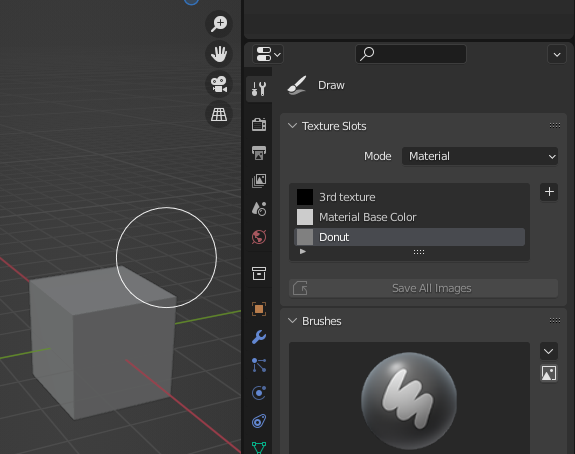
Right at the top in Workspace settings…under the Outliner…
2.
To view the stuff that is hidden from view …Hover your mouse over the bar and use the scroll wheel…to move Right and Left.
For basic functions take a weekend and a notepad and follow the Blender Basics Tutorial Series…( It is massive BTW)…
https://www.youtube.com/playlist?list=PLa1F2ddGya_-UvuAqHAksYnB0qL9yWDO6
Solved! I went to the window, switched to the Viewport Shading method “Solid” so the donut was purple, then clicked on the “Donut Base” in the Texture Slot (even though it was the only texture and was already selected), and the donut changed to display the texture, while still in the “Solid” method. Perfect.
I will definitely do as you suggest. At the very least I should then be able to use the right terminology when asking questions! Thanks for the help!