And these are your TESTS?!?! My finished products SOMETIMES look that good.
No fair. Pouts
And these are your TESTS?!?! My finished products SOMETIMES look that good.
No fair. Pouts
Very nice, it’s great to see some of those features in action! Hint: You can decrease the effect that AO has on a material by lowering the material’s ‘Amb:’ value.
Hint: You can decrease the effect that AO has on a material by lowering the material’s ‘Amb:’ value.
Great hint!
I didn’t know that, it will make some things much simpler.
I love this thread!
Here is a very simple little animation, in .mov format. All I did was elongate the starting cube to make a very long tunnel. Then I strung lights along the inside, each one a different color of the rainbow, in order. Then I animated, in 50 frames, the camera flying through. The point of this was simply to fool around with different lights, amounts of lights, distances, colors, etc.
http://web.mac.com/lipton_lover/blender/Blank_2.html
I am proud to post my second doodle, done and rendered in about 10 minutes including some fooling around. All of a sudden I keep seeing logo threads, so I decided I might as well make some interesting logo, and this is what I came up with. I just extruded a cube until it had arms coming out of it in every direction, then I moved those so they curve a little, put bars attaching them to each other, put a cloud texture on, changed the colors, subsurfed, and there ya go!

hello
another tests season at my university starts so my laziness helps doodle growth 
i’ve had this idea for some time now:
can u do some kind of color bleeding to fake GI better than just AO (eg. as produced by photon maps + final gathering).
The idea was that AO gives me some distance information, so if i had some source of color from which the distance was calculated i would have a full 1 bounce GI  as AO wont tell me what samples it took (it doesnt care really, it’s suppose to count the distance and do it fast) so my attempt to fake color bleeding was by just blurring the image with nodes and using AO as a mask for mix’ing… and it actually worked quite ok
as AO wont tell me what samples it took (it doesnt care really, it’s suppose to count the distance and do it fast) so my attempt to fake color bleeding was by just blurring the image with nodes and using AO as a mask for mix’ing… and it actually worked quite ok 
made with an svn build so if u want to check the .blend visit graphicall.org
colorBleed.blend.zip (node setup screenshot attached below)
the effect is quite subtle, but turned out quite well imho, i think i can start making some interior now 
cheers
-Kroni
PS. yes, i know i could just use yafaray and get better results easily  but Blender Internal has the advantage of the only renderer which fully supports blender materials (nodes and sss for example) so, as u can see, im trying to get as much realism out of BI as i can get
but Blender Internal has the advantage of the only renderer which fully supports blender materials (nodes and sss for example) so, as u can see, im trying to get as much realism out of BI as i can get 
besides, post-pro is way faster than rendering, most of the time 
Wow, nice kroni.
Here’s a couple of my doodles.
First one’s a wallpaper I did when I got my new machine and dual monitors at work. Wanted a good scene to test blender on the new rig, this is what I came up with.

Next one I did started out as just a test, I had never really used particles before so I was just playing around. Now I see there’s a new particle system anyway, so my learning was probably somewhat in vain. Anyway, it wasn’t supposed to be anything, but it was late November and I had Christmas on my mind and this came out:

Anyway, those are my doodles. I can’t believe I’ve never seen a thread like this before. I like it! This is probably more informative than seeing somebody’s best works. I’d like to see some of the masters of the forum post their doodles, I’ve a feeling we could learn a lot.
Edit: Sorry I didn’t post .blends. If anybody wants them, let me know.
Hello,
havent updated this thread in a while … but I’m in kind of a need 
look what they’ve done to my default cube
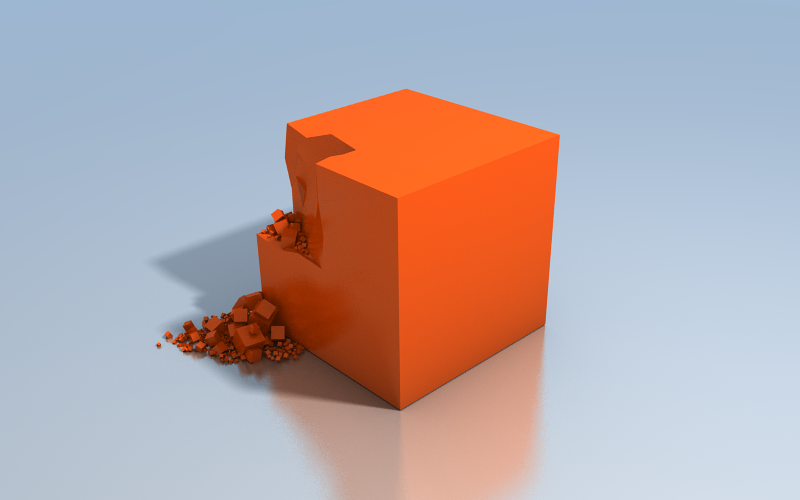
.blend (svn)
anyone got a spare cube ?
greets
-Kroni
PS. wanted to do something with the default scene… as i havent visited it in a while  and never did debris…
and never did debris…
First off, thanks you guys for these scenes. That’s been a hurdle for me in the past, not alot of demo scenes to learn from.
Please continue to post .blend files with your doodles.
thank You for motivating me to post more of my quickies here ![]() I’m really happy the topic serves it’s purpose.
I’m really happy the topic serves it’s purpose.
greets
-Kroni
kroni - GR8 tests
i was very exited with new AAO so i made a fast test with your scene

Render times, as you can see, very great difference, in image quality or in shadow/reflection part of it’s the same (i was doing test with only 6 passes), but with new AAO it’s lighter, so i thing have to setup new nodes and then compare. or maybe different AAO setup…?
So i go back to test node setup. 
hey,
well, i wouldnt be so enthusiastic about AAO for stills, animations yes, stills not really
this image shows the difference pretty clearly, AAO looses a lot of detail and contrast
top is AO and bottom AAO
besides 8 to 12 mins isnt the scale you’re looking for with AAO i think, if i wanted to use AAO i would also drop the raytraced area light, otherwise you’re still loosing a lot of time on noisy raytracing. I’d say using fakes makes sense when u get about 5-10 times performance increase.
AAO (like environment maps, buffered shadows etc) is a tool for animations and in those you probably wont be using any raytracing to speed up rendering (unless you can use a renderfarm ![]() ) … simply because in animation you want render times around 30 secs (1 min. animation at 25fps and 30s render time per frame = 12,5 hours… a lot already).
) … simply because in animation you want render times around 30 secs (1 min. animation at 25fps and 30s render time per frame = 12,5 hours… a lot already).
greets
-Kroni
yes U got right, in everything
but - what i’m looking for is - faking GI with time save on render… but i can’t make it right with Blender… i read your first TUT about lighting, but it’s still impossilble for me to set up more complicated scene… and i only came up with this UGLY picture… ;(

maybe any tip…? there’s no aera light, only spots and lamps… maybe this is the problem… but render time is very very very good : 8min
but the rest… beter no showing to the world (so don’t critic this picture i know it’s very baaad) but mayby any link to set up beter this scene
PS. blend file 01b.blend
PS2 - kroni only - a moze bysmy normalnie na innym forum pogadali po polsku ?
look what they’ve done to my default cube
That’s pretty cool. Did you manually place all the bits?
thx and yes, lots of duplicated cubes ![]()
And just a quick test animation for AAO, wanted to make something like bright day without any raytracing, here’s the result.
Still rendered in 10secs and each frame rendered about 3,5 seconds on a celeron 1.6Ghz laptop
.blend
–Update–
Another AAO test for quick interior animation
still 1min 26sec and in (50% res) animation about 30sec per frame (50 frames, 15fps) on the same machine as above.
.blend
greets
-Kroni
now that’s great stuff !
i think that AAO make enought good to make interior render, but… what if adding some (let say 2) lights inside ??
it’s harder to fake other GI bumps (from this lamps) or maybe i’m wrong ??
here is my quick evening scene modification

sorry, forgot earlier this: interior2.blend
yeah any additional lights will make faking indirect illumination harder…
here’s my little try at a night version
greets
-Kroni
kroni - now that’s great fun making all of this, but what is this… :eek::eek:
BOX with vertexes as lights ?? :rolleyes:
you’re good !!
i can’t edit this… or nothig… woow
it’s too early, but i have to get on it.
How to edit or do this or to adjust light…? :eek::eek:
it’s called dupliverts ![]()
basically if You want to duplicate an object on each vertex of some other mesh, make it a parent for the object (eg. light) and then go to Object panel (F7) and turn on DupliVerts (anim settings tab) for the base mesh.
It will make duplicates as if the mesh was moved to it’s duplicated child so if You want to place duplicates exactly on the base mesh You have to move the light to the mesh’es center (or mesh’es center to light).
In my example the base light is exactly in the center of the rectangle with duplicated lights.
greets
-Kroni
but is there way to adjust light after dupliverting ??