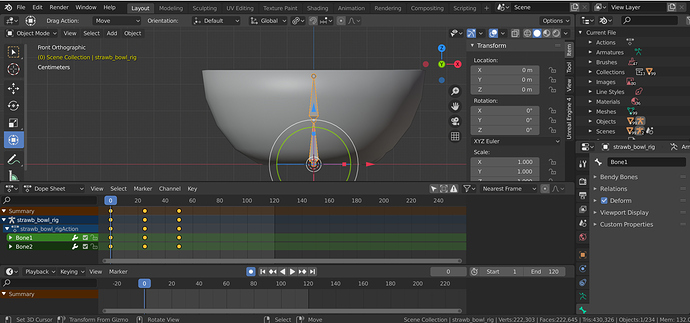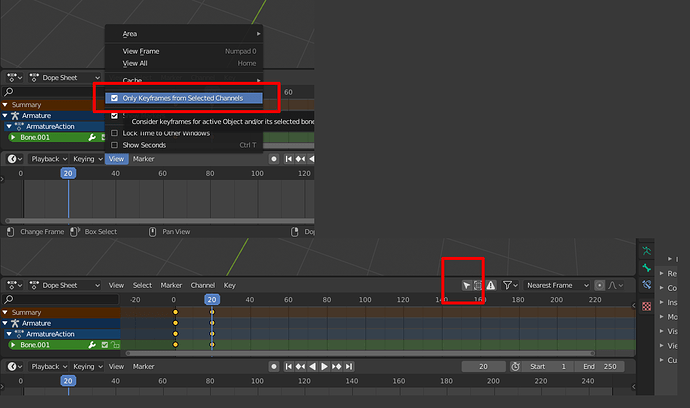Been searching online and I can’t seem to figure this one:
Looks to me like you have keys on one bone and the armature (object) selected. I can replicate that behavior by turning on “Only Keyframes from Selected Channels” in the view menu of the Timeline and turning off “Only Selected” from the Dopesheet header.
Thanks for taking a look.
What you are showing there is not anything I can replicate in a file that actually works using those settings. You must have some other settings that gives you that.
This file I showed is not consistent with other files that load and display properly. There must be something else.
Some other setting you are forgetting? It just might be it. 
Edit: Just a bug I guess. I solved it by closing that window and creating a new one. And now I can replicate the same thing with your settings.
Working now.
Thanks for the help!
I don’t know. Glad its working now though.