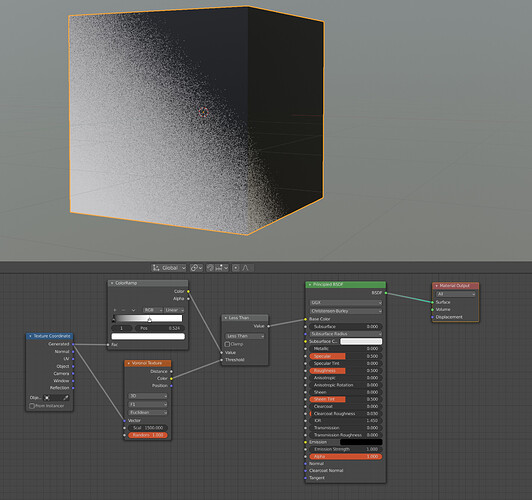Hello Fellow Blender users,
I’m busy with a new project and I want to do a certain effect and I can’t seem to find the right way to do it.
I have made this project with a cloth simulation wrapping around a bottle. It’s a pitch for a client. I’m pretty happy with the overal look. It feels very graphical but while I was doing a test render I was inspired by the noise of the samples when it was still busy rendering.
So my idea is that I want white pixels/small objects on top of all the black parts of the video and black pixels on the white parts. Like a noise that is inverted on certain levels of grey so when on white they are black and on black they are white.
My first and only idea so far is put a noise as a node on the world with a colorramp to control it. I seem to get a fine noise but this only works on either black or white not the effect that I want. Also it doesn’t apply on any of the objects.
I’m have no idea how to proceed with this. I also use depth of field so the backdrop/world will always be unsharp I always want the noise to be sharp and I would like to play with the size maybe the noise need to be bigger like small polkodots.
Here is another render of the scene.