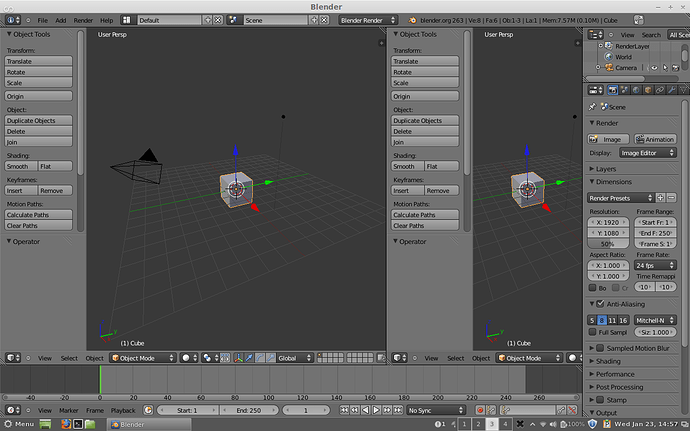Uisng Blender 2.6 on Linux Mint 14 64bit.
My problem is this, when i click the upper left diagonal lines to make a split screen.
The object tools panel also gets dragged into the screen/view, or what ever panel is open on the
left, putting it in the middle of the view, which I dont want.
I treid “shift space” but that won’t pull the screen at all, bug??
How do I make a split screen with out dragging the panel as well, I just want another 3d view.
See screen shot.
I dont want the object tools panel in the view.