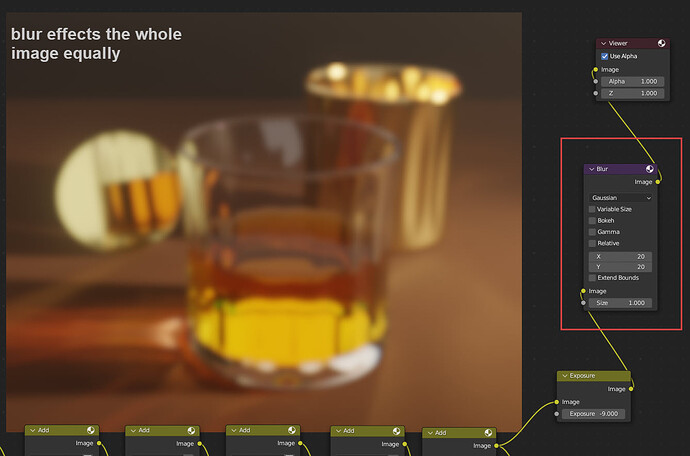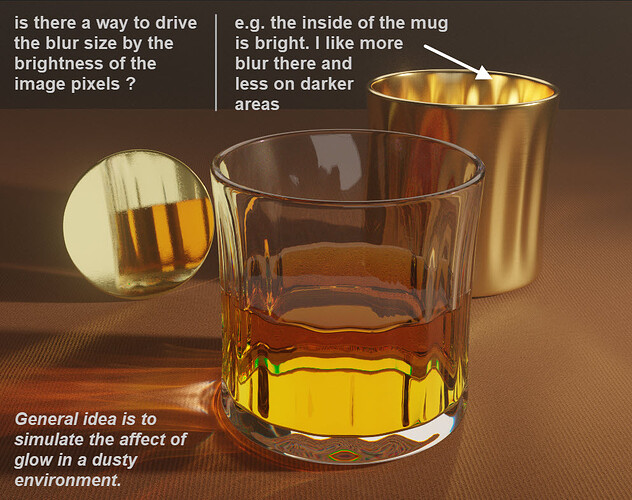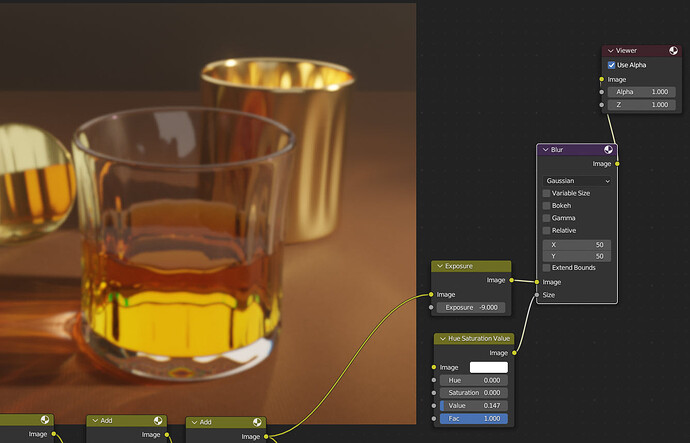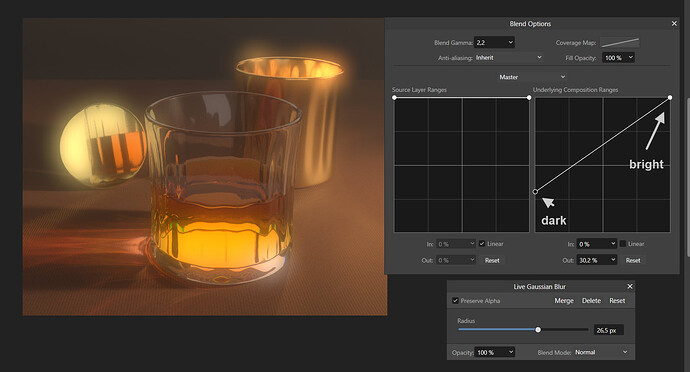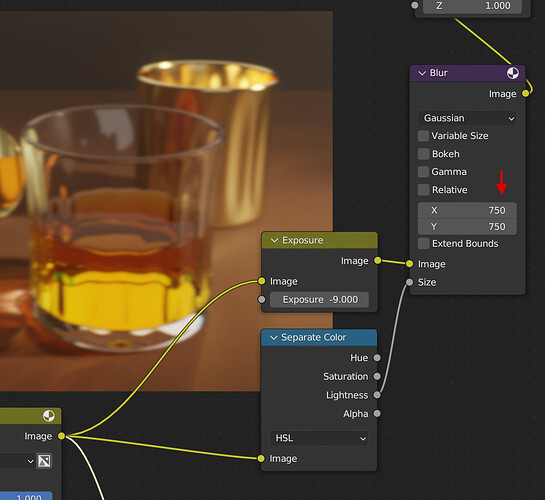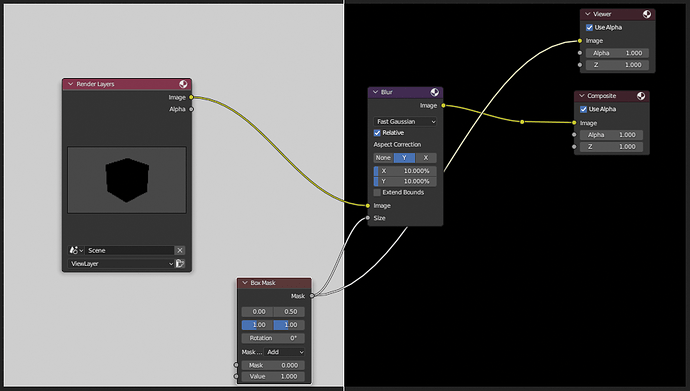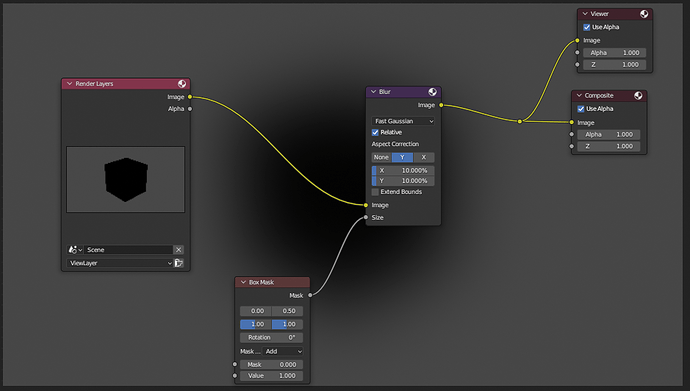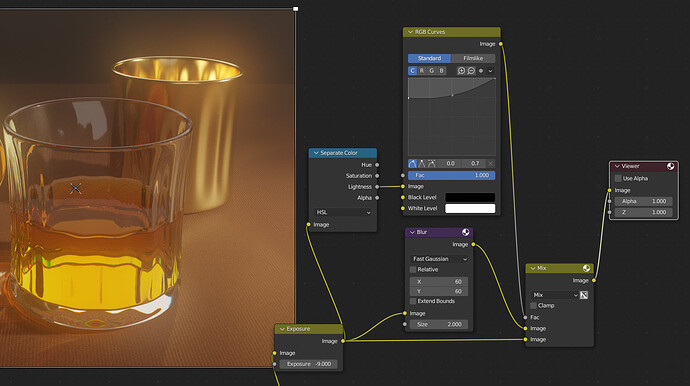I have a composit of still render passes.
I like to blur this based on the brightness - something like a luma curve.
Is there a way to do this in the compositor?
That’s what the Size input of the Blur node is for. Plug a Separate HSV into that, using the value
Thanks for the help.
I tried it but it seems there is - how to say - not enough contrast in the brighter and darker areas for the “value” slot. It blurs the image more or less the same amount everywhere.
Blender:
Image editor software:
No, not like that. Plug your image into a Separate HSV node, use the value output to drive the size
Sorry, it seems, I have a brain blocker.
“into a separate HSV node”
I searched the nodes for HSV and used the one it offered.
Do you mean something different by “separate” HSV node?
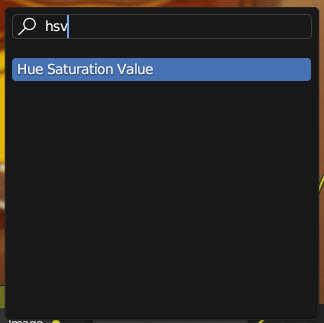
That’s what that guy is called! I hate that it’s not the same across shader nodes and compositors
Thanks again to both of you.
But it seems the lightness does not do the trick.
I think in the image editor the curve drives the visibility of the effect but not the size of the blur. Size is driven by the value in the blur layer; how much of this blur is visible in the composit is then driven by the brightness.
The L value in Blender’s compositor seems to drive the amount of blur. But as seen in the screenshot the blur is still more or less equal over the image.
I tried with various other nodes and connection alternatives already but can’t reproduce the desired effect.
Do you maybe have some other trick under your sleeves?
I don’t know why but I’ve never been able to have different blur amounts on different parts of the image. The size input will only change the blur of the entire image.
Even using a straight up box mask, the size only changes across the entire image.
If someone can find a solution to this issue, I would love to know about it. I struggle with this all the time!
It makes me feel better that it is not only me knoob struggling with this ![]()
But my last post answered my own question. If the blend range in the image editor is just driving the visibility of the blur layer based on luminance, I thought something like that might be possible in Blender as well.
It seems the mix node is capable of that. When I understand correctly what i have set up, I am now blending the blurred image over the normal image. At lower luminance the normal image is stronger, at higher luminance the blurred one wins.
Not sure if this is the right way to do it, but with an addtional color ramp I got more control over the result. It now looks similar to a render with volumetrics.
Yeah, this is the method I generally end up using. But much of the time it doesn’t work for what I need.