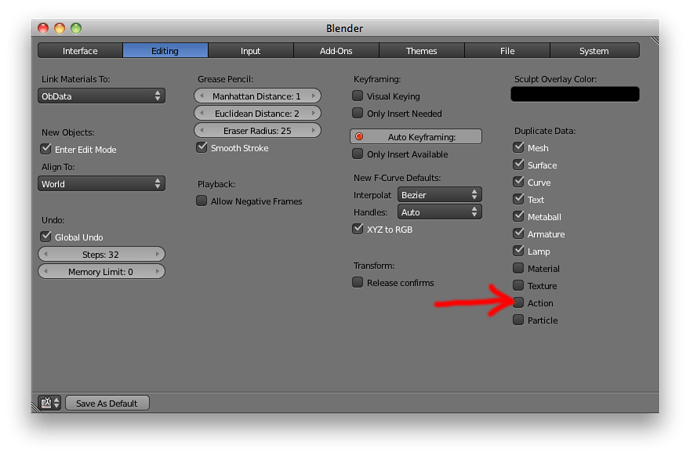I’m trying to duplicate an object that is already animated and I want to delete the animation linked to that object but I don’t know how. I looked everywhere and I haven’t found anything. I’m using blender 2.56.
Open your dope sheet window. Change the drop-down from Dope Sheet to Action Editor. When your animated object is selected, you’ll see a name appear at the bottom of the action editor (something like “CubeAction”). Click the X to the right of the label. This doesn’t actually delete the animation, but it does separate your object from the animation.
And make sure your object is in the location/scale/color/whatever static you desire it to be in when you click X, 'cuz it’s going to stay that way.
Thanks a lot! It worked! This was driving me crazy.
No problem at all. Happy to save your sanity!
is there anyway to just duplicate an item without the animation data?
Go into your prefs. In the Editing tab are the words “Duplicate Data” with a series of checkboxes underneath. Uncheck the “Action” box (it is enabled by default).
How do you do this in 2.49.2?
Not all of the same options are available as described for 2.5
Thanks!
Nevermind, figured it out… Ipo data was still stuck in there.