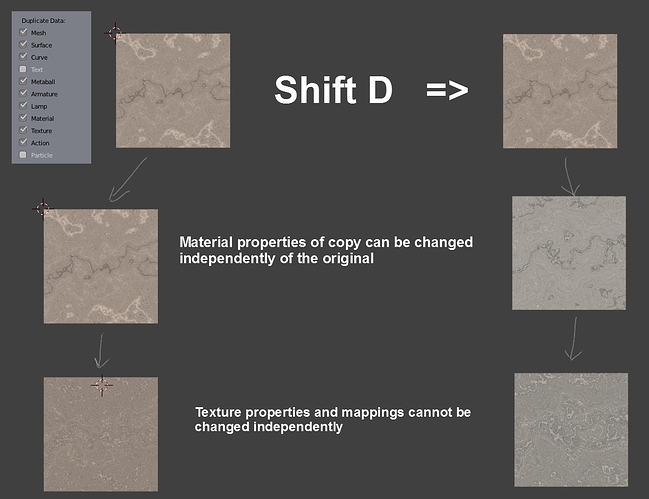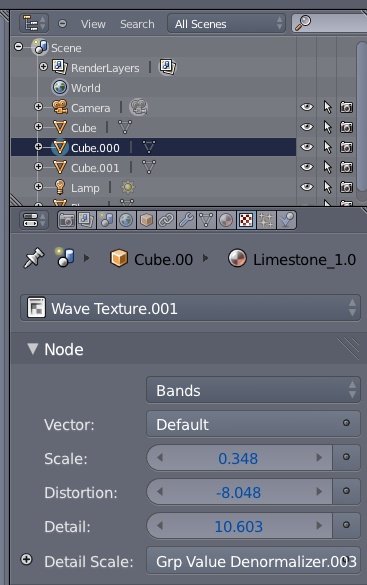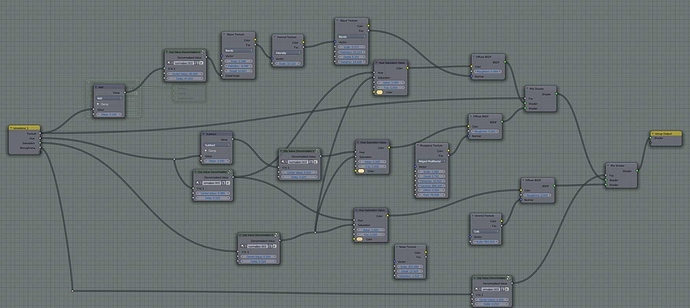I need to copy an object with duplicate data for both material and its textures so I can independently change a texture mapping of the copy without changing that of the original. I need to do this in Python but I can’t even figure out how to do so through the UI by hand. Any help would be most appreciated.
I don’t know python well, but the UI allows to make an individual user copy of the material, and then I can manipulate the settings of the new material all I want provided I also make individual user copy of the texture in the material. I think that is the failing at the bottom of your flowchart there, that the copied material is using the same texture as the original material.
Thank you. I must need clarification on what the user pref Duplicate Data options actually do. While I do that could you possibly tell me where one would “…make individual user copy of the texture in the material.”
Again, much thanks.
In the Texture Panel, beside the name of the Texture, there should be a number there of how many users have that Texture - clicking it will make a single user copy just like you do with the material itself.
Sadly there is not. I apologize, I should have mentioned that the texture is a procedural node within in a material group node, I keep forgetting that here the word “texture” needs a qualifier. Or am I missing something obvious?
In any case I do thank you for your effort.
I don’t get it. You have Wave Texture.001 there, that implies there is a Wave Texture, and possibly a 002, etc. These are not editable separately?
Just having a procedural instead of image makes no difference, do you mean that because it is a texture node that it has no ability to have a Single User?
do you mean that because it is a texture node that it has no ability to have a Single User?
That seems to be the problem though that surely doesn’t seem right, so my assumption is that I’m doing something dumb. I’m a fairly clueless noob with Blender and simply don’t know.
Can you show the full node tree and properties panel window then? Maybe I can figure out how to reproduce your setup
Inside the user settings under the editing panel, there are checkboxes under (duplicate data ) which indicate what data to copy over when copying an object.
yes, he showed that in the first post on the left
um, kinda funny - if you use the N panel in the Node tree, you can name the texture and change the label of the node to reflect that name. You can’t do it in the properties panel though from what I can tell - and if you do this for each, then you can make sure the nodes stay unique like the single user in Blender Internal.
Attachments
Ah! Thank you very much. Hopefully this will be enough for me to figure out how to do it in python. Again thanks.
You are welcome  Usually when I help, I learn at the same time, so it pays off both directions
Usually when I help, I learn at the same time, so it pays off both directions