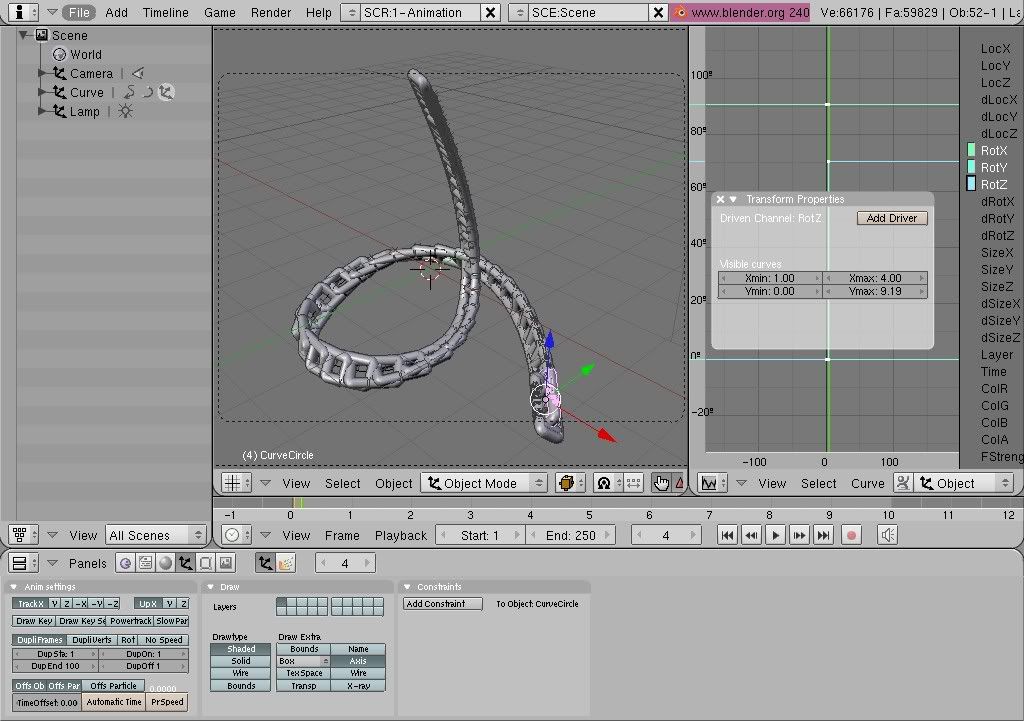![]() Has anyone done the DupliFrames tutorial from the blender tutorial?
Has anyone done the DupliFrames tutorial from the blender tutorial?
This one:
http://mediawiki.blender.org/index.php/Manual/PartXIII/DupliFrames
I’ve done the “metal link”, added the curve path and snapped the “metal link” to the curve path to create the chain. So I now have myself a metal chain, this is where the problem starts.
They said insert a rotation keyframe (at frame 1 assuming) and move 3/4 frames ahead and rotate the “link” 90 degrees around it’s local axis. It doesn’t tell me to insert a keyframe there but tells me to open an IPO window and “press the extrapolation button”.
We need it so that the link rotates along the curve animation, so we have each link rotated 90 degrees with respect to the preceding one in the chain. For this, select the link and press Axis in the Edit Buttons to reveal the object’s axis. Insert a rotation keyframe in the axis which was parallel to the curve. Move 3 or 4 frames ahead and rotate along that axis pressing RKEY followed by XKEY-XKEY (XKEY twice), YKEY-YKEY, or ZKEY-ZKEY to rotate it in the local X, Y or Z axis (Rotating the link.).
Open an IPO window to edit the rotation of the link along the path. Press the Extrapolation Mode so the link will continually rotate until the end of the path. You can edit the IPO rotation curve to make the link rotate exactly 90 degrees every one, two or three links (each link is a frame). Use NKEY to locate a node exactly at X=2.0 and Y=9.0, which correspond to 90 degrees in 1 frame (from frame 1 to 2). Now we got a nice chain (Dupliframed chain.)!
Ok, I assume to press the extrapolation button, it is done by (first having the “link” selected and in the IPO window) clicking on Curve > Extend Mode > Extrapolation. (I didn’t see much of a change when I press extrapolation)
(I didn’t get this on my graph/ipo window)
Then they say this:
Use NKEY to locate a node exactly at X=2.0 and Y=9.0, which correspond to 90 degrees in 1 frame (from frame 1 to 2). Now we got a nice chain (Dupliframed chain.)!
I was like WTF? what node? and where do I enter “X=2.0 and Y=9.0”?
I have 2 places where I can type X and Y values:
(I deleted the chain one and did a quick version with a cube, just to show the two places I can type X and Y values)
I hope someone knows what I’m blabbering on about ![]()
Wolf