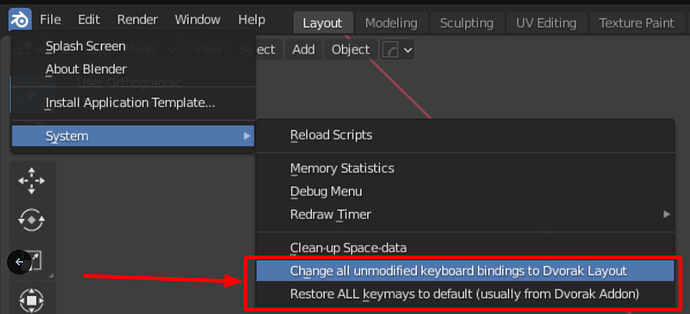Hi there!
I’ve been using the Dvorak Keyboard layout for many years now and it’s very fast and comfortable. The main problem is that most programs use the QWERTY layout to define their shortcuts. Blender is not the exception and shortcuts like Grab, Scale and Rotate work great in QWERTY but absolutely SUCK in Dvorak.
This add-on solves this problem by changing ALL of Blender shortcuts to the Dvorak layout. It even changes the shortcuts from other add-ons (provided you installed those before running the commands in this add-on).
Here’s the link to download it: https://github.com/AlienTux/blenderScripts
You install the add-on like any other add-on in Blender. It doesn’t create any panels or extra menus (just menu entries). You run the commands from the F3 menu. Just type “Dvorak” and both commands will show up. (You can also use the menu entries in the System Menu. Check below)
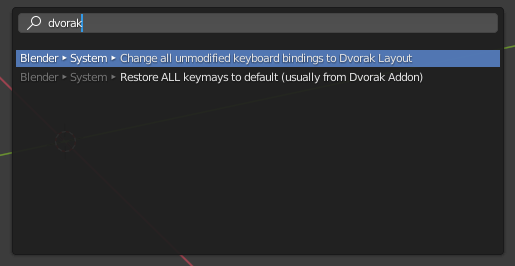
The first command changes all unmodified keyboard bindings to their Dvorak equivalent.
The second command restores all keyboard bindings to default. Even the ones you edited manually, so be careful.
That’s basically it! If you want to change the layout to something else just edit the .py file (it has instructions in it) and re-install the add-on.
Happy blending!
EDIT: In order to make the add-on compatible with 2.90 I had to add both commands to a menu. They can be found under the System menu in the Blender Icon: