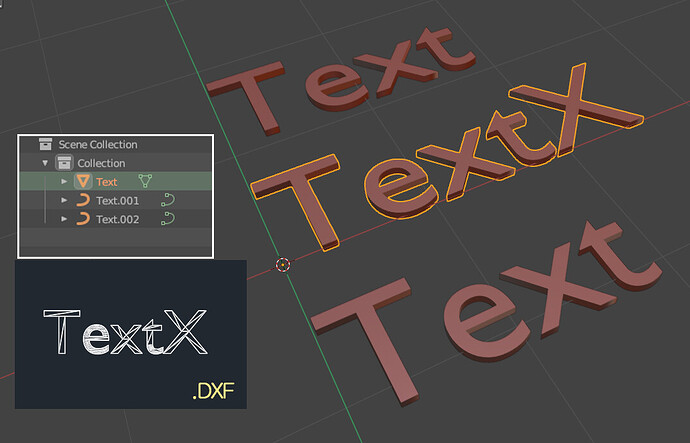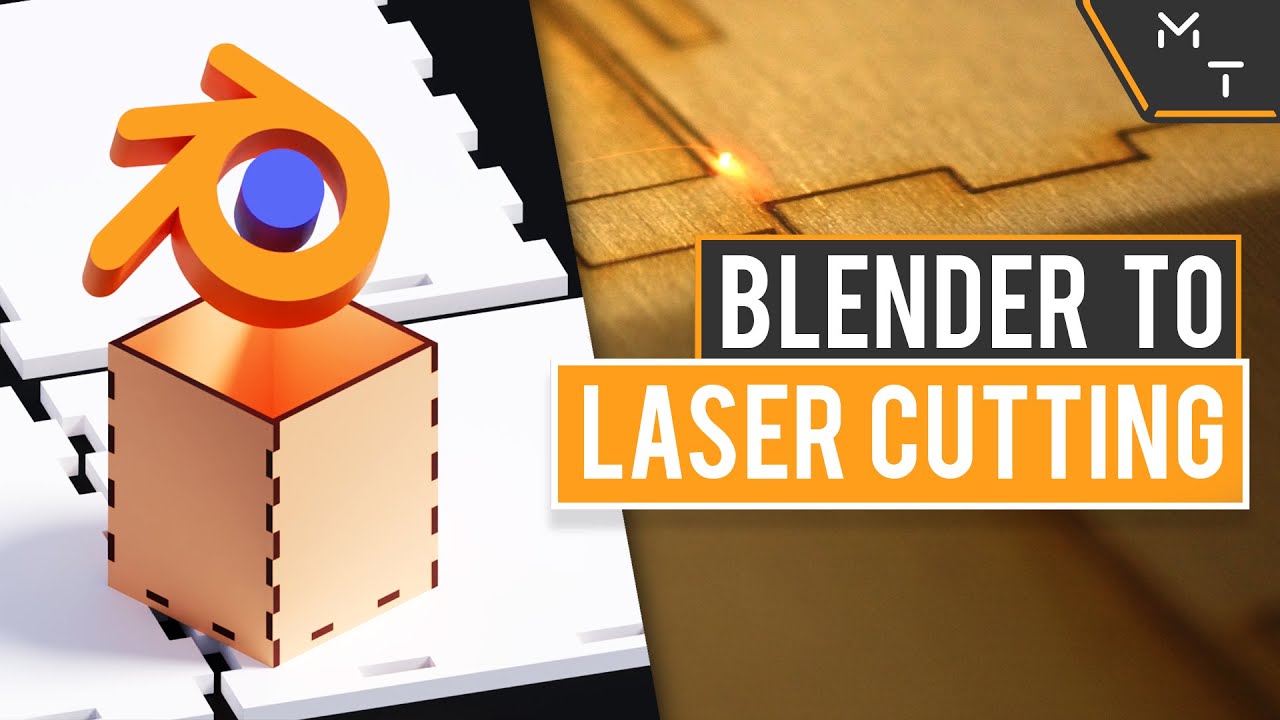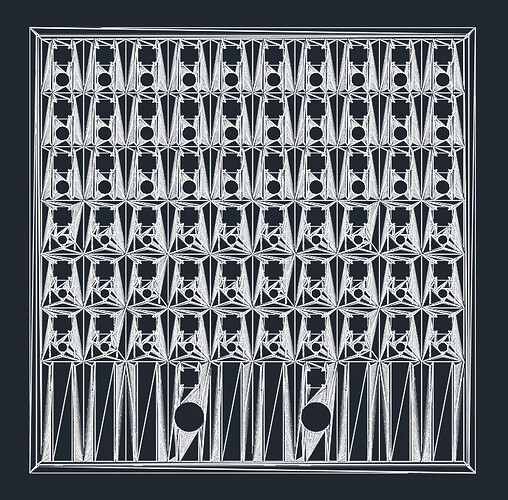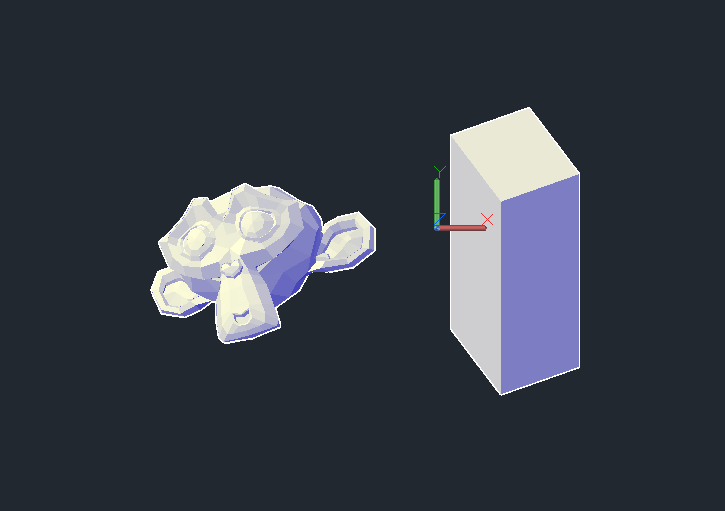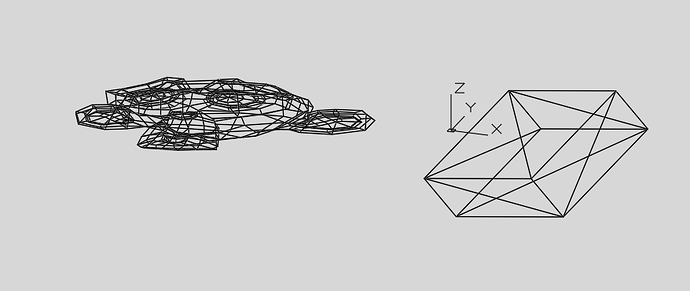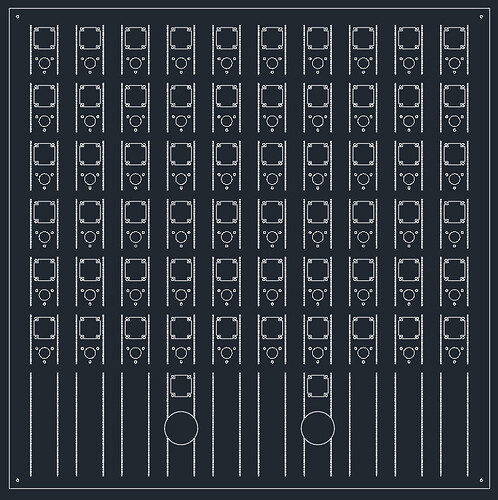Helooo, i need to export top view of my Blender model to gwg or dxf for laser cutter.
I enabled addon called import-export: export autocad dxf format.
The option starts to appear in Blender`s export but when i press “EXPORT DXF” it does not create any file. Why? ![]()
Thx a lot
DXF exports a mesh, not a view.
If you meant you’re trying to expoet the model, need more info on the model itself. Screenshots will help.
Only mesh files are exported.
-Add editing content-
I think the video will help.
In the video, export to SVG.
SVG files can also be converted to DXF using inkscape.
Inkscape Tutorial: Converting SVG Files to DXF | Kelly Lollar Designs
If you delete the faces of your mesh (leaving behind just lines) you can export out a set of polylines
Hello, video about exporting to svg is for blender 2.83 and the svg exporter probably changed, i cannot find it in 3.6.2, just export grease pencil as svg.
How to export it using the addon " import-export: export autocad dxf"?
Here is the model:
PREE controller 7-flat.blend (3.8 MB)
Get Addon from the link and install it (the Addon used in the YouTube video)
============================================
I don’t know if the link below is another Addon or the same.
(Addon is attached)
Ok, I will try, thx. But I need DXF/DWG so why not to use the addon for exporting directly to DXF?
The reason why it is not saved is because the material is not set.
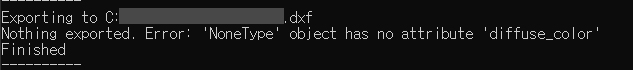
The reason why I don’t use DXF or DWG is that there are some incompatible issues, but the results aren’t that good.
You have to do a lot of work to solve the problem.
Do you think the outline to svg will do better job?
I don’t know. ![]()
This is the way they came up with it.
You can use vector files without necessarily using CAD.
If you need it, you can save it as SWG or DXF in the vector program.
※ Click the magnifying glass icon at the top and look it up with CNC for accumulated information.
You can try this addon, it’s supposed to give you more options than the default exporter. Relies on the ezdxf library.
Note : Created by me, not really maintained anymore so don’t expect quick fixes if it doesn’t work.
I wouldn’t rely on inkscape to export dxf unless you’re fine with a mess of black lines on layer 0.
Also a quick note, dxf does support view spaces. You can in theory export a camera as a new paperspace view. With my addon you can also export from a certain coordinate system. (eg a camera matrix)
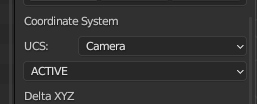
camera view in Blender
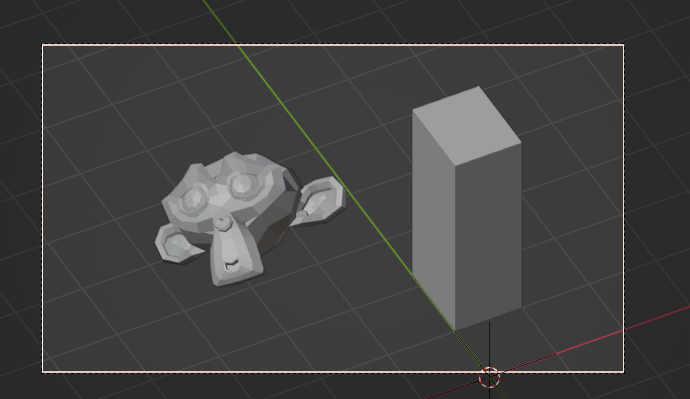
UCS in Acad
if you want to project in 2D
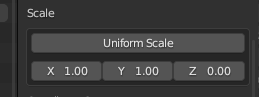
paperspace view export
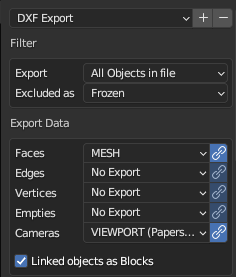

have a look at this blend file. You can export this as a DXF file
CORRECTED.blend (2.3 MB)
I would have attached the dxf file but it was 8 MB and the limit is 5MB
I won’t but if you want you can try the addon. It should be pretty straightforward. Cheers
File organized for saving dxf.
If you organize it like the attached file, there is no problem and it is saved as dxf.
PRE_XX.blend (2.3 MB)
The link is Addon for laser cutting (saved as SVG)
The file you worked on is complicated, so it doesn’t seem to work properly.
Wow, lovely, how did you organize the blend file this way? I mean how did you get rid off all those unnecessary edges?
I am trying that flattener addon but no success so far…
thx a lot
For your particular problem you don’t need an add on. Just select non-manifold edges, duplicate and separate them. remove any extra extraneous lines/vertices that are left and you file should be clean enough to export. it took me less than five minutes with the file I posted.
Is the blender Gorgious56/blender_ezdxf_exporter offline? The links above don’t work anymore… it looks very interesting!
The link works.
Take it from the link below
The link below is the most recent update. (Unstable)
Add…
Gorgious56/blender_ezdxf_exporter
This Addon appears to have been removed.
Ask the developer directly
I have removed it from public access. I plan on re-uploading it at some point but no ETA. You can get the latest official release (Feb 2022) by following :
ezdxf_exporter_0.0.5.zip (2.4 MB)
There is a very high likelyhood this won’t work in recent Blender version due to API breakages. I recommend using Blender V 2.93.
Cheers