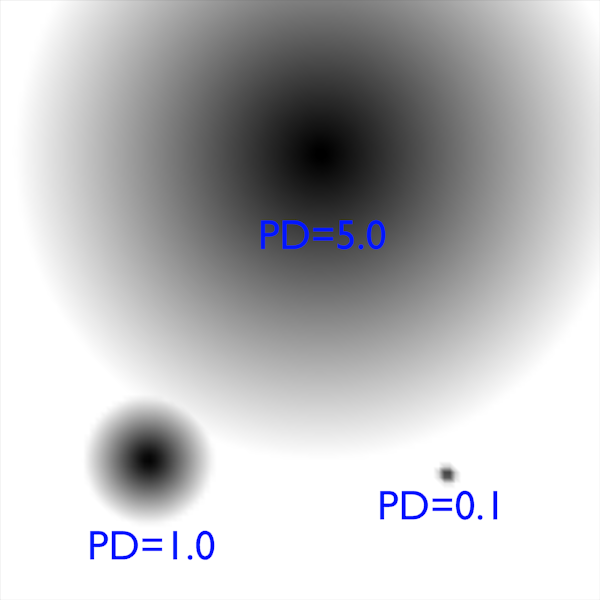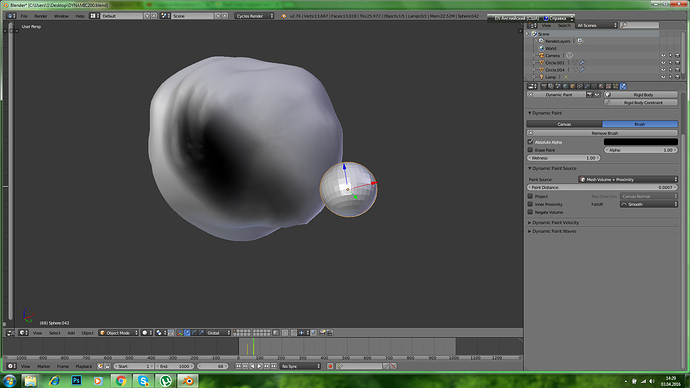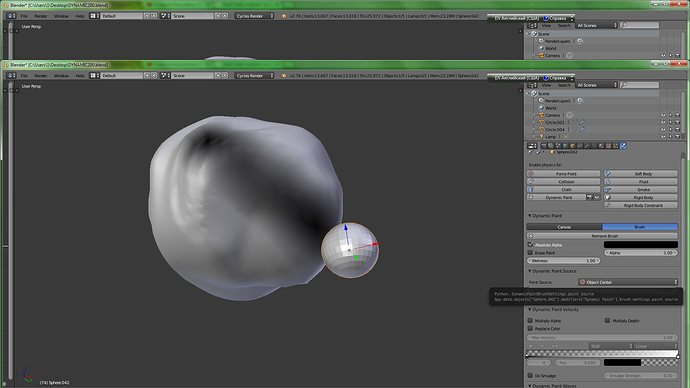Have always weird problems with dynamic paint. Sometimes in one file it works than you go to another blender file and copying same settings of dynamic paint and it doesnt work - even after baking. So here i have a simple test and it works in one file with another geometry - with a simple plane but doesnt work with a bit more complicated shapes. Please take a look at blend file and tell me what the problem. Thanks.
so on the screenshot you can see when the sphere brush touches the surface of cigarette everything becomes black - whole object instead of being black only the places which touched by the brush. You will ask me did i subdivide it - my answer is yes its a lot of subdivisions there but still everything becomes black. I want to be black only place which brush is touching.
In another file with same settings (only difference - simple plane used…but it doesnt matter) everything works - you can see black is only where the sphere is touching it///
Attachments
The weird thing that even with a simple plane if i use it in that blender file it will not work…but in another blender file with same settings it works…again baking doesnt help…pissing me off.
So the question will be Why whole object becomes black ??? I want it to be black only where the brush touches it. Please help
because the brush has a paint distance of 1.0, and your canvas object has a dimension of 0.006 x 0.005 x 0.005…
everything inside the paint distance radius will be painted. Your canvas will be completely inside it… Actually your cigarette will be inside of it also, since its size is 0.068
Thanks but how can i fix this. I tried to apply the scale for the brush and canvas…than changed the paint distance but it didnt help
And what relation has paint distance to the size of brush or canvas. Paint distance should match dimensions of canvas or brush? I dont know that
When using ‘proximity’, the paint distance is the distance from the brush origin that will affect the canvas. If a brush has a paint distance of 1, even if the brush is smaller than that, it will paint the everything within the radius of 1 blender unit.
In your scene, your canvas is too small for the paint distance you are using in your brush. It’s like painting a small stamp with a brush of 1m radius.
Here’s an example with a canvas of 10x10 and three icoshperes (with 0.1 radius) as brushes :
If you had a brush with a paint distance of 1000, then the whole plane would be painted black.
Attachments
Thanks a lot. Its clarified something. But still not everything works as expected…but already much better. So i had to decrease distance to 0.0005. Only this works. But if i keep it as volume+proximity than paint is a bit off to the right side from the brush as if origin of the brush was off but its not ( its off almost on the diameter of the sphere). And also the paint is too wide as if it was spread option enabled but its not. I dont know why this happens but i found a solution when changed instead of volume+proximity to object centre paint source. And object centre works great.
Here you can see on the screenshot the result with two different paint sources - volume+proximity or object centre -
Thanks again for help and if you know why volume and proximity source makes that offset give me a clue.
Attachments
I don’t use dynamic paint so much to know well its problems and workarounds… I suspect it looses accuracy when working with very small dimensions…
Here’s a test of your file, but I scaled everything by a factor of 100, and it works a bit better, thought not the best way to do it.
http://www.pasteall.org/blend/41295
There are some other issues, for example, in your file, the scale is not applied in any of your objects… this makes the ‘mesh volume’ method fail or act strange.