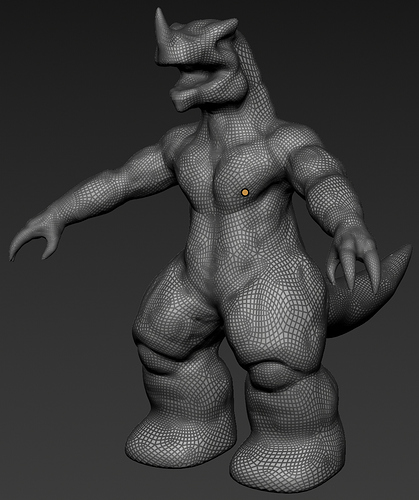Good news: setting it to 0 remixes the glitchy polygons, though I’m still left with many poles.
I messed around with the decimation and symmetry settings too. I’ll say the retopology around areas like the inner mouth and cheek areas aren’t too bad, though the flow of polygons in areas like the tail could definitely be improved.
How about these settings?
Decimate: 0.005
Subdivisions: 2 or 3
Relax: 0
Smooth: 0.2
Tried it just now. Areas like the arms and legs aren’t too bad, though I’m getting unusual rotation of quads around the feet and face. The tail hasn’t changed much either.
You can also use the weight paint operator. Seed the remesh and define density with weights.
What would you recommend for the areas like the face and mouth? Full strength for weight paint?
I would recommend not using much strength. Anything between green and yellow is fine. For the weight factor, the higher the more the painted areas are preserved and not decimated. Maximum limit is 1000, so anything between 500 to 1000 will increase the probability.
Not sure if I’m doing it right but I basically kept the strength at 0.500 and painted guides like I would for topology guides in instant meshes.
I’m curious, why are you rolling your own panel, instead of using the default one which the built-in 2.8 tools use (the dark one in the bottom left corner)?
Doesn’t Blender provide an API for it? Is it too limiting? Have you talked to Blender developers about it? I hope 2.8 won’t become the wild west of UI add-ons…
You can use the weight paint operator to define density, changing the weight factor can seed the result on guides
It’s just a helper widget so users avoid looking through the sideshelf and make it more interactive.
I understand that, but why seemingly break with the look and feel that 2.8 is trying to establish?
woah. does it support self intersections?
Blender 2.8 So i get this when i try and run DynaRemesh
Traceback (most recent call last):
File “C:\Users\xxx\AppData\Roaming\Blender Foundation\Blender\2.80\scripts\addons\DynRemesh.py”, line 192, in execute
solveretopo(self,context)
File “C:\Users\xxx\AppData\Roaming\Blender Foundation\Blender\2.80\scripts\addons\DynRemesh.py”, line 80, in solveretopo
bpy.ops.object.duplicate_move(OBJECT_OT_duplicate={“linked”:False, “mode”:‘TRANSLATION’}, TRANSFORM_OT_translate={“value”:(0, 0, 0), “constraint_axis”:(False, False, False), “constraint_orientation”:‘GLOBAL’, “mirror”:False, “proportional”:‘DISABLED’, “proportional_edit_falloff”:‘SMOOTH’, “proportional_size”:1, “snap”:False, “snap_target”:‘CLOSEST’, “snap_point”:(0, 0, 0), “snap_align”:False, “snap_normal”:(0, 0, 0), “gpencil_strokes”:False, “texture_space”:False, “remove_on_cancel”:False, “release_confirm”:False, “use_accurate”:False})
File “C:\Program Files (x86)\Blender Foundation\blender-2.80.0-git.0f5b53ba4dc-windows64\2.80\scripts\modules\bpy\ops.py”, line 200, in call
ret = op_call(self.idname_py(), None, kw)
TypeError: Converting py args to operator properties: : keyword “constraint_orientation” unrecognized
location: :-1
Agree i am a 3d coat user and autopo is really great now and in many models it’ even surpassing zremesher.
I get the same Error-Output with different Builds of b 2.80
You can find the solution by opening the info panel and duplicate an object and see what it gives. Then you adjust the code in DynRemesh.py
When I duplicate an object it gives:
bpy.ops.object.duplicate_move(OBJECT_OT_duplicate={“linked”:False, “mode”:‘TRANSLATION’}, TRANSFORM_OT_translate={“value”:(-2.58641, 1.07401, 1.24973), “orient_type”:‘GLOBAL’, “orient_matrix”:((1, 0, 0), (0, 1, 0), (0, 0, 1)), “orient_matrix_type”:‘GLOBAL’, “constraint_axis”:(False, False, False), “mirror”:True, “use_proportional_edit”:False, “proportional_edit_falloff”:‘SMOOTH’, “proportional_size”:1, “use_proportional_connected”:False, “use_proportional_projected”:False, “snap”:False, “snap_target”:‘CLOSEST’, “snap_point”:(0, 0, 0), “snap_align”:False, “snap_normal”:(0, 0, 0), “gpencil_strokes”:False, “cursor_transform”:False, “texture_space”:False, “remove_on_cancel”:False, “release_confirm”:False, “use_accurate”:False})
As Far as I see it’s omitted now. What if you make a copy of Dynremesh and delete: “constraint_orientation”:‘GLOBAL’,
Othwise replace by: “orient_matrix_type”:‘GLOBAL’,
No time to look further for me it’s getting late, but is maybe helpful.
Hey Harkunan,
Could you try updating your 2.8 build. Sometimes api changes are made to the build which can break some add-ons. But no worries, the changes & errors are completely new to me as well. I will update this once I get home.
Ok, you convinced me. Bought