i really like it but i may be forced to use a different workflow.
i need it specifically for the
eyes,mouth and nose area,
also the tutorial im following was from a paid gumroad tutorial by flycat. every experienced tips are welcome :DDDDDDDDDDDDDDD
im finding low poly sculpting the face and getting to as close much possible to the shape of my subjects head really fun what i do is activate remesh;; shape it around and see it how it looks like in low poly and then turn remesh off or delete and still have the original low poly foundation and go from there.
Dynotopo is just like ZRemesher in a lot of ways. But the thing about both of them is that you normally want to use them only when you’re creating like super fantasy stuff, or something organic but so small you don’t really have to bother topologizing everything. Think of a character with horns and scales, and rocks.
But when it comes to something that is kind of normal, like a normal character with a normal face (without horns and scales), I don’t think you should waste all that PC power on using Dynotopo at all. Figure a topology that you find fitting for your styles and characters, and you can use it as a template to create future stuff.
you need work with the specs of your PC and make sure your not using too many polys too much polygon == crash.
Spend time remeshing your work to a high but not PC killing level. most of the time you don’t need most the polygons any how.
also make sure you set up your dyotopo settings right
you cand subdivide a cube to your prefered res and use the ink dropper set the resolution.
from me messing with the setting going higher then 60 started lagging my PC and i felt that from 7-20 was the sweet spot.
Also set detailing to constant detail other wise your zoom and camera level effect the detail.
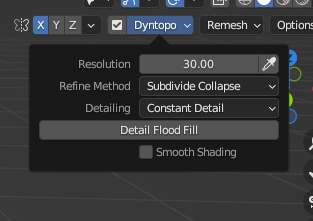
also enable statistics in this menu and learn what your system can handle.
Do not use Dyntopo if you are a beginner. This type of workflow is for experienced artists. I recommend that you start learning modeling the old way first, like modeling anatomy or heads using low poly structures. It is going to be more educational and eye opening for you.
For instance, try to model a convincing (anatomically correct ) head with 300 triangles.
"“For instance, try to model a convincing (anatomically correct ) head with 300 triangles.”
im already doing this its really fun not using dynotopo anymore.
like the way im sculpting it in low poly and it turns beautiful with a simple remesh or subdiv
What are you sculpting tho?
female head

