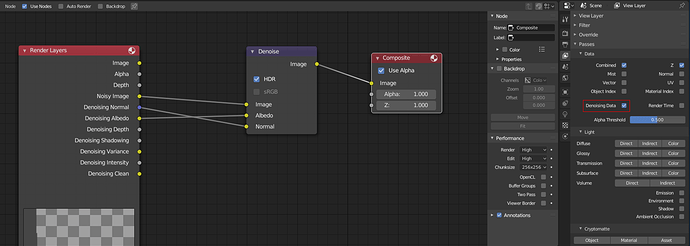The priority is on CUDA first for now. AMD paid the Blender Foundation for a year of improvements for the OpenCL kernel, so you should get impressive speedups in the buildbots soon.
very impressive, do you have any plans for a mac release ?
Already several users showed interest, so it’s on my todo list. When the current features are polished, I’ll have a look.
I want to bring a 3ds file into blender 2.79b and then save it as a blend file and then import it into 2.8 and apply the textures. If I use 2.8 e-cycles how do I bring it into 2.8 so I can use the e-cycles settings? What do I append? Thanks
They didn’t pay BF for a year of improvements to OpenCL. AMD is paying a developer to work on improvements for a year. Big difference.
Just bought the perpetual license:) here are the
1st Results:
-OS: W10
-Simple Studioscene
-Scene Without Denoising
-Tiles Size 32
- Rendering with:
-GPU: 2x GTX1080 (cuda)
-CPU: I9-7940 (using 28 Threads)
bf builtbot b28: 6min12sec
e-cycles b28: 4min22sec
- Rendering with:
-GPU: 2x GTX1080 (cuda)
bf builtbot b28: 8min07sec
e-cycles b28: 5min08sec
Great Results without any further tweaking of the scene:)
Progressive Viewport seems to be same speed as the normal build.
BTW It would be great if cycles in general has a counter, like in octane S/s.
Welcome to E-Cycles 
1,6x faster is good, but did you try with the window minimized? 2.8 has a pretty heavy UI, so you can get some percent more by minimizing the window when you don’t need to see the progress (see bottom of this post)
@all, the new builds are up. The reduced noise pattern (dithered sobol) is now fixed and is much more robust. So you should be able to render 20% faster by lowering your spp count accordingly 
Just some sneak peek of my play ground (the intel denoiser is still using command line, not the node from the patch tracker):
- This image took 14sec to render compared to 41sec in master (4sec scene preprocessing compared to 18sec on master, 8sec path tracing+denoising compared to 23sec in master (and result of course much better as the master denoiser is made for high spp)
- and in 1min03, you get it in 4200 x 3144 resolution:
So it gives a small preview of what is coming next ![]()
Omg having these features and improvements be added so quickly is so amazing and freeing. Its profoundly game changing for me!
It’s still in a very early stage, it will take some time to be polished. But actually, I just noticed I didn’t even activated all the speedup I have. The path tracing phase could have been 20% faster in this case, which means 12 sec for the full HD one and 50sec for the 4200*3144 one.
About pre-processing, why it take so much time sometimes? The images textures are reloading every time when doing the render ? How could we speed up the time it make to pre-processing especially in the rendered view ?
Hi Mathieu,
I have been hesitating to purchase this past week, considering 2.79 vs 2.80.
In the meantime I have done work in 2.80 and it seems I will be switching over, sooner rather than later.
So I went to Gumroad, to purchase the monthly 2.80 “with weekly support”, but came back to write this
Is the build really from 23.12.2018? Blender 2.80 beta is changing fast (daily?) and that is an old build, isn’t it? Is the promo image old?
EDIT: Great, those are just dates for test scores then! I’m buying now. Ty
I can confirm there have been many builds since then - including one yesterday!
For the big textures, you can already activate “persistent images” in the performance panel. For the rest, as I said, I’m already working on making it faster 
thanks for pointing that out. It’s indeed time to update those results anyway 
Your “ReadMeFirst.txt” instructions for Windows, direct to change the registry.
Like below? Is that the right dword and is 20 a decimal value?
You can type anything above 20 here. I use 60 personally to be sure. It’s just the time after which the driver will restart if the tile takes to much time to render.
Impressive!
32’53" instead of 1h02’42"
Windows 7 pro, i7 GTX 680M laptop, Blender 2.80.
And even more impressive today, thanks to @skw Intel’s OpenImageDenoise’s node is in E-Cycles ![]()
To use it, activate the denoising passes (without the actual denoising) and add a filter-> denoise node in the compositor :
a 12sec render:
Danke schön Stefan ![]()
How many samples was this last? (12sec)