E-Cycles RTX 2020 will be very fast, but very very early test build. So E-Cycles RTX 2019 will remain the version to work with. See next post for clarification.
Plans for E-Cycles 2020:
- I will release a preview version of the features I’ve been working on for 2020 in the coming days so that it gives you an overall picture of what will be achieved over the next year. Short about 4x faster out of the box. Renders taking 8 seconds will now take 4 seconds.
https://twitter.com/johannes_wilde/status/1181708164208775168
- More features like the AI one are also coming, but are not usable yet and will be included later. May bring another 2x to 3x speedup for animation, time will tell how much it stacks with the rest.
E-Cycles 2020 is currently around 4x faster than Blender OptiX out of the box and at equivalent noise levels. The quick profiles continue to stack with those base speedup and will easily bring an overall 8 to 32x speedup.
You can pre-order E-Cycles RTX 2020 on the Blender Market or Gumroad. Until I release this build next week:
- you get 100€ off
- get access to the test build* with full feature set, which includes nearly all speedup techs that will be added over 2020.
- will be able to vote to prioritize AI or pure speedup features.
*(alpha state, first version is based on stable Blender 2.80, 2.81 will be added after it’s officially released)
With a single RTX 2060 super for 390€ and this test build you will match any one using 2x to 3x 2080TI = 2200 to 3300€ with Blender OptiX out of the box ![]() And you have all the other bonuses like fast support, remove double modifier, better AI denoising, etc.
And you have all the other bonuses like fast support, remove double modifier, better AI denoising, etc.
What artists say about E-Cycles:
https://twitter.com/gleb_alexandrov/status/1185959340118892544
https://twitter.com/andrewpprice/status/1183638813593092096
https://twitter.com/Chocofur/status/1185071108967542785
https://twitter.com/FlipFluids/status/1136835286061576192
https://twitter.com/hyesung_nowhere/status/1183006378509492225
https://twitter.com/johannes_wilde/status/1181918671167508486
https://twitter.com/simonthommes/status/1192478188670205952
Made with E-Cycles:
A Company working for Zaha Hadid and switching from UE4 to E-Cycles (full article):
https://twitter.com/Entity3D/status/1193619999455350786
https://twitter.com/Entity3D/status/1191568433634299905
https://twitter.com/johannes_wilde/status/1184756176422088704
Hey there from my understanding if you purchase the E-Cycles RTX 2020 pre-order, you get standard E-cycles for 2.8 but not RTX 2019?
Are you planning some speedup for cycles CPU? my scenes dont fit gpu memory, I can’t to use gpu render for almost all cases… cause of this I haven’t bought E-Cycles yet.
Do you get standard E-Cycles straight away from preordering? If so, where can I locate it on Gumroad? @bliblubli
E-Cycles standard is offered with E-Cycles RTX. The 2020 versions are still to be released, so if you took 2020 only, it will come in the coming days for RTX and in the coming weeks for standard. The firsts stable releases for 2020 will come in 2020. For now, 2019 is still the stable build to work with. If you only want E-Cycles standard 2019 for a month, send me a PM.
CPU rendering already gets speedup from E-Cycles, but most of it comes from using the presets and new options. CUDA and Optix have the now pretty huge out-of-the box speedup on top, that’s why I focus on it, but I have several CPU and OpenCL users. YOu also have the better denoising, the streamlined UI, the tutorials, reduced noise, new samplers, etc.
You can get an example of CPU usage of E-Cycles by @bernardo here.
If you are on Windows, the pre-processing time is also greatly reduced in many scenarios with latest E-Cycles 2.82 builds.
I guess that’s only marketing speech from Nvidia. They want to sell their expensive equipment. Here is what I found in the net:
NVLINK doesn’t work with the RTX 2060/ RTX 2060 Super and the RTX 2070.
NVLINK works only with RTX 2080 Ti, 2080 SUPER, 2080 and the 2070 SUPER.
From https://redshiftrender.cgrecord.net/2019/02/quadro-nvlink-2-slot-testing-on-2080-ti.html
“Windows driver reports 93.805 GB/s. The Nvidia 2080 Ti Nvlink offers the full speed performance as the Quadro RTX 6000.”
PCI Express 3.0 has a bandwidth of 16 GB/s. Therefore I assume no memory drawbacks.
At the moment only Vray 3.6+ has nvlink support, but Redshift and Octane are on track to implement it very soon.
From https://www.chaosgroup.com/blog/profiling-the-nvidia-rtx-cards :
“As can be seen, NVLink does introduce some performance hit compared to rendering on the GPUs separately, but it allows the rendering of far larger scenes. In many cases, the slowdown is only a few percent. Fine-tuning the way data is distributed between the two cards may provide even better performance in the future.”
Is caustics better with E-cycles?
If it’s four times faster, instead of taking an infinite amount of time, it only takes 25% of infinite 
For caustics, I recommend to take a bidir path tracer like LuxCore. In my tests, rendering caustics with E-Cycles brings the render time over a minute with a single 2080Ti up from under 10 seconds generally for archviz.
Thanks for the links. Good to know the bandwidth is the same for Quadros/Teslas and gamers cards. So it means you can relatively easily build a 64GB GPU rendering setup with 3 Titan RTX (compared to the price of an equivalent setup with pro cards)!
You’re welcome. As far as I know you can interconnect only two cards via nvlink giving a total of 48GB (minus some overhead) with two TITAN RTX cards. Or you go for the professional cards like RTX 8000 you can have 96GB or even more. On top you get even a better performance with nvlink compared to a pair of two single cards regarding to the V-Ray charts. So I think it’s worth at to think about to support this feature. Do you have at least the contact data, web link or whatsever of this developer you’ve mentioned before which is already working on implementing nvlink for blender? Or may I convince you to priorize this in your product for 2020? For me this feature is necessary for complex scenes. Otherwise I’ve to pay a (huge) time penalty for memory pooling via pc RAM for my animations. Do there exist any charts or benchmarks for e.g. a 22GB scene with e-cycles/cycles?
Thanks for the precision about NVLink. I know it’s being worked on from speaking with other devs. This developer will make it official when he feals it’s time for it.
Regarding performance when using system memory, from my tests it’s ok with gamer cards when you go slightly over the GPU dedicated memory, otherwise, you really need a pro card with rdma.
7 new builds of E-Cycles are up for Windows, Mac and Linux. 5 based on final Blender 2.81 for maximal stability. 2 based on Blender 2.82 with all the latest features.
Render made by @johannes.wilde with E-Cycles RTX 2.81 :
Renders made by @EntityDesigner with E-Cycles 2.81:
Happy Blending!
Hi Mathieu, thank you for the update, it seams a bit faster even on my midclass system.
Testing new Tile Order setting now.
I miss the new splash screen and text.
Cheers, mib
Thanks for the releases. Did a test yesterday on OpenCL (though I know it isn’t a priority)
Still a nice boost
BMW - x128 tiles
2.81 - from Nov 20/11/2019 blender build - 1m43s
2.81 - e-cycles - 1m23s
I had an opportunity to test E-Cycles 2020 RTX version.
Rendering time is incredibly impressive, very smooth feeling when using.
It’s like using a different new product!
2020 build is now 3 to 4x faster than Blender OptiX indeed.
I never imagined that this could be so much faster. Thanks, Mathieu
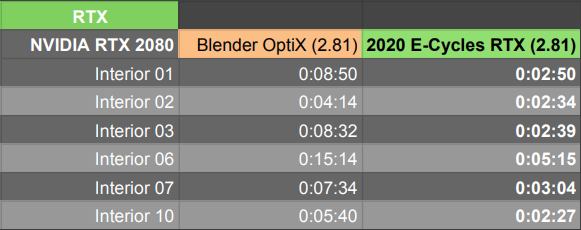
Chocofur scenes used here →
https://store.chocofur.com/search/interiors
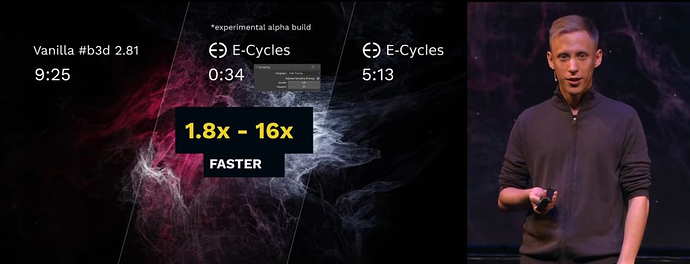




 add this option to E-cycles
add this option to E-cycles 