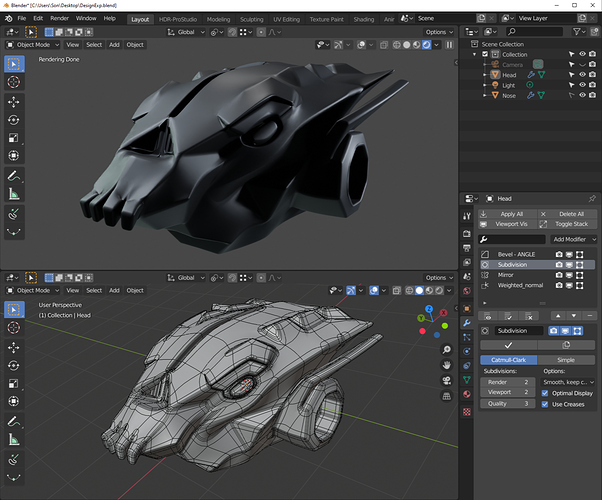Thank you sooo much! This is my new system, so naturally, I installed newest drivers on first run.
I will try 436 immediately.
Quite looking forward to have some of the benefits land in master!
Hello everybody,
I’ll have to focus on familly for some time again. I’ll still update the builds until 2.82 stable but answers to messages may be longer than usual for a time.
Mathieu
Take your time, family over business anyday!Hope its nothing serious, best wishes.
EDIT: Viewport denoising is super useful for 3d concept art it seems! I only wait a few second to get an idea how the surface looks.
What version is this, and where did you get modifiers panel like this?
Is it an addon?
E-cycles RTX 2020,It’s 2 add-on one call “Modifier List” and the second one is call “Modifier Tools”.
Thank you!
I already had Tools, but wasn’t aware of this List addon which is amazing.
New builds of E-Cycles 2.83 are up for Windows. Linux ones will be uploaded asap. It includes all bug fixes from upstream Blender as of today.
Can only chose between 435 and 440 drivers in my linux distro, is 435 equally fast as 436 or in this case I should better use 440?
no chance for mac ver? I’m the only one left? 
Hi, the recommendation is only for RTX and it requires 436 at least as far as I know. So 440 may be the only solution if your distro only has those.
I could maybe do a 2.82 release for Mac if enough people ask for it.
One user reported a transparent UI in the latest Linux version. Deleting the lib folder (in the root build folder) is enough to fix the problem.
Edit: fixed in the new builds
New builds of E-Cycles and E-Cycles RTX are up for Windows and Linux.
Two regressions were fixed on Linux: UI is now looking normal and OptiX is back.
All builds have all the latest improvements from upstream as of today!
Happy Rendering!
Mathieu hello,
I have been using E-Cycles, thank you for the great work.
In a latest project I needed to make use of Displacement to simulate rough stone on building facade and for that I made use of the Subdivision Modifier. I noticed that to use the Adaptive option of that modifier, I needed to activate the Experimental features in Cycles and I did that.
However having enabled Experimental does not activate the Adaptive option in the modifier properties and I think this is because of the E-Cycles? I have the latest version of 2.81a as distributed on 31/12/2019 (and my subscription ended then). Please confirm if indeed the Experimental features are not available in E-Cycles, so I don’t start searching for other reasons.
Regards,
Christos
EDIT:
Nothing to do with E-Cycles. The option for Adaptive subdivision, was not available while there were other modifiers stacked under it!
Hi, I use E_cycles_2.82_20191231_lin on Linux and I have a 2.81 Alpha version on Windows. Both have the Experimental features setting.
Mathieu try to keep E-Cycles the same as Blender Cycles as much as possible.
No idea if it is a setting in Blender to switch that off/on.
Cheers, mib
Hello Christos,
I’m happy to hear you solved your issue 
Kind regards,
Mathieu
Hello Mathieu,
A related question: Displacement with Cycles Experimental Features and Displacement node (instead of displacement modifier), obviously it works as I found out, but then I noticed the times for rendering were longer. Could be the settings of the Adaptive option of the subdivision modifier, I’ll work on optimizing those, but what I’m asking is if E-Cycles with Experimental Features works as fast as with the standard features, all other things being the same.
I don’t have the definitive answer here but I’ll just say its to be expected that the adaptive subdivision plus displacement node is usually significantly slower due to the bvh building time for many many more rendered faces. Otherwise I would love to use that all the time!
I know, good stuff! I found the node displacement so useful because I have a mapping node for automatic xyZ unwrapping (instead of only UV), which saves me the trouble of unwrapping and scaling the textures for simple meshes like those of objects in archviz. With the node displacement I align the displacement with the other texture maps.
Mathieu E-cycles made it possible to render a 1200 frame video (50 sec total play time @ 24fps) easily overnight, at descent resolution, on a laptop with a GTX 680M ! I still remember very well trying to run a dozen good stills overnight a few years back: Blender Cycles advancement, denoising and E-Cycles combined has squeezed this down to a fraction.
Here is the video, thank you.
Still the question @bliblubli : all other things being equal does E-Cycles speed up render with Experimental features the same, as fast, as with standard features?