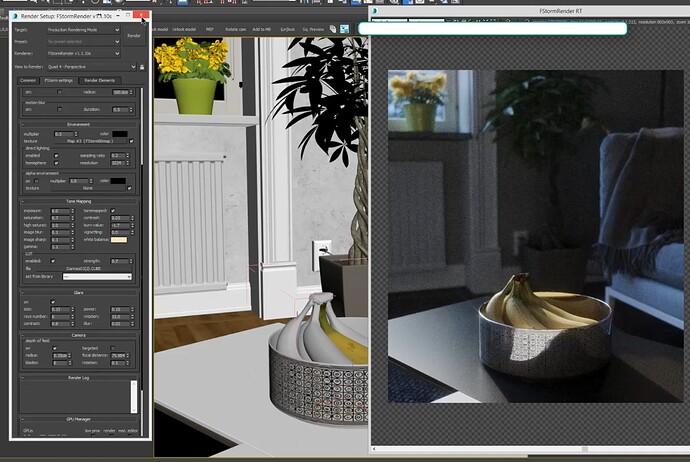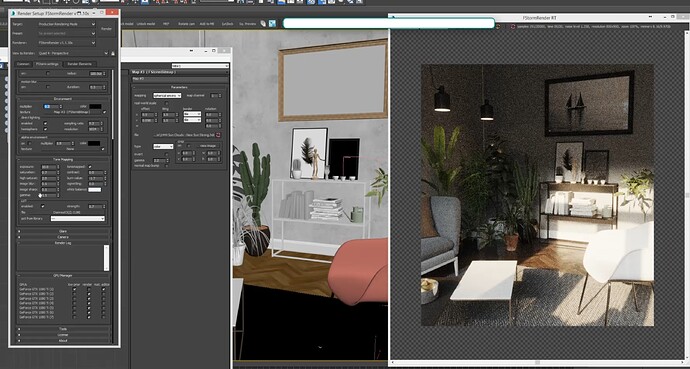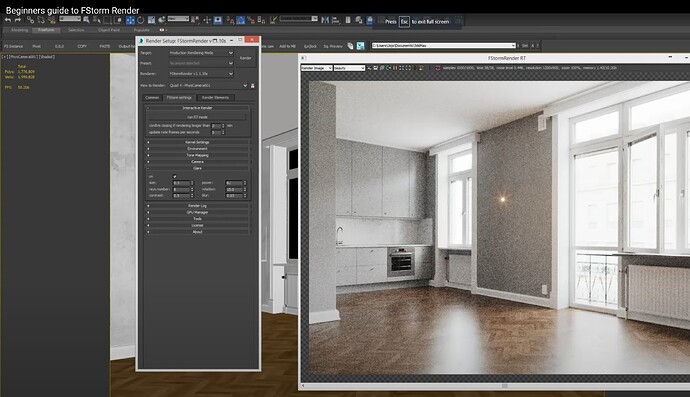I guess you just have to update your drivers to 456+ ?
Hi Saku,
E-Cycles 2.83.x is also updated regularly indeed and the new features will be added to it too. E-Cycles 2.83.8 already has light groups in the viewport, persistent data, nishita sky, native RTX 3xxx support, and all features added to E-Cycles 2.90.1 were backported. The improved AI-Denoiser is planned to be added to the next 2.83.x release. SSAA will take a bit more time as it’s still alpha.
Kind regards,
Mathieu
I’ll try. Thanks 
Hey Mathieu!
Great News with E-Cycles 2021 already to come! Do I remember it right, that there is a discount for existing users? If yes,would it be better to use this discount or Black Friday Sale?
Thanks,
Johannes
Hey Johannes,
yes, existing 2020 users can get the 2021 version with 50% off = 75 for E-Cycles 2021 standard and 149 for E-Cycles 2021 RTX. So it’s better to wait for the upgrade coupons 
The Blender Market deactivates coupons during sales. So I wait a bit and when the sales are over, I’ll send the upgrade coupons to everyone.
Kind regards,
Mathieu
If you want to learn how this top-row art was made, @xeonow kindly shares his knowledge in this tutorial on Youtube.
Good to hear coupons will be send soon. Can’t wait to try the 3090 in ecyles rtx 
Do yo know why ao and bevel isn’t supported by optic yet?
Hi there, i just got ecycles 2.9 for gtx
but im confused with those all bunch of files not knowing how to install it on windows … any help?
Just download your windows build zip and extract it. Then run containing blender.exe
Edit:
if you encounter problems with the gfx driver. There is a registry change to do regarding the gfx driver timeout. I am not really shure but I think it’s explained by Mathieu in the read me. Some tdlr delay settings.
Hi Ali,
As @dave62 said, you just have to extract and run the blender.exe. I recommend to watch the short video tutorials available in your downloads too (with VLC or any recent video player) for the best experience.
Any ideas on how to apply compositing to Blender viewport render? (Glare, etc.)
Renderers like Fstorm have this way of Tone mapping. This is very useful in the Archviz workflow. Is this impossible in Cycles?
It should be pretty easy to apply the compositing tree on the viewport, another thing is to get it to work at an acceptable framerate, even on a 4k monitor. Blender’s compositor is slow currently. So a first step would be to optimize it. Another solution would be to have a limited subset with optimized code available. What would be the most important node for your workflow?
That’s good news!
Well, I’m learning VizGuru’s workflow these days.
He is a great 3D artist and shows great work.
https://viz.guru
Once you see this (His tutorial), I think glare is essential.
I really want a custom LUT workflow for intuitive color grading,
but many people will like it if Cycles just have glare.
I agree glare is really helpful to get a photo-like look. Message received 
Why the gumroad show the money is €,not $ ??
hello, i’m trying to bake textures. but i have problems. my baking stays empty. does e-cycles have any limitations? everything works with the vanilla version. I’m using the latest 2.91 rtx version.
Hi Kakei,
it’s due to different Market Place features. I started with E-Cycles on Gumroad and by that time I chose Euros as I’m in Europe. The Blender Market only offers dollars and the choice made on Gumroad is once and for all.
Hi Xeonow,
Baking in Blender is only available in CUDA. E-Cycles RTX is made for OptiX. For optimal performance with CUDA, you can open your scene with E-Cycles standard with CUDA as device type in user preferences. You have then access to everything CUDA offers with optimal performance 
New builds of E-Cycles 2.92 are up:
- 2 bugs were fixed. Viewport rendering works as expected with adaptive sampling and fast volumes again.
- includes all the improvements from master.
1 day left to get 25% off on E-Cycles!
I’ve already tried that. but it still doesn’t work. the progress bar is briefly displayed, which runs through very quickly but the image remains empty.