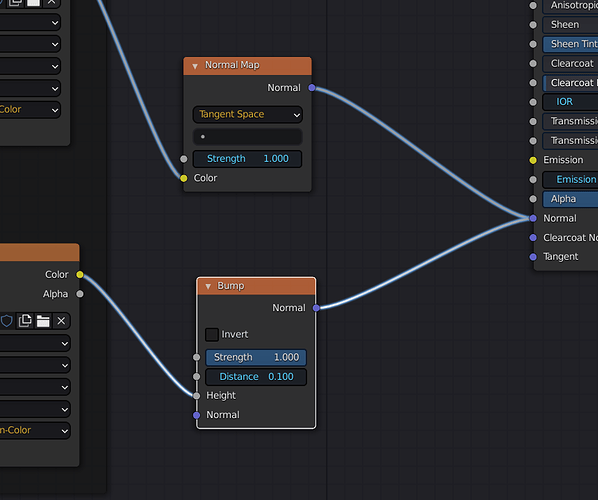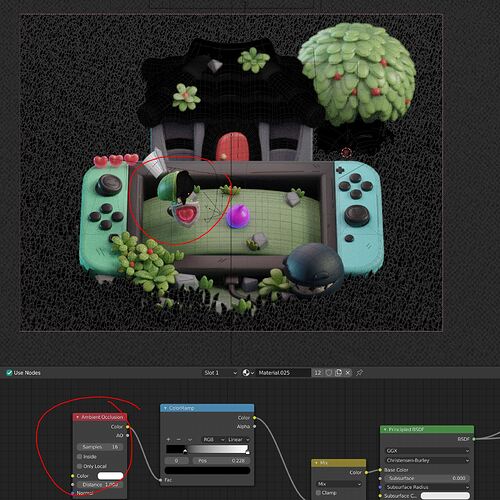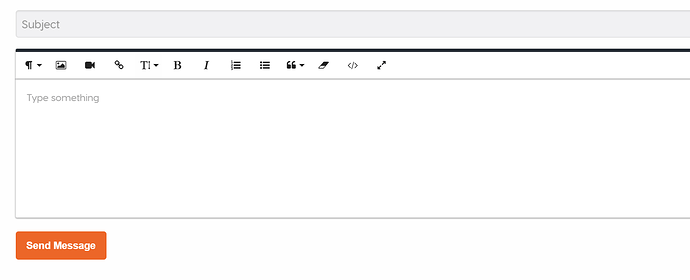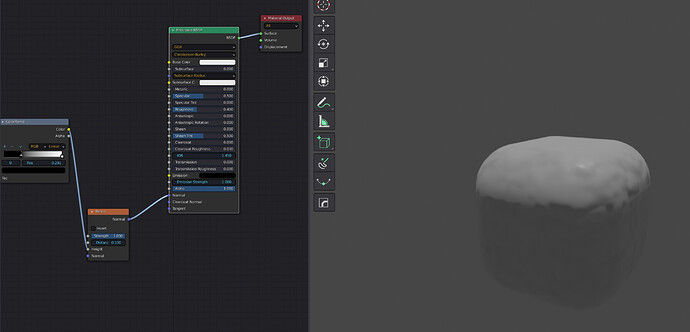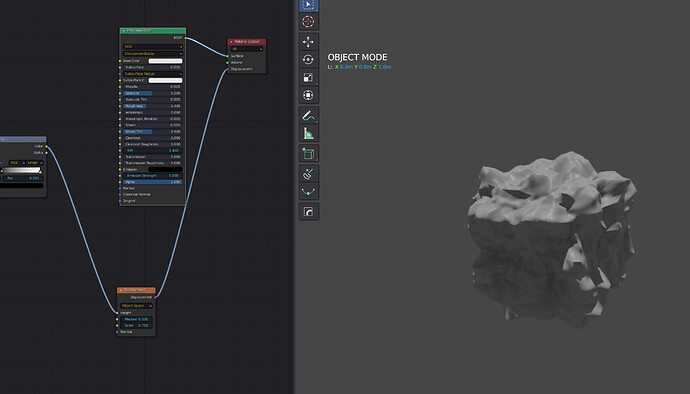Hi @zigzack001 ,
basically, it’s for user who don’t have time for the short tutorials and want a quick start in E-Cycles. If you watch the tutorials in your dowloads (those are the most actual ones) and/or Youtube, it’s better to leave that off to get maximum image quality and render speed. If you want more details, this option is explained in depth in the 2.93 feature overview video also available in your downloads 
E-Cycles 7 supports displacement, if you found a file where it’s broken, you are welcome to make a report with a .blend file 
If anyone finds a single production file where Cycles-X or K-Cycles is faster than E-Cycles RTX on NVidia GPUs (with optimal settings for both engines and comparable quality output of course), they can submit a file and win a free year of E-Cycles Pro+RTX!
If they find a single production file where any render engine available on Blender is faster than E-Cycles 7 on NVidia GPUs (with optimal settings for both engines and comparable quality output of course), they can provide a file and win life time free updates for E-Cycles Pro + RTX!
Hi, @bliblubli
I haven’t used E-Cycles (2020) for a while and I have now all my latest settings in standard Blender version. I noticed one new ”feature” that I’d like to clarify.
- New compatibility mode to have the same defaults as Blender, while E-Cycles now defaults to high quality and performance settings
Does that mean that I can automatically migrate my current settings, shortcuts and addons from standard release version of Blender 2.92 to E-Cycles 2.93 if I purchase current latest version? I wouldn’t like to manually keep matching settings with standard and e-cycles versions. I need to use standard Blender version as well to test scenes before sending to artists without E-Cycles.
I think I know what happened. Something is off when opening a project created with vanilla blender or cycles-x.
Here’s how the node tree looks like. Instead of a displacement map, there’s a bump map, and the weird thing is that bump and normal are both connected to the same slot!
Hello, I understand this is not a perpetual license, so with the 2022 version one would need to buy again.
I hope it’s ok to ask here, is there any upgrade/update path? Can you share how much is that discount if possible?
Hi!!
I got black material when using Ambient Occlusion node on E-Cycles 7 alpha.
Is there anyone like me? How can I fix it?!
Thanks!
@bliblubli hi there, for some reason, I am going back to using 2.92 from today, last I was using 2.93 lts. But now the question is Has the so much difference between 2.93 and 2.93?
So, the 149$ version will go -using the coupon 777- to some 20$? Just asking for being sure.
No, that’s about $33.
Ok. Thanks!
Hi Saku,
yes, you can use all your Blender add-ons and settings. You don’t even need to migrate as E-Cycles will use those out of the box. You could actually also do that in older versions. That option just makes it easier to match the output yes. But be warned that especially the denoising will be heavily hit in terms of quality. I think you will spare more time rendering at 9spp in E-Cycles, which should match 100 to 256 spp in Blender with OIDN. So you just have to set the samples at 256 before sending to colleagues to be sure while still rendering fast locally.
Hi,
thanks for the report. Can you please submit a file to reproduce by clicking on “ask a question” in the right panel of the description or by answering your Gumroad confirmation mail?
Hello,
the coupons are public, so of course I can share them. From the current Blender Market page:
Coupons for 2019 and 2020 users: if you are upgrading from a previous E-Cycles version, you can enter the coupon code EC-SecondYear during checkout to get E-Cycles 2021 for $75 instead of $149 and E-Cycles RTX 2021 for $149 instead of $299. Please be sure to be logged-in and to use a private window for the coupon to work.
So a second year of E-Cycles Pro + RTX costs about 10€/months if you upgrade early.
Kind regards,
Mathieu
Hi @Flsh,
thanks for the report. E-Cycles 7 for now only focus on speed and is in alpha. Ray tracing nodes including AO are known to be broken currently. For the full feature set and maximum stability, I recommend to use E-Cycles RTX 2.93.
E-Cycles 2.93 compared to 2.92 has:
- a way better denoiser with SSAA now available for final render
https://twitter.com/ECycles1/status/1397592223533907974
- a new grain slider and also a much easier to use UI (basically, if your file already uses denoising in Blender, you just have to open it in E-Cycles and benefit of the improvements out of the box now!):
https://twitter.com/ECycles1/status/1399763801751396354
- a portal generator:
https://twitter.com/ECycles1/status/1403739265620758528
- passes denoising, including denoising of light groups passes, which is very powerfull
- a lot of polishing and new improvements to make your workflow always faster.
I can’t find a way to upload a file, unless I’m missing something:
Anyway, it’s really any basic file created in vanilla blender with a displacement map node. If you open it back in E-Cycles 7 you’ll notice the node off.
E-Cycles 7
Vanilla
Thanks for the report. I can reproduce the error if the scene uses old “static” displacement indeed. With experimental kernel and adaptive subdivision it works as expected in the mean time if you want.
For attaching files, I would recommend asking the BlenderMarket here. You can also give a link to a drive, dropbox, filemail, etc. which is more appropriate for 3D files which are often bigger than 5MB.
Both the old and adaptive method are being replaced with more modern techniques using about a 10th of the memory required currently and also speeding-up the export process dramatically.
New builds of E-Cycles are available with the new asset browser!
Some renders made with E-cycles recently:
https://twitter.com/GonePlane/status/1405565463267098632
https://twitter.com/PTrebjesanin/status/1405219695888941061
https://twitter.com/brentpatterson/status/1404293764127105026
Thank you, Mathieu
By experimental kernel do you mean this?
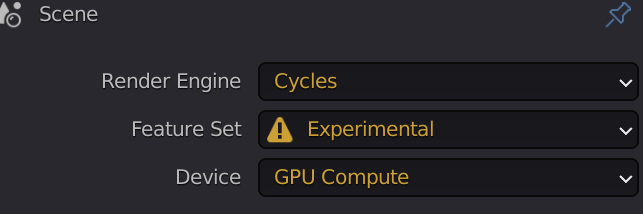
If that’s the case, I use it from time to time when some object has a particular relevance in the scene. For simple materials, a bit of traditional displacement in general is more than enough.
Unless you mean something different, in which case I would be really curious to hear about.
Thanks!