Is there maybe any addon that will let me deselect an object by just clicking on it with a modifier key (like CTRL) pressed? Normally, I have to drag over it with CTRL pressed, DRAG a rectangle selection, which will also deselect every object lying behind, which drives me NUTS.
It’s easy when there’s nothing behind the object. I will deselect it with SHIFT pressed. But if there are other objects behind, this key combination will only swap active object between them, instead of deselecting. I hate this inconsistency. I really need to be able to deselect single objects, not having to think what is behind them. I can find no logic is this keymap.
That’s not inconsistent because if you click on any object which has one behind it and click again it toggles between the two and shift click just adds objects to the selection which aren’t selected and deselects objects which are. But of course on behind lying object it don’t know which object you want to de/selected and toggles… You may have to thing about the way you select…
And now looked int keymap (maybe on windows different): Shift Left is for selecting with toggle and ther are also some different. Shift-Ctrl-Left seems to deselect objects in background.
Or you may have to toggle to quad view to deselect the (un)wanted objects?
Adjusting view to deselct single object is what I usually do, and exactly what I would prefer NOT to do. In complex scenes, with dozens of objects stacked onto each other, it becomes painfully difficult.
In SketchUp I would just press SHIFT to deselect. No fuss. No worrying about what other objects will get in the way.
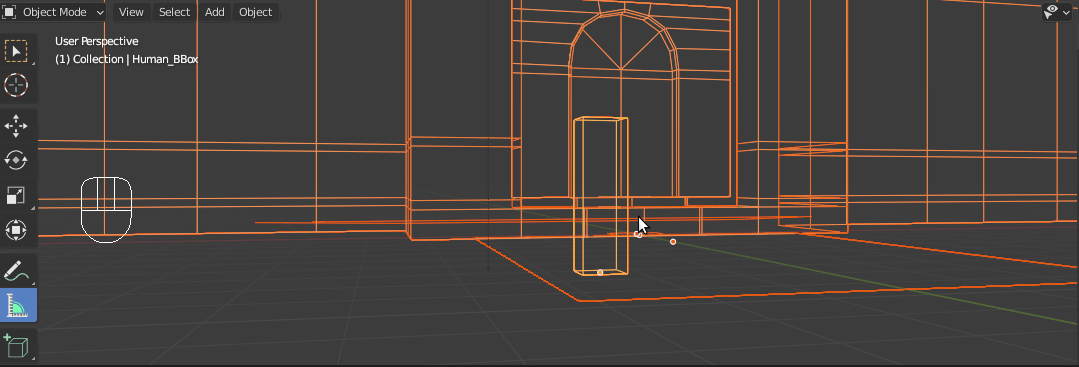
this sort the object names regarding there z position on mouse cursor.
Dont forget that, because of the active object system(that i love) you’ve got to do it twice. 1st it become active 2nd deselected.
You mean SHIFT + ALT + left click, right? You showed right click, but I guess it’s just a habit from the old Blender 
Left click will work. Still not half as intuitive as SketchUp, but it works, thank you!
yes dude, i’m an old blender user. you gess right.
mark it solved 