I have a loopcut plane and wish to combine some faces. Is there an easier way to do that instead of deleting the faces and creating one from the vertices?
They are just squares.
Thank you.
I have a loopcut plane and wish to combine some faces. Is there an easier way to do that instead of deleting the faces and creating one from the vertices?
They are just squares.
Thank you.
Select the common edge and then erase edge loop [x>>Edge Loop]. You may get some triangles in adjascent faces.
Thank you. I thought that would remove it all the way around, so didnt even think to try it.
Hi,
I tried deleting with edge loop, but it gives the the error 3+ faces. Any other ideas? thanks much
Hihihi, I think it’s time you try to live up to your standards…:eyebrowlift: :eyebrowlift:
Now the serious answer:
Alternatively you could merge adjacent edgeloops. Select an edge ring (Ctrl-Alt-RMB) and then merge (Alt-M) and choose “collapse”. This should collapse all the edges between two neighbouring edgeloops.
Regards
LOL, had to take that out of my sig, cause you can ony have 3 lines. Didnt know that.
Any way, I did keep going by deleting the faces and creating one instead. ![]()
I tried that, but it does odd things see photos. That probably works ok when there arent any intersections?
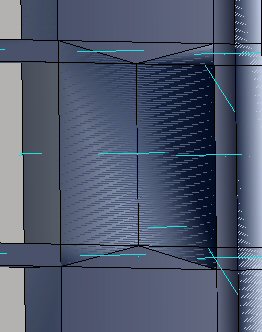
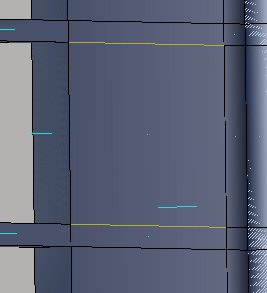
Hi,what’s really odd about the screens is the cross-hatching. Maybe some redundant and /or overlapping faces? Regards