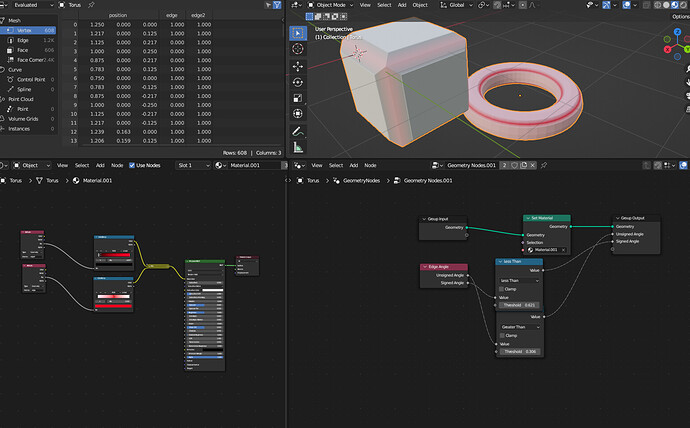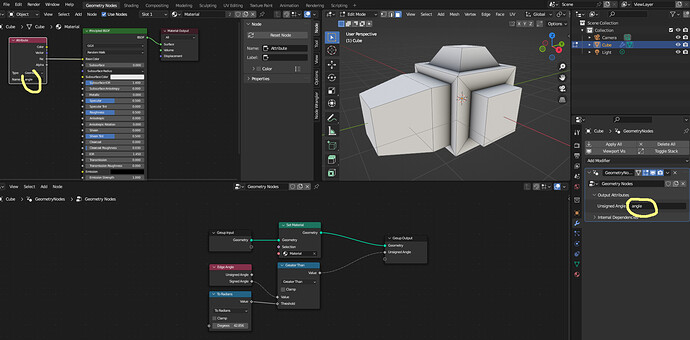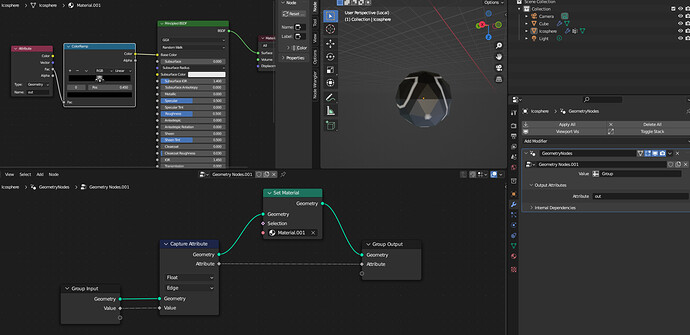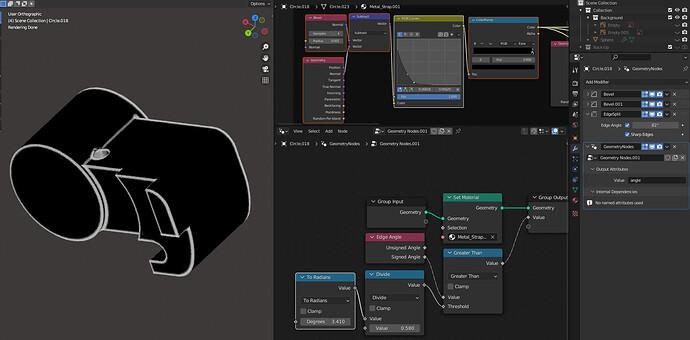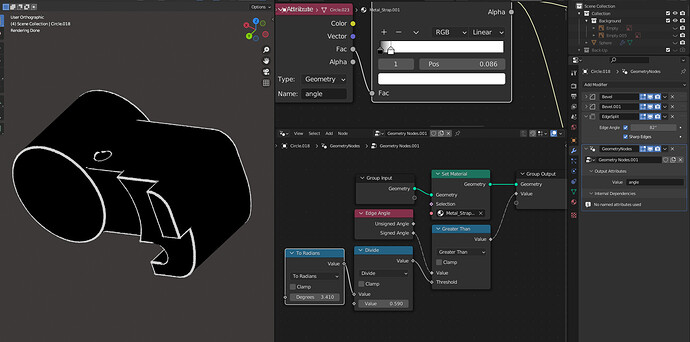I have a small object that uses bevel modifier for smooth edges but it not a subsivided mesh, so pointiness node doesn’t work at all. Is there any other method to only detect edges for non-subd mesh? Or any other workaround?
One way here,
Blender 3.4 has an edge angle node.
There are lots of other ways in material editor. Search this site?
2 Likes
Sorry I have no idea what’s happening here. I tried this with 3.3 and it’s not giving me anything except pure white or black values. Played with everything I could.
Curently I am using the Bevel node method but it’s not giving me good results.
So, it will give you an angle in radians.
Did you set the name in output on geonodes modifier?
Put simply, Geonodes passes the attribute to the shader, shader passes it back as a material to geonodes.
1 Like