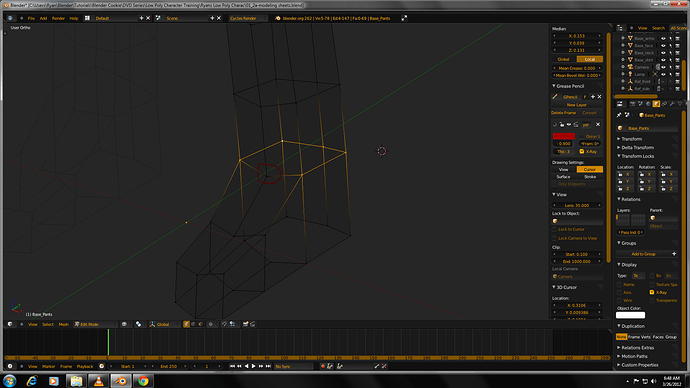Having some difficulty working with an edge loop and can’t seem to figure out a solution. There is one vertice that I can’t seem to make part of the same loop (Circled). There are no internal faces, and no double vertices or extra edge loops at this location. The loop above it is a complete edge loop but I can’t make the questioned area an edge loop for the life of me. I’ve even deleted the the foot from the known edge loop down, and extruded the mesh again to form the foot but encounter the exact same issue. That one vertice won’t be part of the edge loop. Any ideas? Thanks for the time and assistance.
That vertex is not part of that edge loop.
The vertices either side of it with 5 connected edges to them stop the loop.
Yes, you seem to have your definition of edge loops a bit wrong. Edge loops purely consist of edges crossing other edges, forming four-edge crossings. Think about it - why would Blender continue your example towards the circled vertex, not down along the foot? It could calculate by distance… which would actually be a pretty nice loop-selection method… but other than that, it’s arbitrary.
Hmm, not sure I follow. The loop above it consists of the same geometry and is an edge loop and everything below it was extruded from the same loop, so why is that not the same? That not withstanding, any suggestions of how to fix the problem? I’m following one of Williamson’s tuts and can’t seem to resolve this issue. It’s gonna drive me nuts…LOL. Thanks again for the time and insight.
The loop above it consists of the same geometry
No it doesn’t.
The loop above consists of vertices all having 4 edges connected to them.
The loop you are wanting includes 2 vertices with 5 edges connected to them. As I said before, this breaks the loop. If you want this vertex selected just hold down shift and select it in addition to your original loop selection or use B to box select all those vertices.
The thing is - you don’t really have any practical problem, you can’t build a functional mesh purely out of edge loops.
But I think you’re misunderstanding Jonathan’s use of topology terms, which would make his tutorials rather hard to follow. Here’s a really good lecture where he explains the definitions and basics - http://vimeo.com/16738348
Richard,
Thanks for the info:
In the tut, this is an edge loop that is selected and slid down further towards the base of the foot. What I need to do is convert this to an edge loop so I can slide it down. That is my quandary.
Encn,
Thanks for the information. I’ll watch that video later this evening and perhaps it can shed some light on my confusion.
I do appreciate the time folks.
If i tear apart place in question you hopefully see see where edge loops go. Only way to push down that part is to Shift select your marked vertex and not slide but push down z axis that selection.
Lightbulb goes off! Man that help tremendously eppo. Much appreciated! I was having trouble conceptualizing what Richard was saying, but that cleared it up for me. Thank you very much!