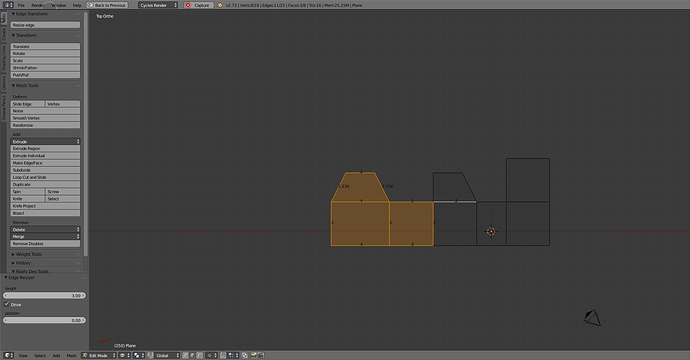Hey,
I’m Regz, a french user of Blender and I’ld to share with you my last (and first real ^^) python add-on. With some other blender users we were seeking for an addon (or a build-in way) to resize with precision an edge with an absolute value. Nothing on Internet (at least we haven’t found) so here is mine.
There is two sliders, the first is the length of the edges and the second the “position” (maybe an other word would be better). I explain, at 0, it’s from one vertice, at 1 it’s from the other one, between it’s … between (play with it you will see what I mean  )
)
So to access it, download the .zip, extract it; copy it in /script/addon in your blender folder and then go to your addon preferences and check it (search for edge resizer). You can also go into your blender preferences and click on install addon and select the .py you’ve extracted.
Known issue: (In fact it’s the default behavior for all the tools of blender …) I’ve made this little add-on this evening so there is probably a lot of bugs however I’ve just spotted one (but a big one) bug, when you’ve finished to resize an edge and you select an other to resize it, you will need to reselect edge resize.
I hope it will be useful for some of you, don’t hesitate to comment if you’ve spotted some bugs or if it’s useful for you 
Sorry for my english 
Attachments
edgeresizer.zip (2.04 KB)edgeresizer1.1.zip (2.76 KB)