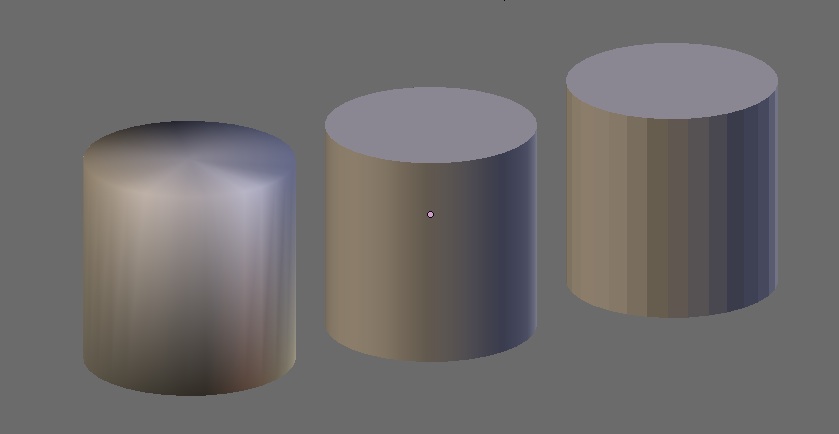Can someone explain in plain english what the edge split modifier does and why its usefull? I read the manual but I dont understand =/
As an example.
Three identical cylinders with ‘set smooth’ applied to two of them. Guess which one has the ‘edge split’ modifier applied to the top and bottom edges.
The one in the middle.
Which one looks the best ?
Richard
it has to do with the way the normals are calculated from the 3 or 4 vertices for each vertex of face
so if you split or open up edges it changes the values of the normal and changes the render results
but this will incease the vertex count by modifying your model by splitting edges
to make new faces
so this should be use as a last resort i guess
cause it changes your model and can almost doulbe the number of edges vertices
hope it helps
Richard: well firstly thank for the picture, that makes it clearer, now I can actually see it doing something.
So it makes smoothed edges look sharper.
why not just set the top to solid? I still dont understand how this is practical when it comes to modelling.
Ricky: okay I applied the modifyer and it split the edges. but I didnt see any new geometry created.
a 6 sided cube still has 6 sides, they were just split apart.
Sorry if Im missing the point
Well, first off, it is a modifier. No real geometry changes happen until it is applied (that’s the nature of a modifier).
It is true, however, Edge Split just does exactly this - it splits edges. That means for every edge that gets split, a new egde is added, thus adding geometry to the mesh. (Say, two vertices are connected by a single edge, that is set to “Mark Sharp” - Apply the modifier and you’ll see that there are now two edges connecting these vertices, the edge count will be increased - however, no new faces or vertices will be added!)
But, I strongly disagree that this should be used as a last resort. This modifier does have a lot of uses in Hard Surface modeling and I use it a lot. I have never encountered a case where adding this modifier caused problems by adding some “virtual” geometry. Indeed, it is a very welcome replacement for the Auto Smooth feature, which was awful to use in certain circumstances.
At least for me. One of the modifiers I use the most.
ah ovcourse… that makes sense. edges not faces. it does make things look a heck of a lot neater.
For so far as any real time engine is concerned, a split vertex counts for two (or more, depending on the amount of edges connecting to it) and you can only use so many vertices in a single DrawCall. I wouldn’t concern myself much with this, though.
Just don’t apply the Modifier unless you absolutely need to (for what reason, I wouldn’t know. Even exporting doesn’t need it).
That’s indeed a possibility with Richard’s example, but sometimes you want a sharp edge between smooth surfaces, like here.
as far as a game is concerned any hard edges are actually two or more vertices in the engine… regardless of whether you use edge split, draw solid or whatever…by the time it hits the graphics card multiple normals are needed to draw the hard edge so the verts get duplicated…
it makes no difference whether you apply the edge split or don’t… or even whether you use it at all… any hard edges will duplicate the verts for any game engine…
the only difference is if the UI tells you that there are multiple verts or not. ( and also for other modifiers after the "edge split)… subsurf after edge split is not the same as before… it may leadto holes in the mesh… you don’r get that with per face smoothing…
well in some cases you need to split to get a nice render
so the tool is there for that
but also if you don’t have a lot of high res object in your scene you cant use it
but when playing with 100,000 of vertices you ahve to think twice about it
because you going to end up with millions of vertices and that will slow down your PC
so it’s atool to use with caution only if you cannot do it with the other smooth functions inblender
but if it does not work then it’s a modifier you can use it
have fun and happy blendering