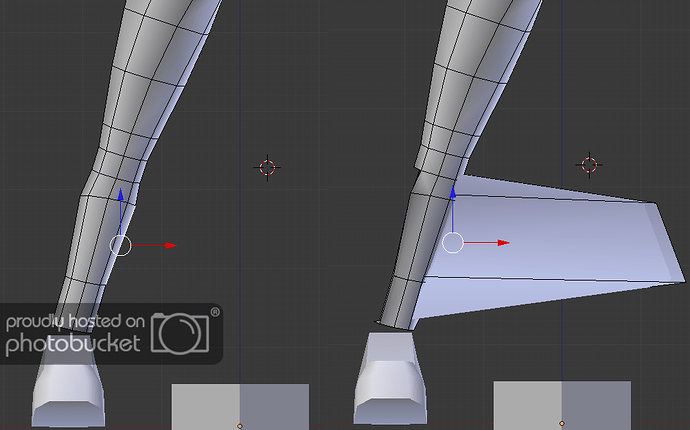I’ve no idea why this came up all of a sudden. I’m modifying an existing character into another one, and when I move certain parts in Edit Mode, an entire area of the mesh fucks up and moves around:
Any idea why? The object has no vertex groups or modifiers, or anything like that, and I experienced no problems at all while making the damn thing.