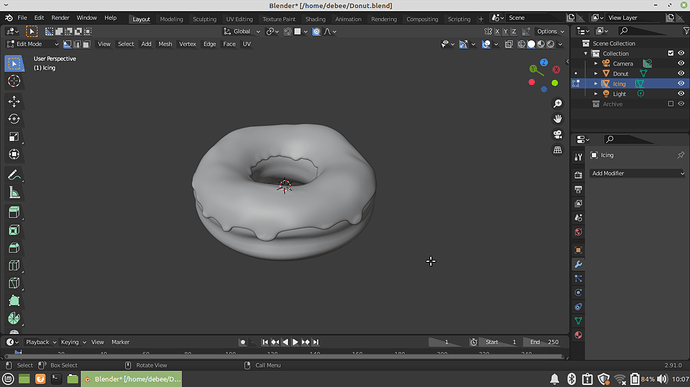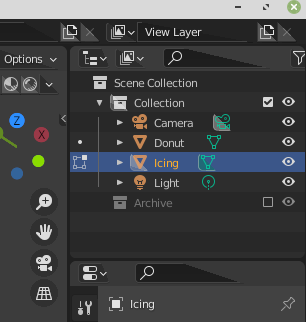
Hey Guys, I started learning blender guru’s donut tutorial. I got to sculpting part and I started having issues. After I sculpted the icing and entered the edit mode, it started to lag and isn’t responding. Yes I clicked on d object but the edit mode still isn’t responding. Please, I need your help. Thanks in advance
And I don’t know what those symbols in front of my donut and icing object in the scene collection mean. They don’t show before, and even now when in object mode. They only show when in edit mode