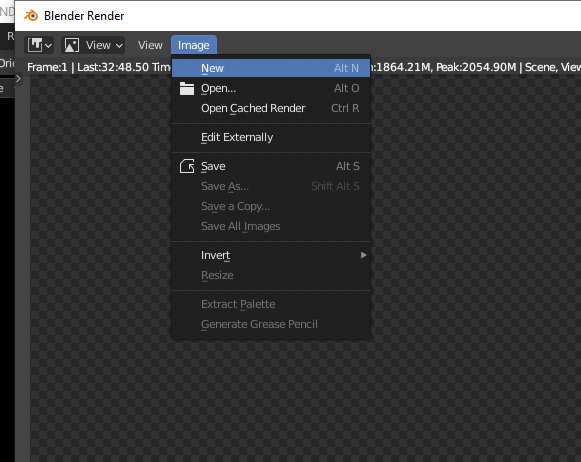UPDATE: it’s not the ‘New’ it’s something else that’s going on.
It can’t be just me. After spending ages rendering, I’ll go to the Image menu to save out what’s been rendering for the last god knows how long and SOMEHOW my hard earned render disppears coz of this…
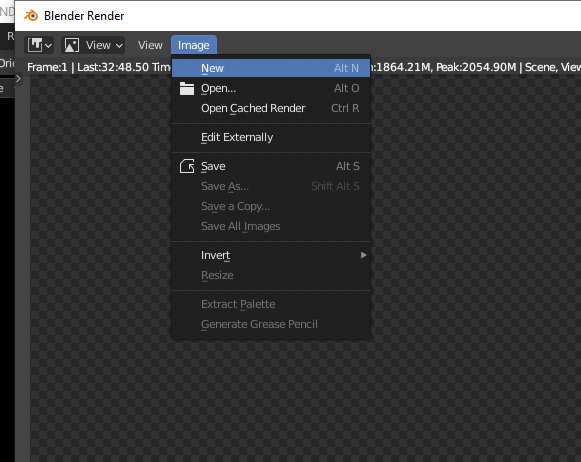
I don’t even feel like I actually click on it, it just somehow happens via some strange menu trickery.
You should be able to pull the render result back up by using the drop down to the right of that, it’s just adding a new blank image to your list of images.
ok, hang on, this is weird because I just clicked ‘new’ and it doesn’t clear the render image at all. So what is clearing it?
Also, not quite sure which drop down that’s to the right? the little icon to the left of ‘render result’?
When you click new, Blender understand that you want a new image, so it replace the render result for a, well… new image. To recover the render result, just go to the drop-down in the middle of the window, and search for “render result”.
BUT, if you accidentally clicked on “Open Cached Render”, your rendering is lost. (For some reason, Blender devs didn’t add a check to prevent accidental clicking on this.). It seems nobody checked on this

The render result is empty. I’ve encountered this bug a couple fo times.
Even all other data is still there - canvas size is correct, render time, memory used… Stats are untouched.
Just render - gone.
So maybe it is a bug. I find that it happens just after hitting the Image drop down. But maybe as mentioned above I can find it again with the render result.