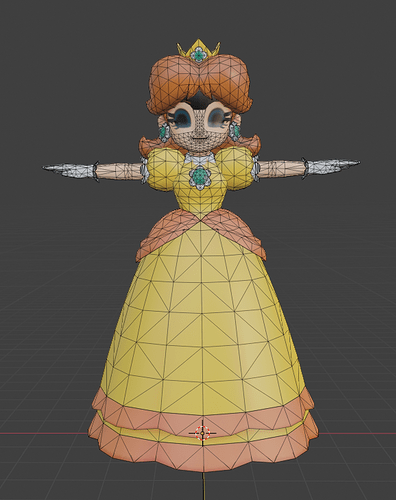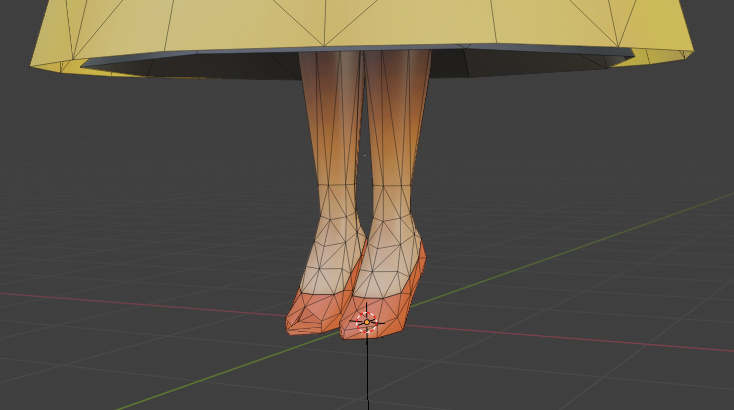Creating good models from scratch can take weeks maybe months, so I decided I would try editing pre made models instead. Like increasing the poly count, editing textures, maybe add extra clothing, but I don’t know how to start, or how to do it “right”. I’ve seen a few people do the same and they look wonderful!
I couldn’t find any good models of her online for animation, so I thought I would try and improve this one.
At first glance you can see how blocky she is and her messed up eyes, thats where I’m lost.
I wanna increase the amount of faces, maybe extra clothing, give her 2D animatable eyes, and edit the textures
-I don’t know if using a subsurface modifier is a good idea, I wanna increase the face count without messing up the model.
-I have a Daisy model with her biker outfit. What I would do is take the outfit from that model, cut it, then copy it to the other model, and somehow attach the two correctly.
-For the eyelids, they have separate textures for when they are closed, opened, and halfway open, but that makes the animation choppy. I once saw someone had 2D eyelids/eyebrows that could move very freely, I couldn’t figure out how to do that.
-I learned a while ago just how much textures can really improve a model, but I don’t know how to edit or merge them correctly I don’t paint/draw much.
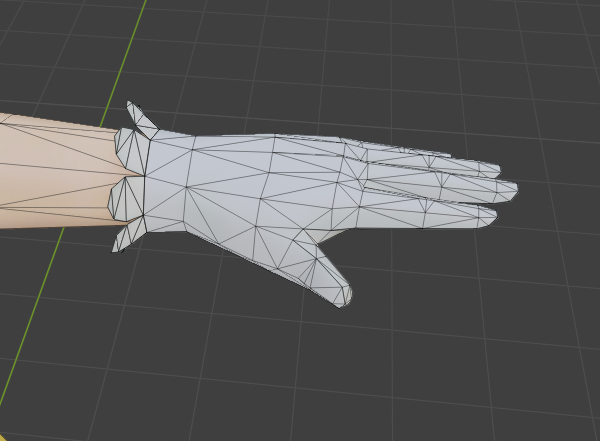
-I wanna try to edit out the gloves/shoes too, which again I would just cut from a similar model and try to attach the vertices correctly.
That’s a somewhat brief rundown of what I’m trying to do here. On YouTube all I can find is how to make stuff from scratch, nothing really about editing or what I’m trying to do here. I’m hoping someone can point me towards a place I can learn the stuff maybe even for a price, some tips, or maybe how you would do what I’m trying so I get an idea.
Everything here is a little messy, I apologize, there is a lot I wanted to say.