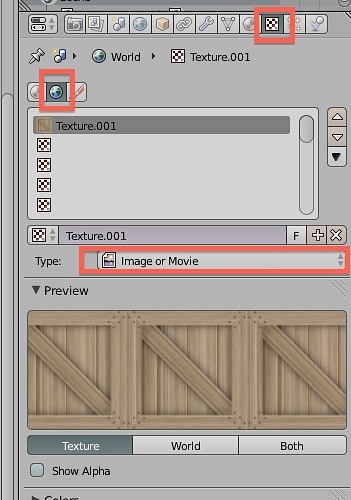I’ve been working with blender for a while, and I tried to do something I thought that would be extremely easy. All I want to do is open one of my saved pictures in blender, add in a few mesh, and render it. It sounded easy to me, but I was stumped when I attempted it.
Does anyone know how I would go in order to do this? I tried just importing the picture as a background so I knew where the meshes would go, and then I would render the image and then combine the 2 images together. But the problem with that is that the picture with the mesh renders the world background 
Any help?
Option 1:
Set the World texture to be your background texture
Option 2:
Use the compositor to combine your render and an Image Input node
Option3:
Use some external application to combine your image and render. For the render you would need a transparent background so ensure to set an image format that can do this such as .png, set it to RGBA so includes an alpha channel and in the Render / Shading panel set the Alpha to Sky (Blender Internal renderer) or enable Transparent in the Render / Film panel (Cycles Renderer)
Option 4
Use the Image as Planes addon to import your image on a plane. Make its material shadeless, put your camera and object in front of the plane and press Render
Ahhh!! Thanks sooo much! Since I have no clue on how to composite, and clicking prferences to go onto the addons crashes my blender, method 1 and 2 work the best for me! And I think for method 2 you mean set the Alpha to transparent? But yeah man, thanks. This really works!