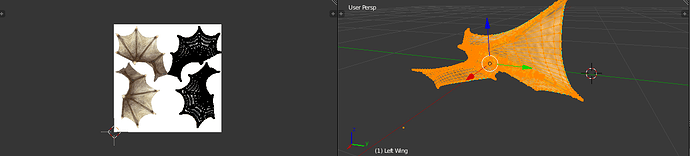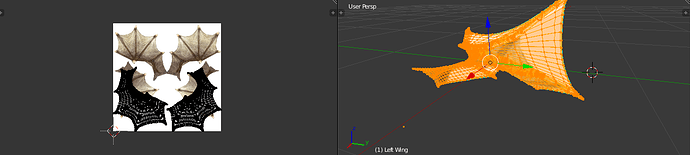I have a working mesh and texture of a dragon, but I had to cut the dragon mesh into multiple parts for what I’m doing with it. The mesh size is fine, and the texture still works inside of blender, but there isn’t a new texture for the cut up part.
Here is the mesh before, where the texture won’t fit properly when it’s just one wing that is the mesh.
Here is the mesh after being UV unwrapped, which is how the texture will fit on that sole wing.
What I’m trying to ask is how could I fix the texture to fit on the one wing and save the image of that texture? Blender makes it work automatically going off of the original texture (that won’t fit on just the wing) but I can’t figure out how to get it to fit properly.