Hi,
I’m trying to add more functionality to an already generated rigify rig, I’ve been setting up the necessary bones and constraints and in this case I want to add more dynamic parenting controllable in the existing UI, by default it can switch between the Torso and Root, I would like it to switch between the torso root and head.
This is what the panel looks like now, when I try to edit source blender can’t open the script
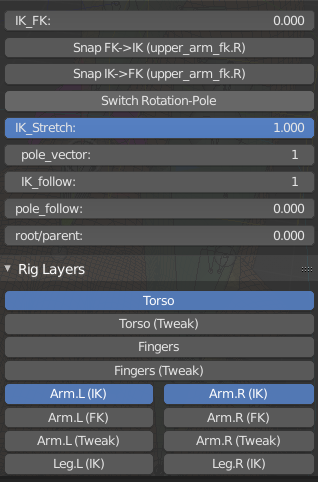
So then I open the python file an look for it but I can’t tell where its getting the properties from
controls = ['upper_arm_ik.L', 'upper_arm_fk.L', 'forearm_fk.L', 'hand_fk.L', 'hand_ik.L', 'MCH-hand_fk.L', 'upper_arm_parent.L']
tweaks = ['upper_arm_tweak.L.001', 'forearm_tweak.L', 'forearm_tweak.L.001']
ik_ctrl = ['hand_ik.L', 'MCH-upper_arm_ik.L', 'MCH-upper_arm_ik_target.L']
fk_ctrl = 'upper_arm_fk.L'
parent = 'upper_arm_parent.L'
hand_fk = 'hand_fk.L'
pole = 'upper_arm_ik_target.L'
# IK/FK Switch on all Control Bones
if is_selected( controls ):
layout.prop( pose_bones[parent], '["IK_FK"]', slider = True )
props = layout.operator("pose.rigify_arm_fk2ik_" + rig_id, text="Snap FK->IK (" + fk_ctrl + ")")
props.uarm_fk = controls[1]
props.farm_fk = controls[2]
props.hand_fk = controls[3]
props.uarm_ik = controls[0]
props.farm_ik = ik_ctrl[1]
props.hand_ik = controls[4]
props = layout.operator("pose.rigify_arm_ik2fk_" + rig_id, text="Snap IK->FK (" + fk_ctrl + ")")
props.uarm_fk = controls[1]
props.farm_fk = controls[2]
props.hand_fk = controls[3]
props.uarm_ik = controls[0]
props.farm_ik = ik_ctrl[1]
props.hand_ik = controls[4]
props.pole = pole
props.main_parent = parent
props = layout.operator("pose.rigify_rot2pole_" + rig_id, text="Switch Rotation-Pole")
props.bone_name = controls[1]
props.limb_type = "arm"
props.controls = str(controls)
props.ik_ctrl = str(ik_ctrl)
props.fk_ctrl = str(fk_ctrl)
props.parent = str(parent)
props.pole = str(pole)
# BBone rubber hose on each Respective Tweak
for t in tweaks:
if is_selected( t ):
layout.prop( pose_bones[ t ], '["rubber_tweak"]', slider = True )
# IK Stretch and pole_vector on IK Control bone
if is_selected( ik_ctrl ) or is_selected(parent):
layout.prop( pose_bones[ parent ], '["IK_Stretch"]', slider = True )
layout.prop( pose_bones[ parent ], '["pole_vector"]')
# FK limb follow
if is_selected( fk_ctrl ) or is_selected(parent):
layout.prop( pose_bones[ parent ], '["FK_limb_follow"]', slider = True )
controls = ['upper_arm_ik.L', 'hand_ik.L', 'upper_arm_parent.L']
ctrl = 'upper_arm_parent.L'
if is_selected( controls ):
layout.prop( pose_bones[ ctrl ], '["IK_follow"]')
if 'pole_follow' in pose_bones[ctrl].keys():
layout.prop( pose_bones[ ctrl ], '["pole_follow"]', slider = True )
if 'root/parent' in pose_bones[ctrl].keys():
layout.prop( pose_bones[ ctrl ], '["root/parent"]', slider = True )
PS: I’m trying to learn scripting, so far I can make or edit a basic UI using bone properties but i can’t seem to do much with the rigify panel.