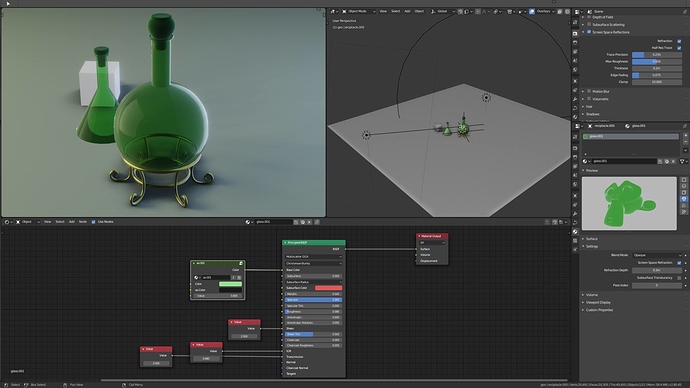hi guys, with eevee i try to simulate glass object, but first one glass bottle don’t see the glass bottle behind, with the same shader and settings.
actually exist a solution for this problem?
thanks to all ![]()
Well… Are you sure it’s the same shader and settings ? Because if so, you should have a number like “2” just next to the shader name, saying it’s used by two different objects. As I can see on your screenshot, the blend mode is set to “Opaque”, is it what you want ? Or maybe it’s simply due to IOR, as the bottle behing is quite on the side…
Maybe the .blend would be usefull to help 
++
Tricotou
Try turning off Screen Space Refraction, in the material, for the object in the background (it will of course require its own material for that). It’s a known limitation of EEVEE. Just curious, but why do you have a Transmission value >1.0? The IOR value is way off for any type of glass as well.
thanks, i try this!
because it is just a test for see the transparent shader like for glass etc.
when i fix this problem, focus on other value
这个问题确实存在的,只要有两个透明的物体在一起就会叠加在上面。
This problem does exist, as long as there are two transparent objects together, they will be superimposed on it.