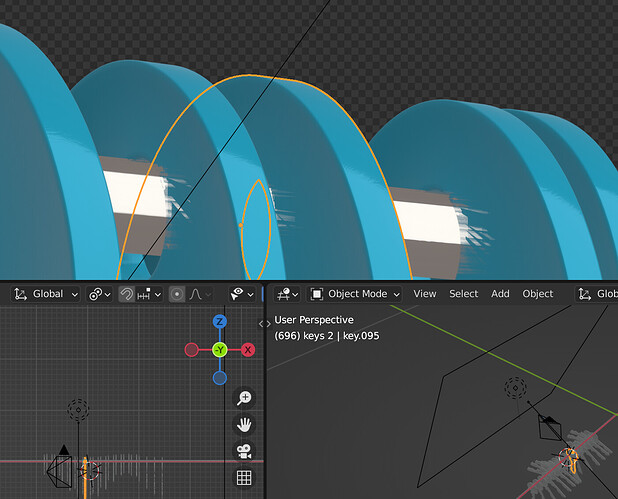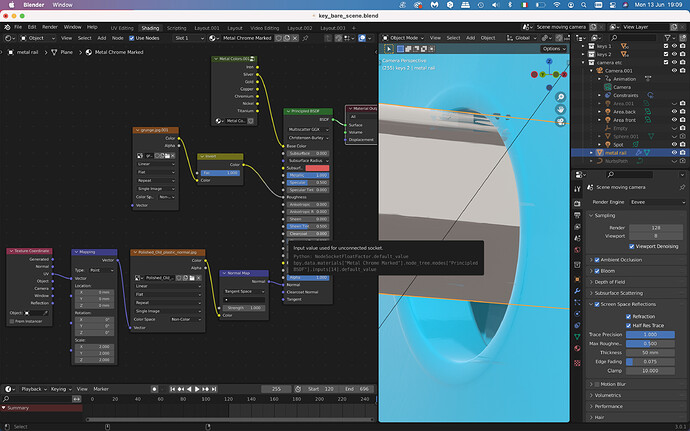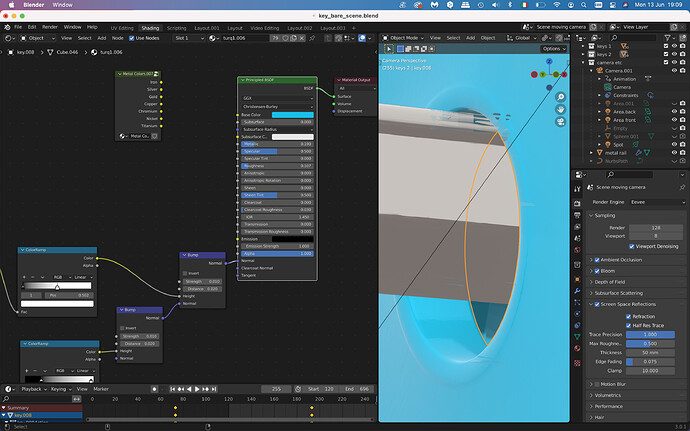Hope I’m posting in the correct place:
I am trying to copy an animation - the initial scope was to learn scripting. Now that I am happy with the scripting I am deeply unhappy with my rendering! It is in Eevee. The problem is that the metal rail doesn’t not look metallic, the reflections are horrible and if you look closely at where the key hangs on the rail there is something weird going on. It is like the metal breaks through.
The purple keys image is the effect I wish to emulate. I suppose I should ask, is that possible in Eevee?
Progress so far:
I have tried turning on screen space reflections - the best result so far is to have that switched on for the key but not the metal rail.
I’ve enabled backface culling on everything.
The number of samples does not seem to do as much as I thought it would. In Cycles, with 8 samples, it looks acceptable. With 128 samples in Eevee the problems persist. I’ve 576 frames and only a laptop.
I have tried various blend modes/shadow modes under settings but away from the default it makes things worse. All the lights have contact shadows switched on - that made things better (compared to the very beginning).
The metal rail has a solidify modifier and things get slightly better without it.
I have been surfing youtube tutorials and reading various suggestions and frankly I am now chasing my tail.
The file kills my computer so I have stripped it down to try to work on the actual rendering: that is what I’ve uploaded here.
The animation version can be seen here:
https://www.kapwing.com/videos/62a62915df138700d6c1ef97