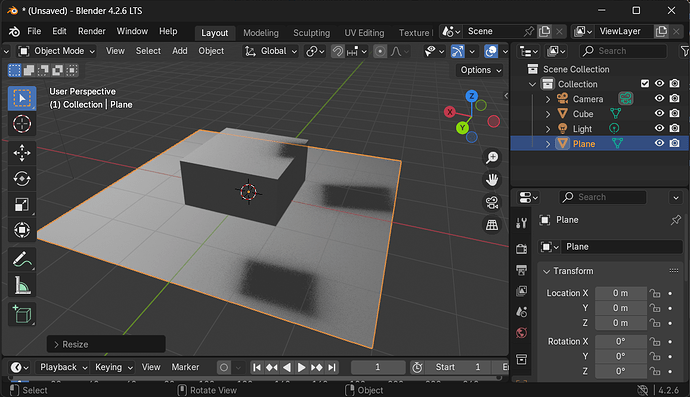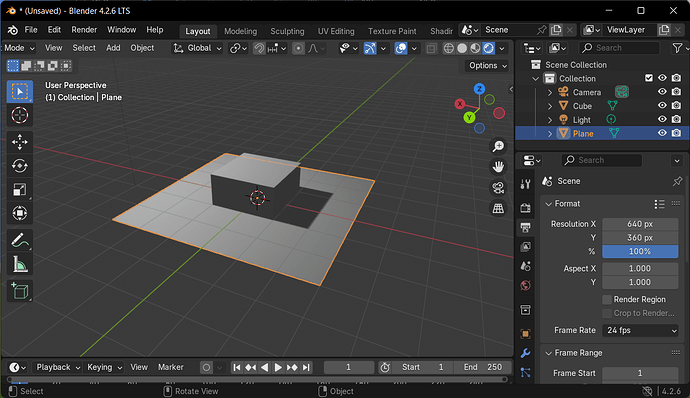(New user here, this is my first post, can’t put a lot of links so I used a google drive folder. If I forgot or missed anything please tell me)
I have 2 devices, one runs Windows 11 Pro 23H2 with an i7 intel CPU & 16GB of RAM. The other runs Windows 11 Education 21H2 with a Celeron intel CPU & 4GB of RAM.
The problems:
With Blender 4.2+ when rendering in EEVEE-Next the shadows aren’t there, as if there wasn’t anything to cast them. Sometimes in “viewport renderer” weird shadow blobs appear with nothing casting them and change according to viewport’s camera movement or when the file is reloaded.
But only on my Win11Pro. On the Win11Educ, with the same blender version it works flawlessly.
The setup:
- Load factory settings
- Add plane (shift+A → Mesh → Plane) and scale it by 3 (for the default cube to cast a shadow on it)
- F12 to render
Here are the files:
https://drive.google.com/drive/folders/1Fp3tE9fcOTARY2N_pKlr_6L8pGPDtu5K?usp=sharing
On the Win11Pro (360p instead of default 1080p for smaller file):
Render:
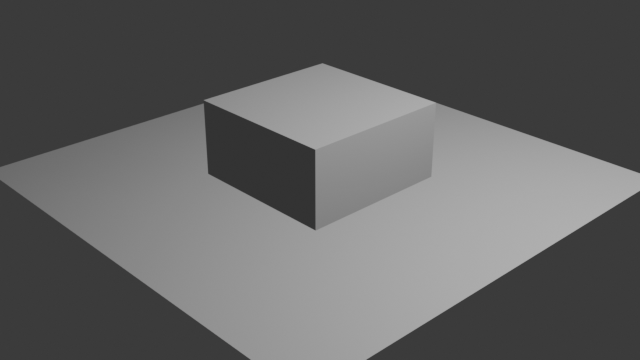
Viewport render:
(the only objects in the scene are the Camera, Light, Cube & Plane)
On the Win11Educ (360p instead of default 1080p for smaller file):
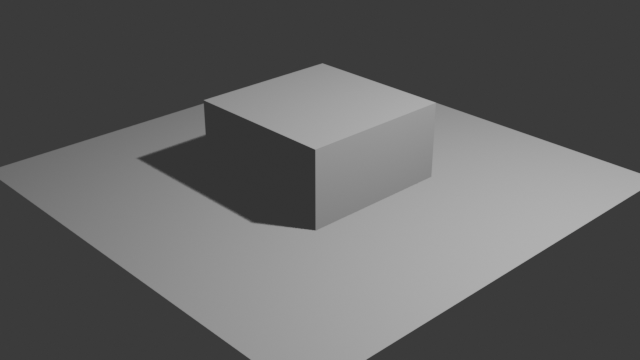
Viewport render:
The renders have been made with Blender 4.2.6 Portable (.zip)
I tried the same setup across a dozen different blender versions, from 4.2.0 up to 4.3.2, via Blender-Launcher-V2 (only stable/LTS builds) and deleted the folders “AppData/Local/Blender Foundation” & “AppData/Roaming/Blender Foundation” between tests, fearing any mysteriously cached data but the problem persists.
Also tried with the portable (.zip) versions which work on the Win11Educ device but no luck on the Win11Pro.
The only way I managed to force blender to draw the shadows after digging through menus & options was by turning on jitter in the light’s data tab under “shadows” (which I don’t need to do with Win11Educ).
On the Win11Pro w/ light’s shadow jitter:

I’d like to avoid using it as it’s described having a high impact on performance ![]()
Thanks to anyone able to help <3