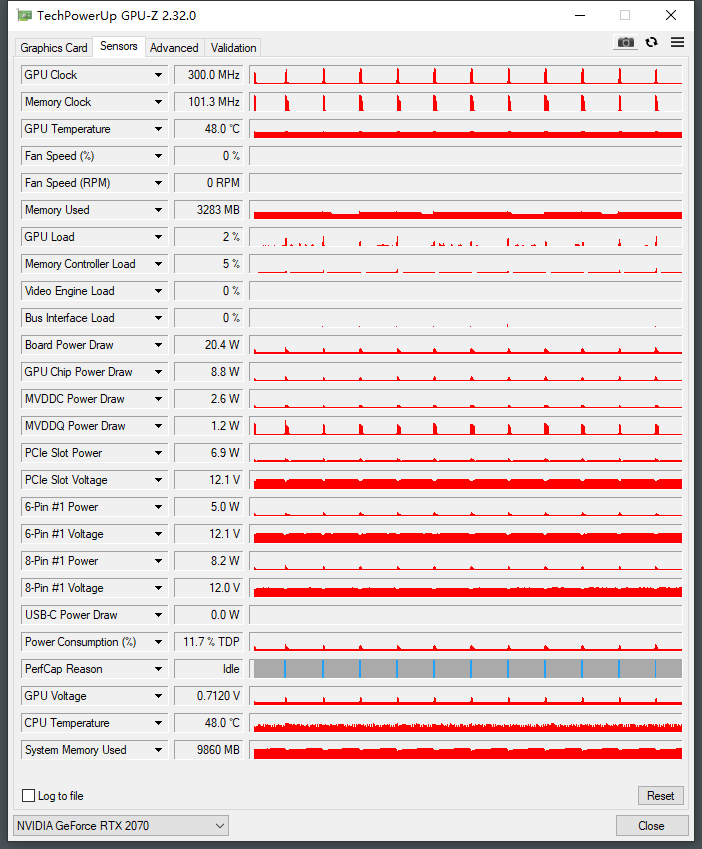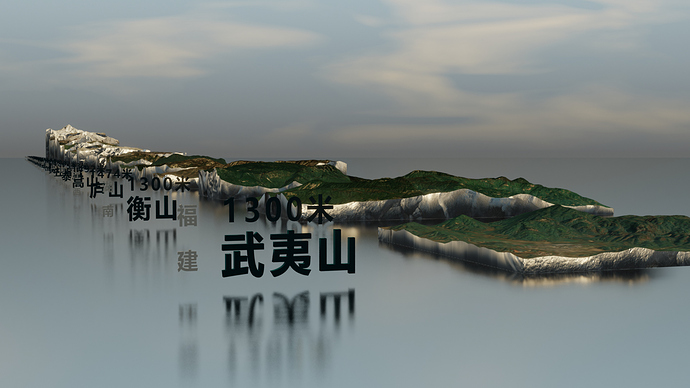Greeting!
I am new to Blender, and I have encounted some rendering problem. And hopefully someone could give me some hints to help me to figure it out.
Computer Specs: i7 9700K, 16G, RTX 2070
Blender Version: Blender 2.82
Problem Description: Eevee not using GPU to render?
Stage 1.
I have created 20 mountains by using GIS, each of the size of 1000 meters. And I am trying to simulate a fly by and film all the mountains. So after creating 6500 frames, I tried to use EEVEE to render. But GPU doesnt seem to have loads, so as speculated, it seems to be rendering by using CPU alone.
Stage 2.
After browsing several forum sites, examples as below,
Especially these two posts explained how to render several instances by using multiple Graphic cards. I dont have mutiple Graphic cards, but I thought the setting might help me anyway.
I have realized that maybe it was my Nvidia driver’s problem. So I installed the latest Nvidia studio driver, and configure Nvidia overall setting of Open GL by using GeForce RTX 2070 only, and also Blender Open GL by only using Graphic card.
The result I got is somehow weird, the Graphic card seems to function, but not as how I desired. CPU usage was still around 20% as before, so was ram usage 40%-60%, but GPU only had occasional surge of 30-50% usage and it dropped to 0% instantly and stayed there.
So my question is that is it normal for GPU to perform like this, or is it like everybody else’s rendering but mine make GPU to have a relatively steady usage?
And how can I make eevee only render on my GPU? Thank you!
(I can only upload and show one image at a time according to the popped message. And I deleted the old one and uploaded the new one with GPU-Z.)
Thank you guys for the help! Following everybody’s helpful advice, I have checked that both of my DP cables are and were always connected into my RTX Graphic Card (I have two monitors). And I have downloaded GPU-Z and took the snapshot. But does this suggest from the graph that my RTX is working with rendering?
So after I tried with “Mr. Elephant” scene, GPU is 100% loaded. Thank you Yaku. And thank you everybody for the help. I will make a sum.
I think there isn’t any problem with my computer, graphic card or blender version. The problem is only my doubt of why my GPU is not loaded when my own project is rendering. Since my GPU works fine for other complicated demos, and for my project, probably I didnt use much modifier, the GPU didnt seem to load too much, as explained by Hikmet. Appreciated all your help.
Lastly, I will attach a rendering image of my project.