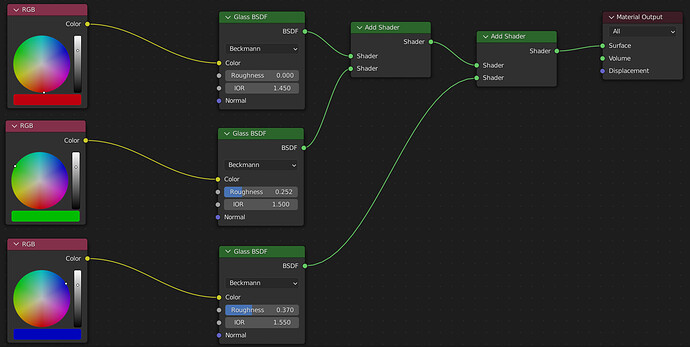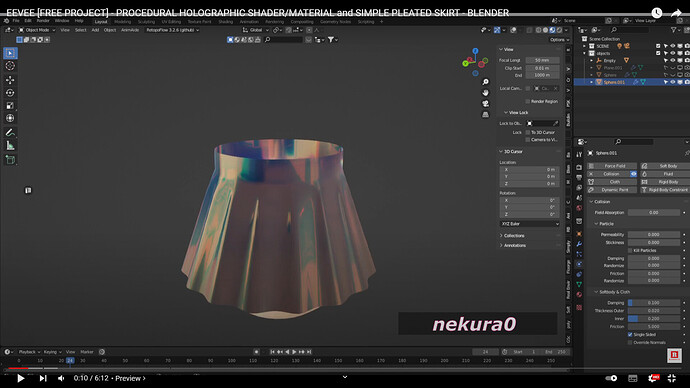RedShift
April 11, 2022, 6:44am
1
In the this video [Holographic Material](https://www.youtube.com/watch?v=5AaMEjYLCgQ&t)
and how it’s look:
YOU CAN ALSO ADD MORE NODES TO THE SAME MATERIAL USING MORE RGBs FOR YOUR EXPERIENCE.
ATTENTION! YOU NEED TO ADD HDRI OR ANOTHER ENVIRONMENT NOT JUST SOLID COLOR
moony
April 11, 2022, 9:42am
2
Welcome to the forum.
This is a well known technique for producing dispersion effects in Blender (particularly Cycles).
You need to be careful if you go down the route of adding more colours however. The add shader adds colours linearly and if you were to add say Cyan, yellow and magenta into the mix, you’d likely end up with some RGB values above 1 which would mean the material reflected more light than it was receiving (at least that’s how it works in Cycles - not sure about Eevee).
This can be useful in some circumstances, for example if you are trying to make a fluorescent material - but you need to be careful with it.
If you are interested in dispersion or holographic effects - maybe check out these threads:
Hello blenderheads,
I am posting my test with fake glass dispersion in Cycles.
[image]
What is the approach I use?
First I split glass color into RGB channels which I route into three different glass closures that have each slightly different IOR. The channels are then merged back together and voila, you have something that looks not so bad. Additionaly I add one more glossy closure to have more control over (sort of) “specular reflection”.
[image]
Here is screenshot of node tree and zi…
You can achieve dispersion a number of ways in cycles. The first and easiest method is to add three glass shaders. Each glass shader is set to either R, G or B - and the IOR is set differently for each one. This method is quite slow because you are using multiple glass shaders.
The second method is to add a procedural texture - then drive the RGB and IOR values through it. If you make the texture size small enough - you’ll get the dispersion effect without actually seeing the texture. I al…
How about a different approach.
In this case - I created 3 colour ramps (R, G and B) based on this graph from the link below
[image] [image]
http://markkness.net/colorpy/ColorPy.html
I then added them together using the layer weight node key the observed thickness as a function of viewing angle.
I wonder if it might be possible to recreate the graph using a simple math function for each RGB component, rather than using colour ramps. The three RGB components appear to be based on a sine w…
I was wandering today on how to make a more accurate iridescence effect. I know that using the layer weight and a rainbow ramp can produce some acceptable look, but not quite accurate.
The big problem, is that cycles will color all the scattered rays with the same color at the point being rendered and not each ray by their own direction.
So i was thinking how to overcome this, and have something more real. And then i remembered that the samples for each pixel don’t hit everytime in the same pr…