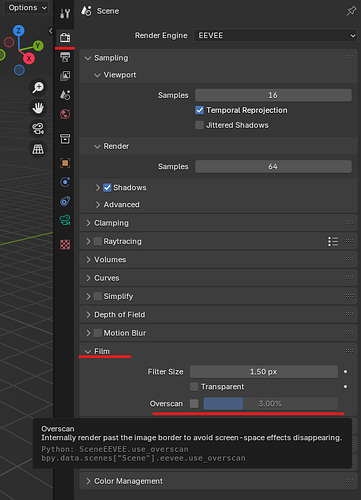Hello everyone, I have a big problem and I don’t know how to solve it. In the EEVEE render engine, when a wall is out of the camera’s view, it is not considered, and light can enter from that part. Sometimes, the opposite happens, and shadows appear where they shouldn’t.
Maybe the wall parts doesn’t fit precisely (or inverted normals) ?? Try a simple plane behind the wall to shut off the light.
Eevee raytracing is screenbased, so anything off camera is not taken into account. That’s a limitation of the engine, but you can fake it a little bit by checking Overscan on the Film settings and increasing the value
Another option is to bake the lighting with light probes.
You could try to increase the thickness setting to roughly corridors length to mitigate it in this scene. But that’s a general limitation of screen space effect.
The issue was resolved by increasing the thickness setting. However, as expected, the limitations of Screen Space Effects in EEVEE still remain. No matter how much we tweak the settings, the results achieved with ray tracing in Cycles can’t be fully replicated in EEVEE.
Yeah, because Eevee is a screenspace engine and Cycles isn’t. Expecting the same results is doomed to failure, they’re not intended to be the same or be used for the same things. They’re not “limitations” of Eevee, they’re the result of you using the wrong tool for the wrong scenario