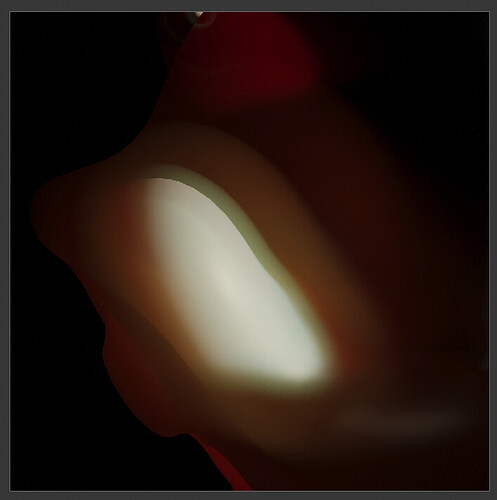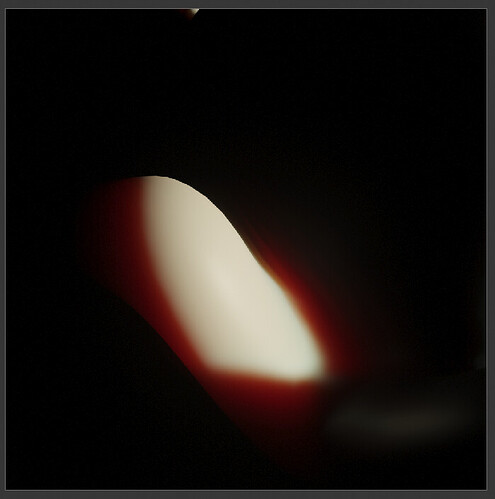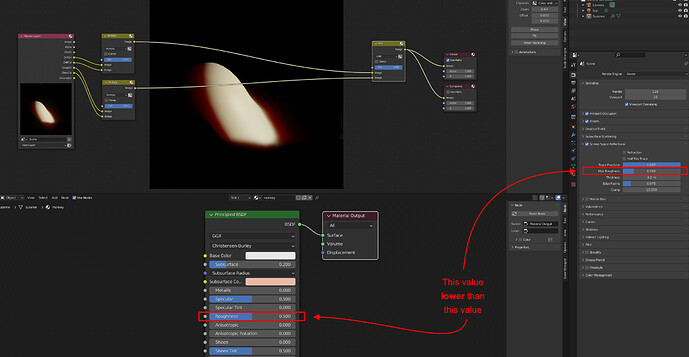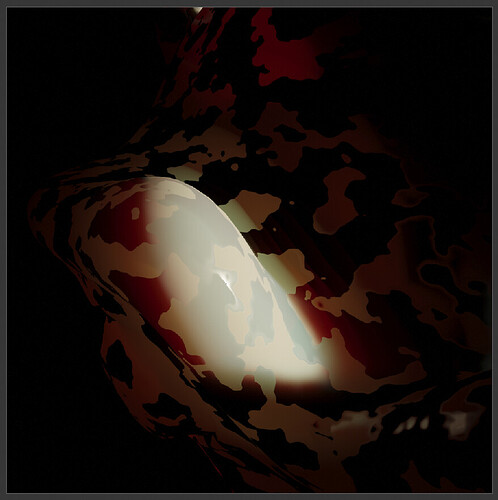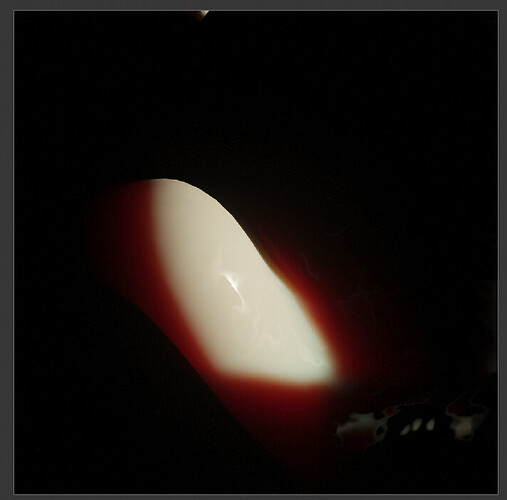Hi!
Today I’ve been having an issue with subsurface scattering and compositing in Eevee. Here are the conditions to cause the problem:
- Eevee as a renderer
- having an object using subsurface scattering
- having screen space reflections enabled and half res tracing disabled (using this option solves the problem, but of course degrades the quality)
- composing the render passes manually and not using the “combined” render output
To mix the render passes, I don’t do anything special: Diffdir multiplies DiffCol, GlossDir multiplies Glosscol, and their results are added.
This is what I get (using a test file I’ve created showing the issue):
This is what I should get:
What is the issue here? If I check the single passes, they already seem to display that artifact. And the artifact disappears if I enable half res trace. Also, Cycles works just fine, I can mix all passes without this artifact appearing.
Does anyone have an idea? I’m sure this is actually something very silly… thank you in advance!
FILE:
sstest.blend (2.2 MB)