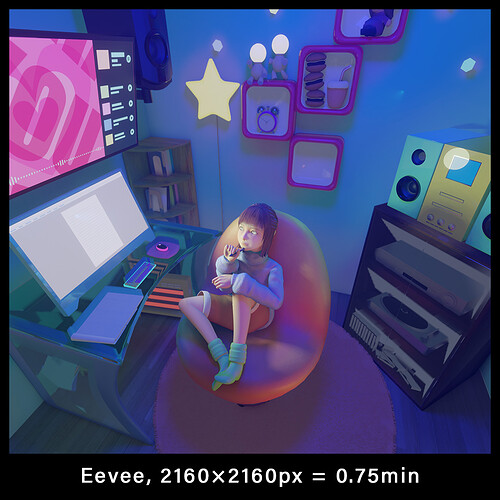Even with a high-spec machine, rendering with Cycles on a Mac is so time-consuming. It’s common that a single 1080p frame takes 4-5 hours with default render settings.
Of course, I can use Eevee instead. But, for a long time, I wanted to use Cycles because of the quality of ray-tracing.
Thanks to this article, finally I found a solution to get much faster rendering speed and acceptable results. Here are some examples:
* These images are rendered with same material/light settings, except hair (Eevee = Principled BSDF, Cycles = Principled Hair BSDF), and no post processing.
* The spec of my machine: MacBook Pro 15 inch, 2.6 GHz 6-Core Intel Core i7, 32GB memory, 4GB of Radeon Pro Vega 16 VRAM
* I used Blender 2.91.0.