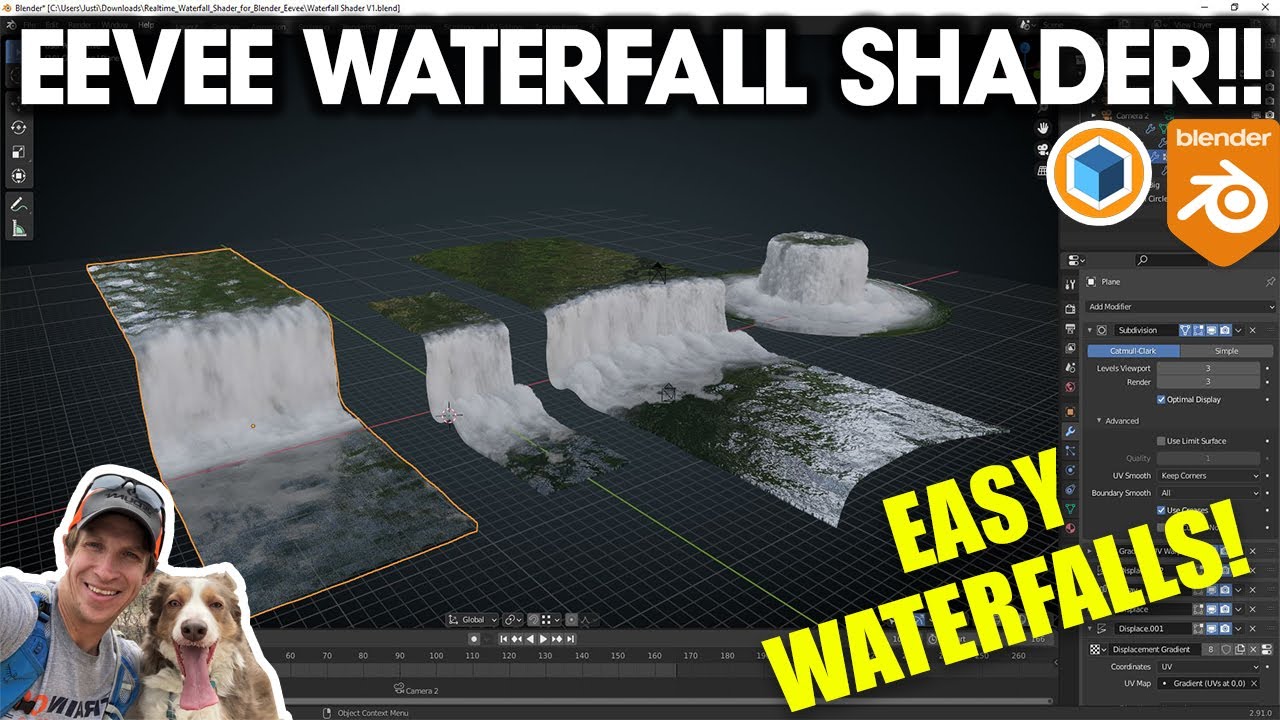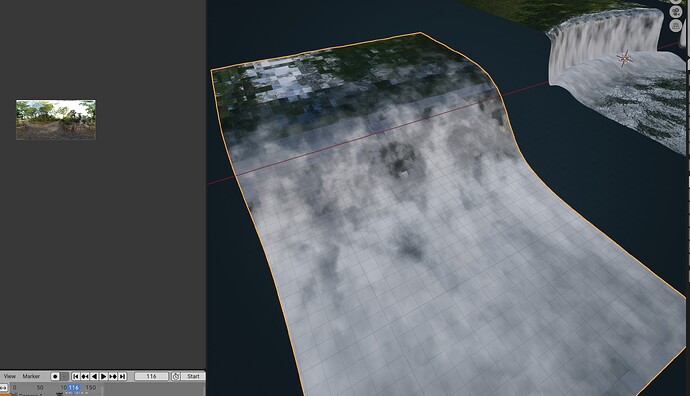Hi, following this tutorial, using Blender 4.0. I notice some things in this tutorial don’t exactly apply, such as the gradient UV map. That is, in the EEVEE Waterfall Shader that I bought here
the existing waterfalls only have one UV Map.
Also, after I select my added plane, then shift click one of the waterfalls and hit Ctrl L to copy modifiers and link materials, I see that in my added plane that I am using to create a waterfall, that the waterfall is tiled.
In the tutorial about this shader here
when he adds his plane and does the steps mentioned, I don’t see any tiling in his waterfall.
Here is what I am seeing, and trying to figure out what might be causing this. I an new to Blender so it is probably something basic!
thanks