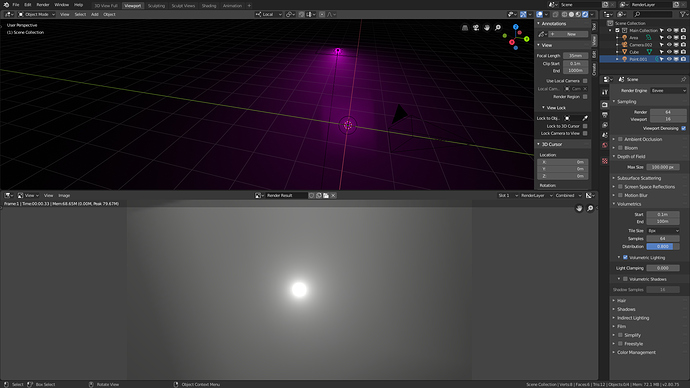Hello all!
MacOS 10.13 with a radeon pro 580
version: 2.80 (sub 75), branch: master, commit date: 2019-07-29 14:47, hash: f6cb5f54494e, type: Release
Issues seems to be when introducing world volume:
->Issue only happens on Eevee viewport when swapping from one workplace to another (e.g from shading to viewport). All volumes get purplish color.
It goes away if:
i restart blender/reload file OR
cut the volume node from world, so it shouldn’t be the mesh volume.
in both cases it reappears anyway if i connect it again and i swap workplace.
No issues with cycles viewport.
No issues if i actually render it with either cycles or eevee.
I have tried adding a background material on world but it didn’t help and i fiddled around with scales sizes and other settings as well.
I have made a new file from scratch and issue repeats.
Rebooted mac, issue repeats.
I have attached my blender file, and a sample screenshot
Process to Repeat:
open file,
go to shading editor, change to rendered view. it should be ok in viewport.
go back to viewport, change to rendered view. it goes pinkish.
hit render, it actually renders ok but still pink if you go back.
I couldn’t find anything online, youtube comments, developers.blender or here
Is it an obvious fault on my end? Or should i proceed to report to developers?
Cheers!
volume2test.blend (623.0 KB)PS:
Interestingly enough, downloading and opening the Nebula_WorldVolume.blend actually reproduced the bug, everything gets a purplish tint on viewport, same behaviour as above in fixing it temporarily etc.