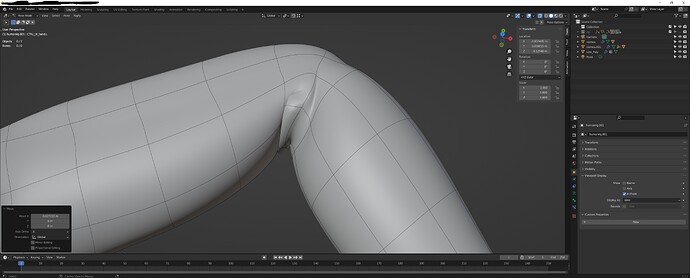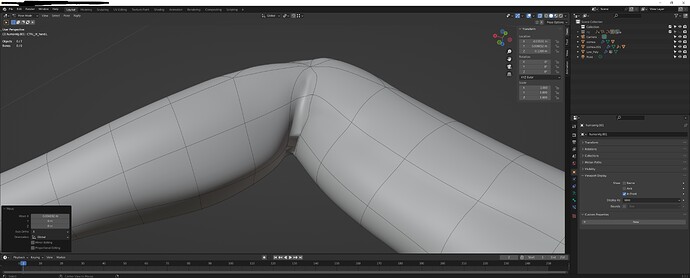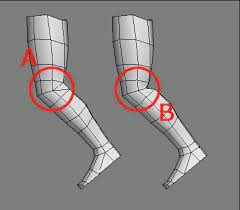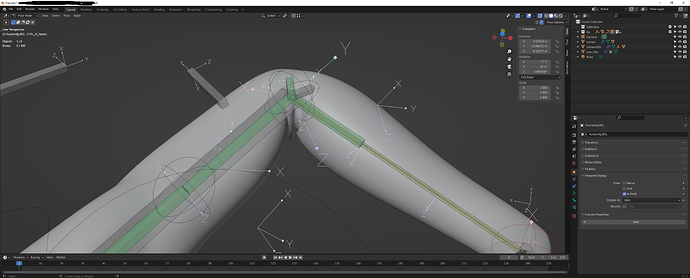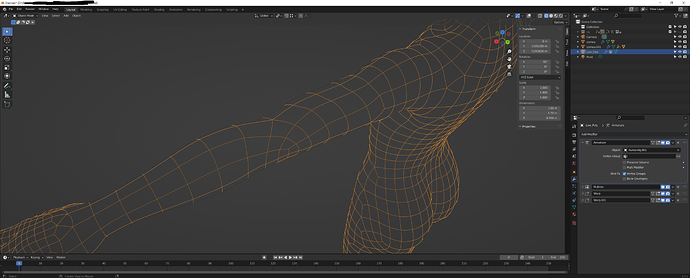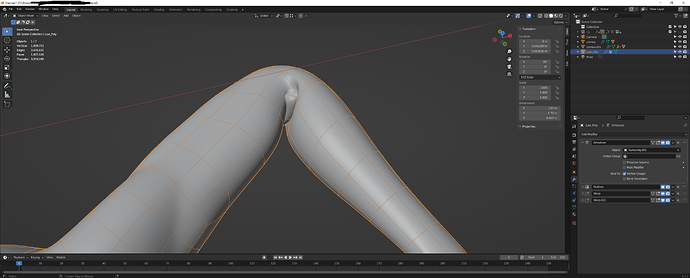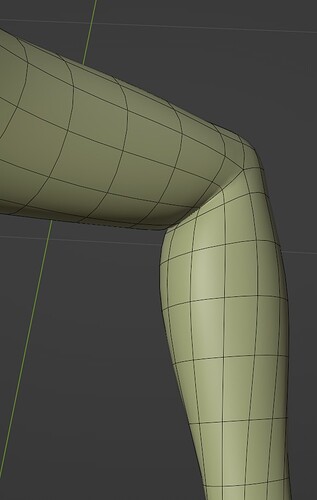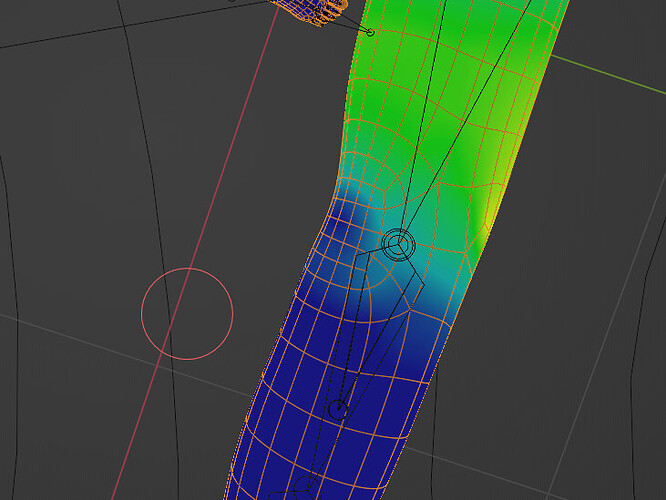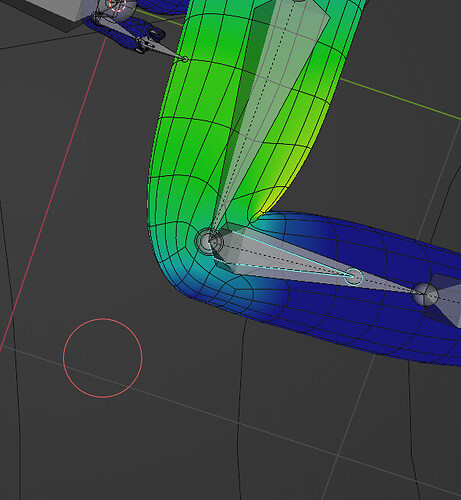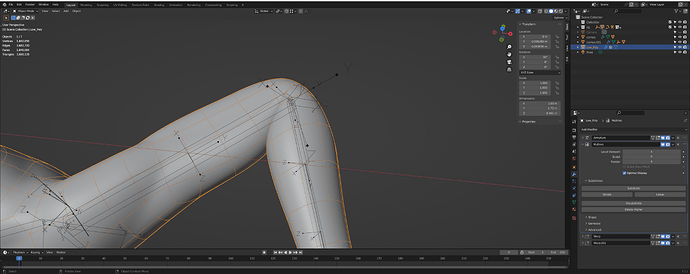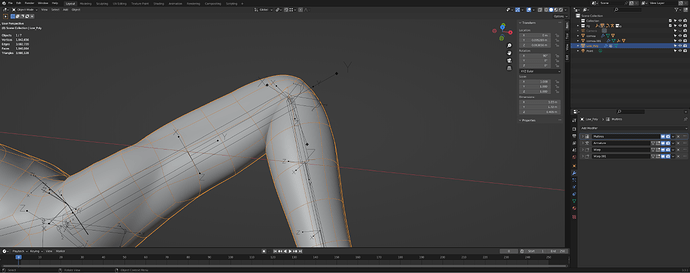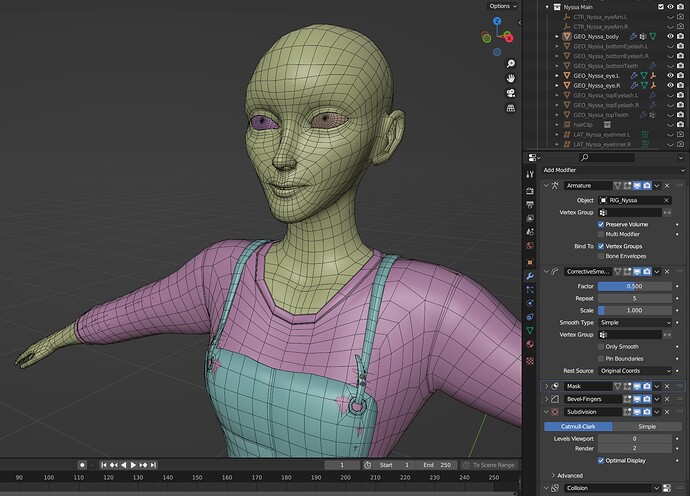Hey there fellow Blenderers!
After few projects I’ve decided I wanted to move foward with my blender skills to rigging and encountered issue that none of the similar solutions might have help, therefore I’ve hit a wall.
I’ve created a rig for my retopologized model and by my own with help of various YT and tips from here, however my crease in opposite side from the elbow seems to now deform incorrectly and creates a bloated area visible in higher subdivs on multires everytime the elbow is bent. I’ve tried creating retopo with face in front, with additional edge loop, weight painting differently, assigning weights via vertex group and for each edge loop manually instead of weight paint, joint moving closer and further from the elbow itself, changing order of modifiers - If multires is above (1st in stack) the armature, then it is deforming semi good, but the rest of the model suffers from sharp edges across whole surface. If it is after the armature, then model is shaded without issues, but aforementioned bloated area is created whenever joint is rotated. I’ve looked here and around the internet (google, google images of topology, YT) and could not find the solution. Could anyone help me please to resolve this, as I’m trying for quite some time and started to lose hope ![]()
In advance, I’m sorry if there was same topic, but if so, I was unable to find it.
Here are screenshots of mentioned issue