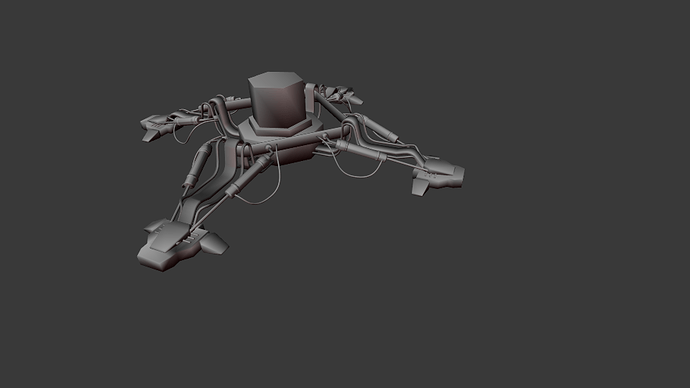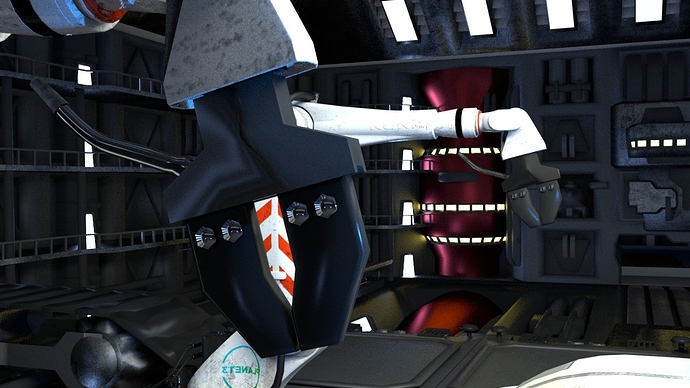Hi,
I wanted to use some of the models in Element3D and render them in Blender. I exported them as .obj’s but when I import them they have 1000’s of duplicates vertices so I remove them…the file goes from 10mb to 2mb. But the normal are all messed up. I have no idea how to fix them. If I turn on the normal direction arrows, everything is pointing outward as it should, but the models simply look bad.
Has anyone seen this and know how to fix it?
Thanks for you help.
JS