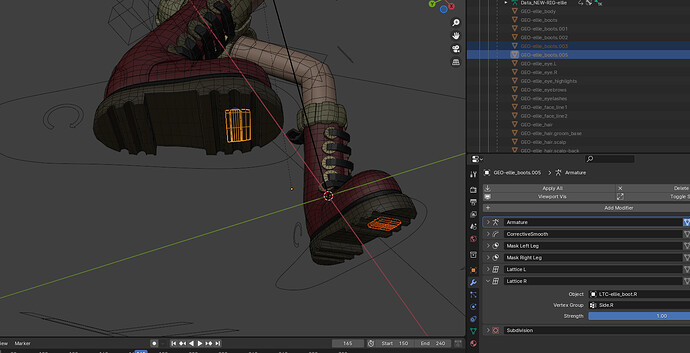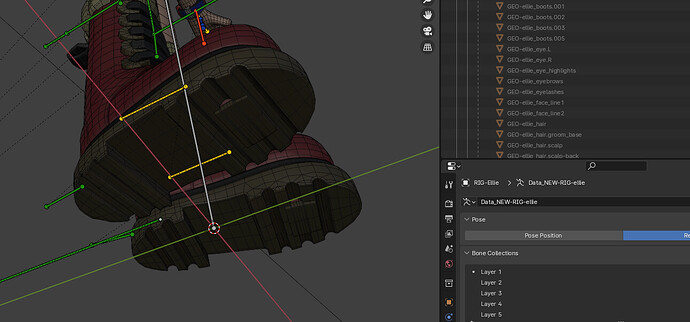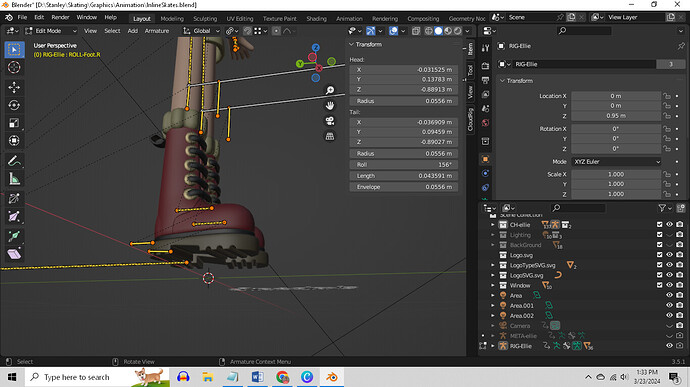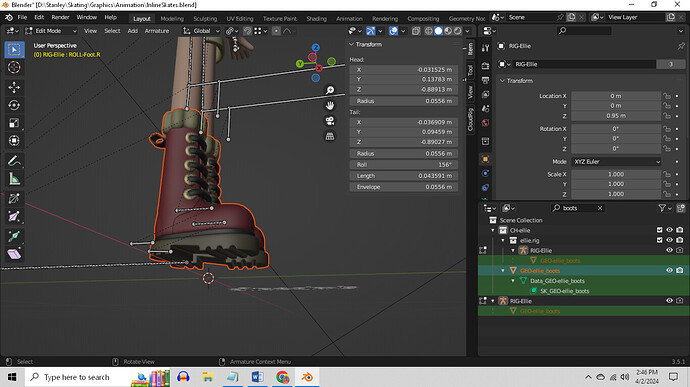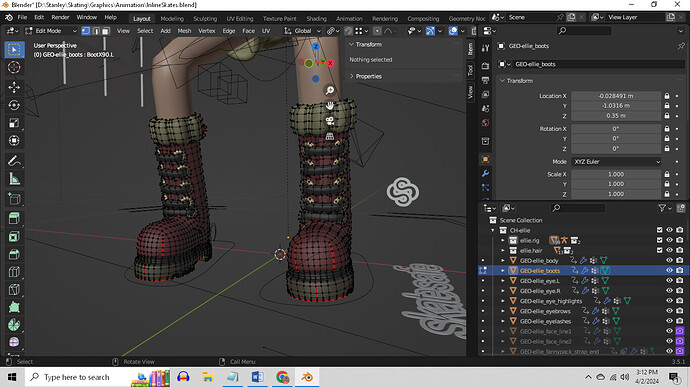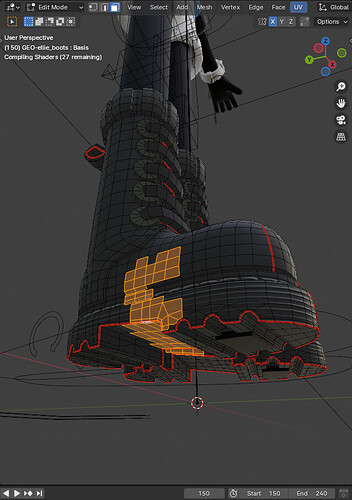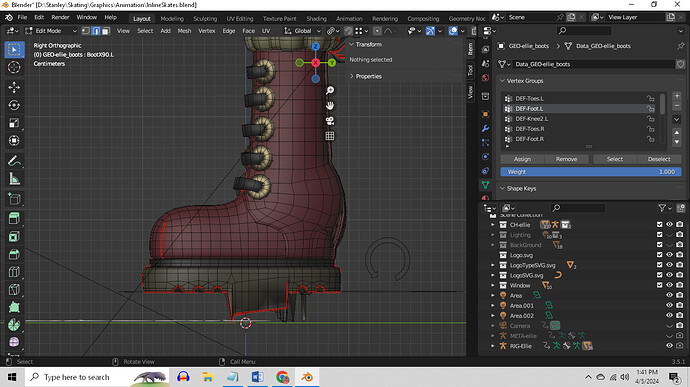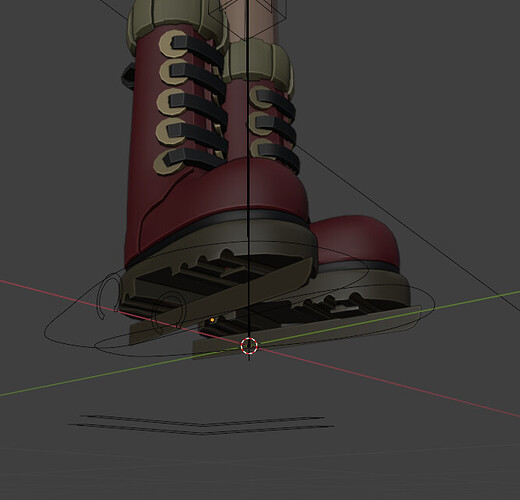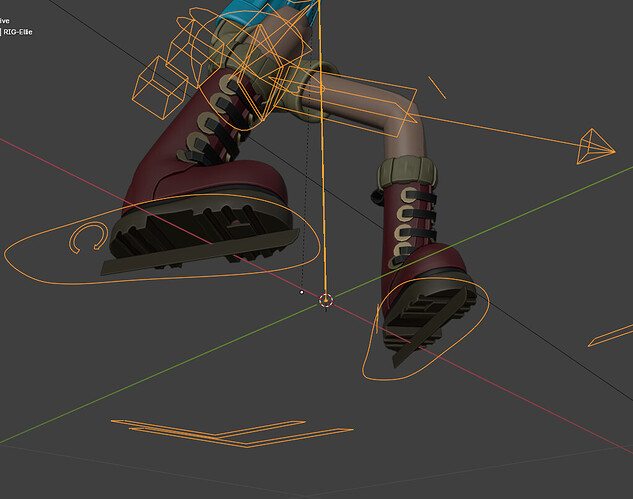Hi I need to make the Elle Boots look like a pair of skates.Someone please help.
I would do a small bracket on the toe and the heel, to support the Blade. Something along the lines of a rifle scope mount, upside down…
I am not able to parent anything to the boots.
Parenting isn’t needed ( but could be used I suppose but I don’t know why it would be needed at this stage)…I was referring to Modeling on the Boot to make the brackets, adding all the parts in edit mode , which makes them part of the boot…
Thank you RS Ehlers,
The modifications in the edit mode are not showing up on the objects mode.
Please take a look at the file from Google Drive.
Thank you
I didn’t know it was rigged and animated…
The reason the new geometry wouldn’t show in Object mode is from the Shape-Keys you had on Boot-R and Boot-L…deleting the shape-keys makes it possible to add the Geo, to the boots, but it is better to select a part from the boot the separate it as a new object in edit mode ( it stays a part of the boot as it copies all the modifiers, etc. along with the new part…) then you don’t have to reparent anything but you will have to replace the shape-keys if needed…it will now follow the boot…make sure to do your modeling in Rest pose…
Here is a shot in pose mode…
And Rest pose…
Skate start Blender 4.1 compressed file…
Thank you R S Ehlers.
I will look up shape keys on YouTube and take your advice.
Thank you once more.
I coulldn’t access any of the vertices, edges or faces in rest pose.
I must be missing many things here.
Please suggest again.
Thank you.
my Whatsapp is 919502044255
You have to be in EDIT MODE…
Place the Model in rest pose and then switch to edit mode…you just don’t want the model in a pose when you try to “Edit” vertices, edges or faces…
It should by default go into rest pose when you enter edit mode, but sometimes it doesn’t especially with shapekeys…
Yes R S, it does go into rest mode when I go to edit.
But I can’t select any of the vertices, edges or faces.
You are in edit mode for the armature. Not the mesh.
Select the correct thing before going into edit mode.
You have selected the armature…and not the boots…select the boots.
You STILL have the Armature selected. In the top left of the 3D window there is yellow text naming the part of the rig you have selected.
Press Tab to exit edit mode on the Armature. If the Mode above the yellow text changes from edit to Pose then click on the word pose and change it to Object.
Now select only the boots. Go into Edit Mode.
Hi Matakani,
I can edit the object in object mode but I need to edit the object in rest pose. I need to make the boots look like inline skates.
One way to get started on the skates is to duplicate the boots and scale them up slightly bigger. Then delete what is not needed to create the shape of the top part of the skates. Add a Solidify Modifier to add the thickness. Apply the Solidify Modifier later when yo want to add more detail to the outer surfaces.
If you do the duplication in edit mode - you need to add just the new boots into a vertex group to be used in the Solidify Modifiers settings, so only that part gets the solidify.
If you do the boot duplication in object mode you will need to make sure it is parented to the correct bones (L & R) in the Armature. It may help to use a child of constraint rather than parenting the boots. A child of constraint can have its influence turned off if the skates need to be removed.
Just put it in Rest pose before changing to edit mode…
-
In object mode select the rig…in rig properties change to Rest Pose
-
Go to Object Mode and select Boots…
-
Go to edit mode…
Make skates off of the Bracket I made last time…
No RS…
I did NOT delete any shape keys.
Should I delete them?