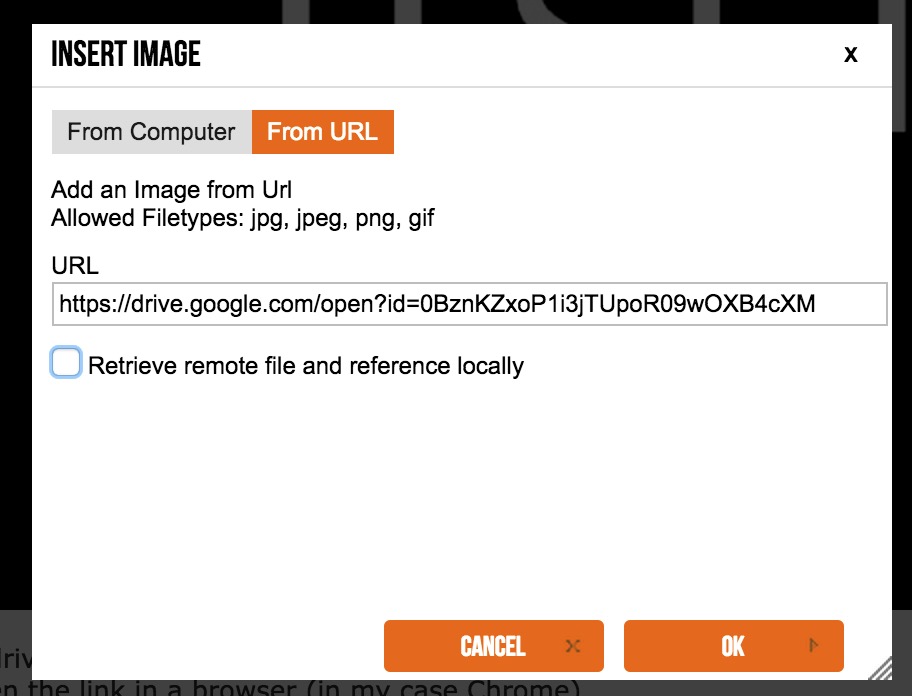Is there a way to show image on a thread from my Google Drive? I found this instruction but it did not work:
Test post inserting an image from my Google Drive public folder
In drive RMB on image and select Get Link, copy the link
Open the link in a browser (in my case Chrome)
RMB on the image in the browser and select ‘Copy Image url’
In the forum post insert an image by url and disable ‘receive remote file’
If you want to add a link to the inserted image back to the original image on Drive, select the inserted image and add the original sharing image url as a link using the forum insert url icon
ok here is my test:
Note, this is my PC CPU when I took the CPU fan off. I was in shock to find all the dust was collecting on the top surface of cooling fins! The dust accumulation can’t be seen easily with cooling fan is mounted on top of CPU.
Edited :
ridix, your inserted link does have all the same :
<img src="https://lh6.googleusercontent.com/**********ZtpTZKP1AfYYNmWwEx3UJFYGUQzWCHGqN3yBLfN2NCWYtCVl0e_aiochLRkM=w1291-h707" alt="" border="0">
like in
Richard Marklew’s image link:
<img src="https://lh4.googleusercontent.com/*******8qfmMk6a-sLkly50KfwkZ_x2-dY4_cGk9AnZnTrguBcBo7******" alt="" border="0">
… however i still don’t see image here…
*) Edited because 10 minutes ago there was nothing like image from G to be found in your post… Updated content? Idk.
My image that was showing yesterday now only shows an icon so ignore what I suggested
Wow mine too. Image was there yesterday. Strange.
I can still see Richard’s image fine :(.
Nothing except some 3 lines missing in ridix’s post between “test:” and “Note” suggests there should have been image.
pasteall does work for inserting ‘outsourced’ images; just to see here’s another host which does not reflect what file type is being inserted and does not use https either -
Result - failed. Image is not being shown if i insert link site provides.
Next - copy image link from host’s page- RMB, CopyLinkLocation, insert in URL box, uncheck “Download”:
%<-----------------image---------%<
%<-------------end (random scenery) --------%<
Edit: I might have been wrong saying i see Richard’s image as i thought this was forum’s form image. Now when i check again there are some empty lines between ‘public folder’ and ‘In drive’; was there another image ?