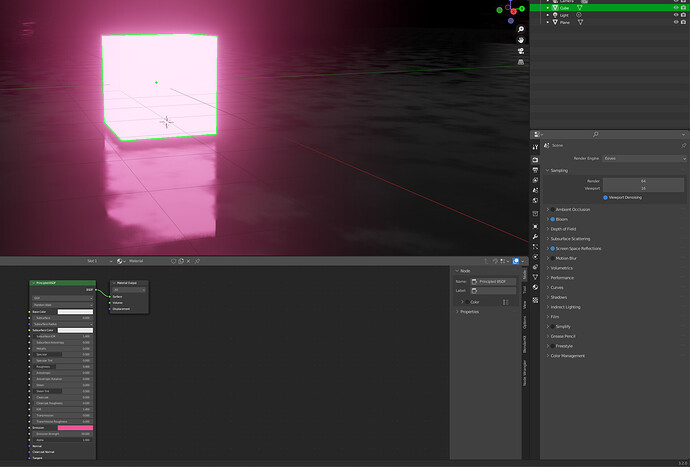In Blender Emissive Materials don’t produce light. How do I make them do this. I don’t want to use bloom. I want it to be real.
Emissive materials only produce actual light in Cycles. Sounds like you’re using Eevee.
Yes they do, but how do I have a similar effect in Eevee, and How do I control it. Edit: I can’t use Cycles because I don’t have a ray-tracing graphics card.
Then you’re going to have to use lights, I’m afraid
How do I setup those lights. Is there a way to automate it?
First off, Emisiive Materials DO create light.
In Cycles ( You can use cycles on the CPU so i don’t know why you couldn’t use yours), you have to add the bloom with the compositor afterwards.
In EEVEE, go to Render Settings (The camera Icon on the right bar), and check bloom, and check screen space reflections. I generally use the Emission slider in the principled bsdf as i rarely use pure emission, but the Emission Shader works as well. You can crank it above whatever the maximum of the slider is by typing in a higher number, e.g.: If the slider only goes up to 1, you can click it and type in 1000, and then it will have a range of 1000.
Care to share a screenshot of your problem or your blend file? It’s kinda hard guessing what exactly your problems and errors are ![]()
Here’s the setup for EEVEE.
Maybe you also forgot to pick an Emission color in the Principled BSDF? (Other than black)
Ah sorry, I read “don’t want to use bloom” as “i want to see bloom” for whatever reason. It’s monday.
I already have the emissive colour correct. I don’t want to use bloom, it does not look good enough.
Could you give a reference to what you want it to look like? I mean… if the Light is too bright for the sensor of the camera, it will trigger nearby cells and thus cause bloom… same with our eyes. So, what exactly do you expect it to do? without bloom, it won’t look good either.
Applying a fresnal and using it as the factor in a mix shader makes it look more like the cycles one.
You can Fake it by using screen space occlusion with limited range on an overlay transparent shader.
But your objects need to have this shader group over layered on them.
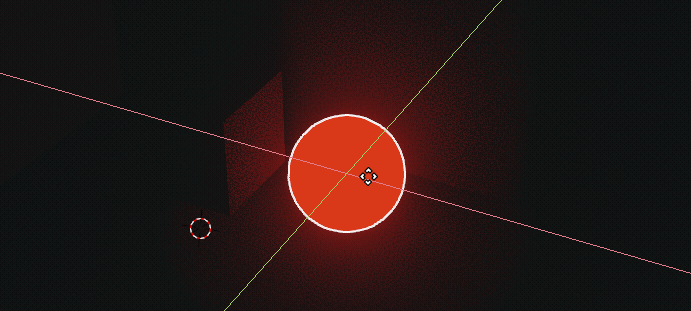
Fake_Emiting_Bounce.blend (984.3 KB)
That’s super cool! It works decently well with low-strength emission, sadly doesn’t work very well with high-strength emission, but it’s a useful trick for sure.
There is an add-on that claims to make this work better and easier:
I haven’t tried it yet but it looks good
I ve done it in 30 mn… But with more tweaking and math 's tricks it could be more “soldable”.
But i don’t sell anything.
(if you want to burn a little bit more… just overpass the color value in HSV mode)
It’s not an addon anymore. But a Blender Branch.