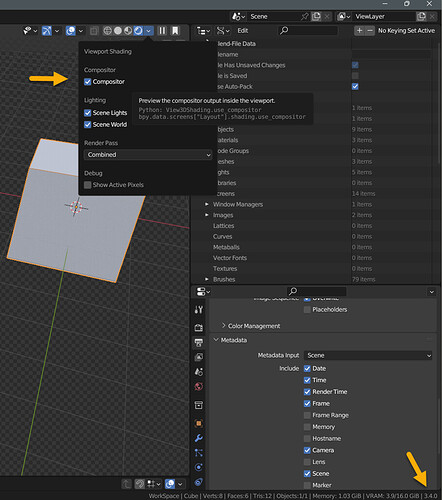Hello, I just installed the latest version of Blender 3.3. I think this one has realtime compositing I did the steps that they told me to do to enable it but the options weren’t there please help.
You have to download the right experimental build. Click here https://builder.blender.org/download/experimental/archive/
and then scroll down till you see temp-viewport-compositor-merge
What happened to the Viewport Compositor builds? I can’t find them in the archive anymore. Also, why isn’t this included as an experimental feature in 3.4? (Edit: Never mind, it’s in the 3.5 builds, at least)
And a more general question, is it possible to combine the features of different builds into a new one? For example, I’d like to have a build that includes the SSGI patch and the viewport compositor. Is that at all possible?
It’s in the official 3.4 build, but it looks like the realtime compositor is still expecting the experimental setting’s realtime compositor checkbox to be turned on, even though the checkbox is now missing.
You might be able to see it on an alpha build for 3.4; I don’t know. But I was able to turn it on by pasting this in the Python Console editor:
C.preferences.experimental.use_realtime_compositor = True
The C is an alias for bpy.context in the Python console so you don’t have to type that out ![]()
This line of code isn’t working for me in the official 3.4 release- no Compositor option:
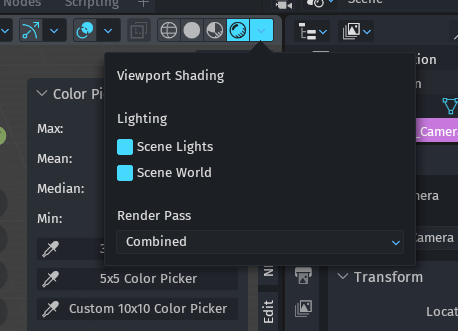
Ok, never mind, it works in the Python console, but bpy.context.preferences.experimental.use_realtime_compositor = True doesn’t work in the text editor, weird.
EDIT: bpy.types works in the text editor (see my reply further down)
Thanks, that did the trick! Too bad, though, that this has to be done after every restart of Blender.
You can add it to a start-up script:
I have the following in the main() function of the SimpleOperator template, which I have in the text editor of my startup file:
...
bpy.context.preferences.experimental.use_realtime_compositor = True
bpy.types.PreferencesExperimental.use_realtime_compositor = True
bpy.ops.text.run_script()
It works perfectly. I think the first line doesn’t work in that context, but the second one for sure does.
There might be a way of forcing the preferences property to be saved, could look up the operator that’s used when you save
But it’s disabled in the main release probably until they’ve officially added all the nodes they wanted and close the full feature.
But it doesn’t need to be finished when it’s still under experimental anyway.
Oh well, I got it working via a startup script, so I’m all set for now.
So for lazy_py_noobs like me:
(windows) win+r => copy
%AppData%\Blender Foundation\Blender\3.4\scripts
and hit enter to open the explorer.
Create a directory named startup.
Copy the Compositor.py (attached below) to this directory and start Blender
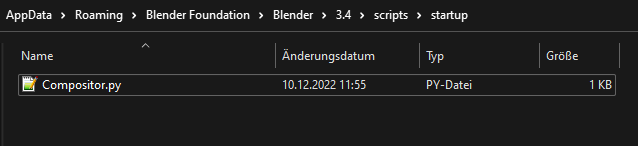
Compositor.py (81 Bytes)
The script contains two lines, borrowed from josephhansen
import bpy
bpy.context.preferences.experimental.use_realtime_compositor = TrueResult:
Check the compositor checkbox and save the startup file, that’s it!
Alternatively you could use the startup directory inside the blender program directory. However I tend to delete the whole directory when installing a new daily build. It is more convenient to use the
%AppData%\Blender Foundation\Blender\3.4\scripts path.
I have version 3.4.1 but the (Realtime) Compositor button is missing both in Evee and CyclesX, did I forget to select something in the Settings? (Viewport Shading > Render Pass)
Also, I am in the Layout Tab since I read that it is not yet working in the Compositor Tab.
But I hope someone can give me a good tip on this.
Viewport Compositor is only available in experimental builds.
It will be officially released in 3.5, next week.