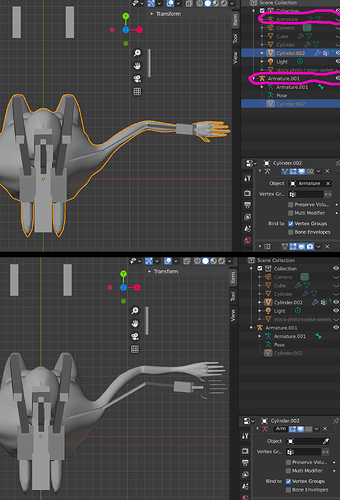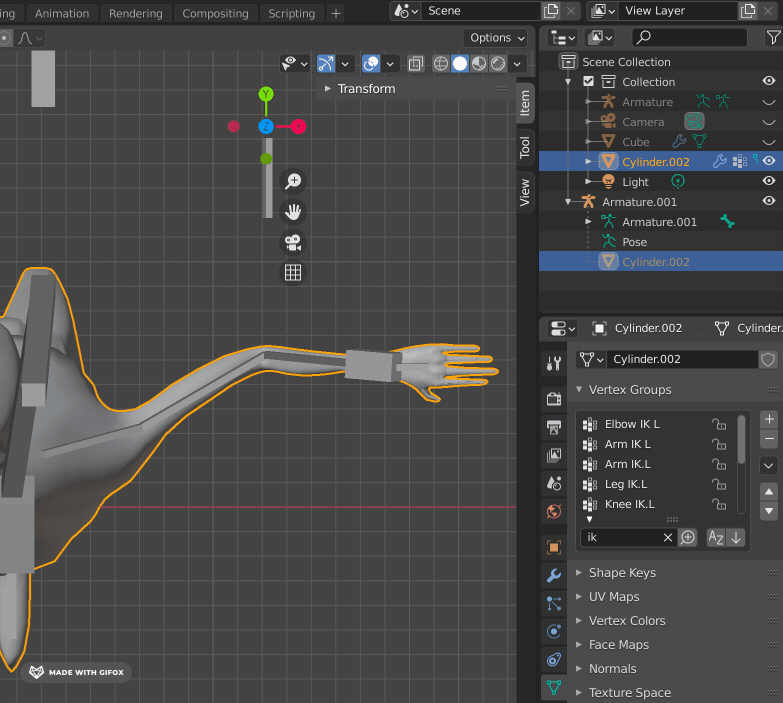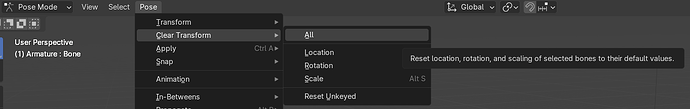Not sure if this should be in the “Animation and Rigging” category, but this seems to be an issue with the mesh also, rather than with poses/animation.
So, idk how I did this, but I somehow ended up with two armatures (ig maybe I started one, forgot I made it, and started a new one)
So now we got two armatures, Armature and Armature.001, and it’s seemingly causing a bunch of weight painting symmetry issues. Once I deleted Armature, the change between Image 1 and Image 2 occurs, causing the mesh of the hand (and probably other stuff too tbh) shifting.
Is there some sort of way to keep/restore the mesh how it is when deleting Armature?
EDIT: Not sure if this matters, but I should point out that there’s an unapplied mirror modifier on the model as shown in the images.
Any mesh that is or you think is being controlled by the armature, select it and ALt-P to unparent.
At that point, go through the file, checking and working out what you want/need and what you don’t. Delete anything you don’t need.
Then just reparent what is left.
Save as an incremental file version before/after doing this, so if anything goes wrong or you notice 2 days later that you deleted something you shouldn’t have, you can always go back to the initial file and either start again or append the item across.
I’m probably not doing this right, but I’m afraid I didn’t have much luck (as shown in the gif) in my attempts to follow your instructions.
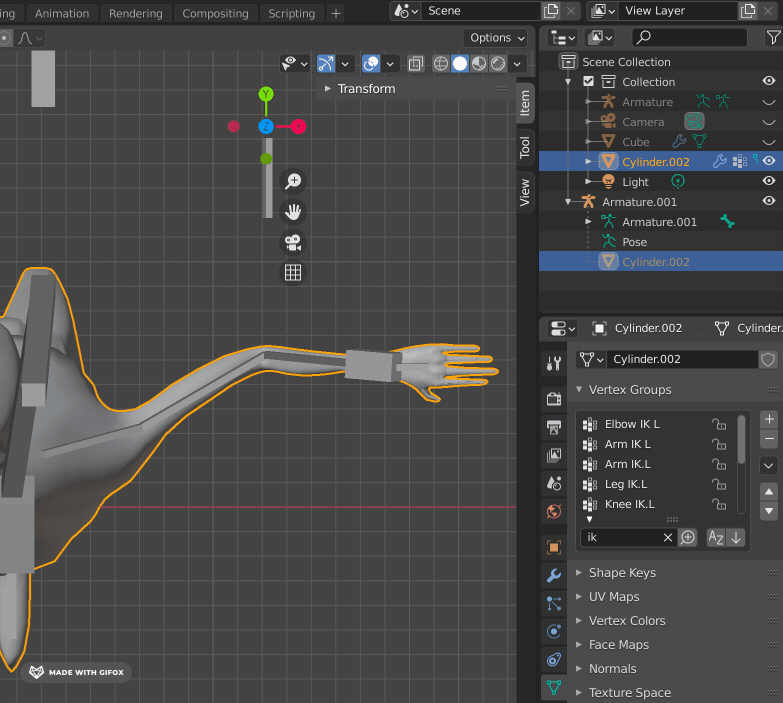
Let me know if there are any detail I need to be aware of or missed, I’m kind of new to a lot of the functions in Blender
Try clear parent and keep transform. I’m starting to think it maybe snapping back to the rest pose of the model. This would totally be the case if you have gone into pose mode of the armature and moved the bones.
Or, another thing to try, is select the armature, go into pose mode, press A to select all bones and then clear all transforms.
Ok, that makes total sense.
I did find, based on your OG reply, that the two different mesh positions were between the rest position and pose position, but instead of patiently waiting for the next reply, I just decided to delete the unwanted armature, Apply Pose to Rest Pose (which ultimately ended being the less desired mesh position), and simply realign the bones accordingly. The weights were all still fine, and I was finally able to get the animation ball rolling, so I just called it a win.
I’ll keep what you’ve shown me in mind in case something similar comes up. Thank you for helping me get to a solution.
Good to hear it all worked out. Have fun.